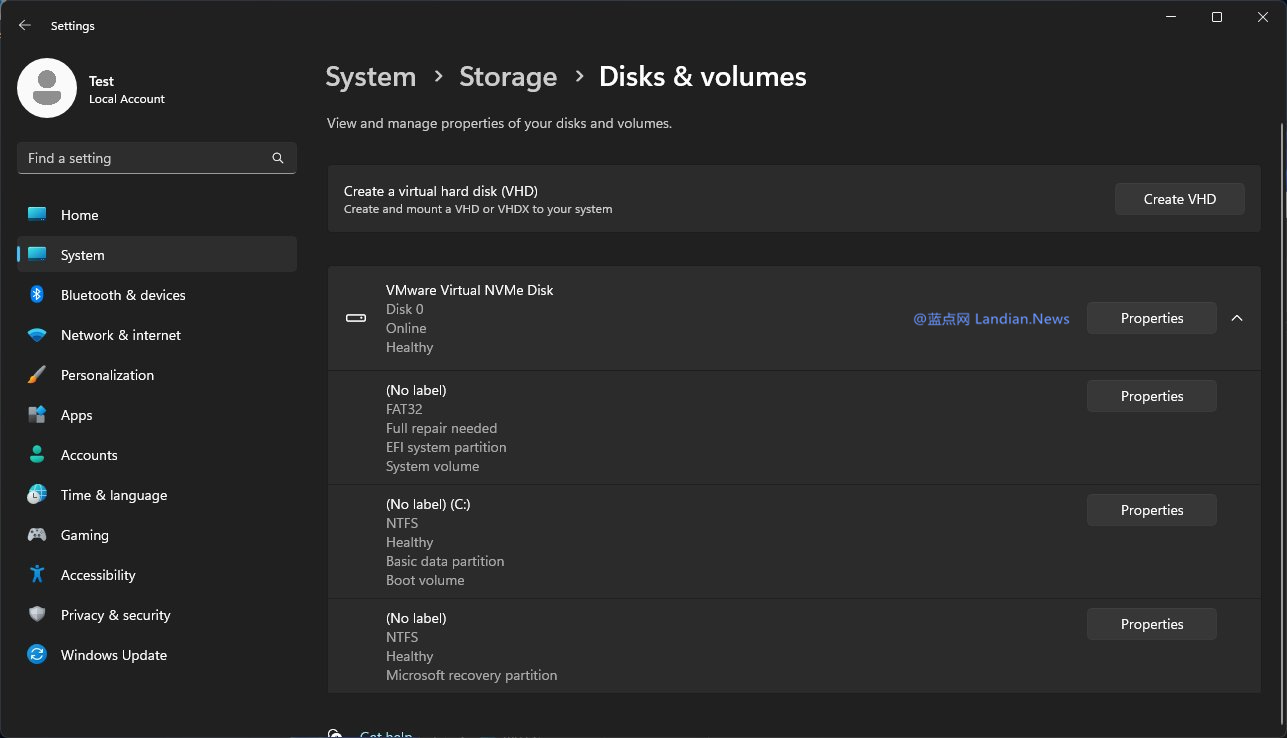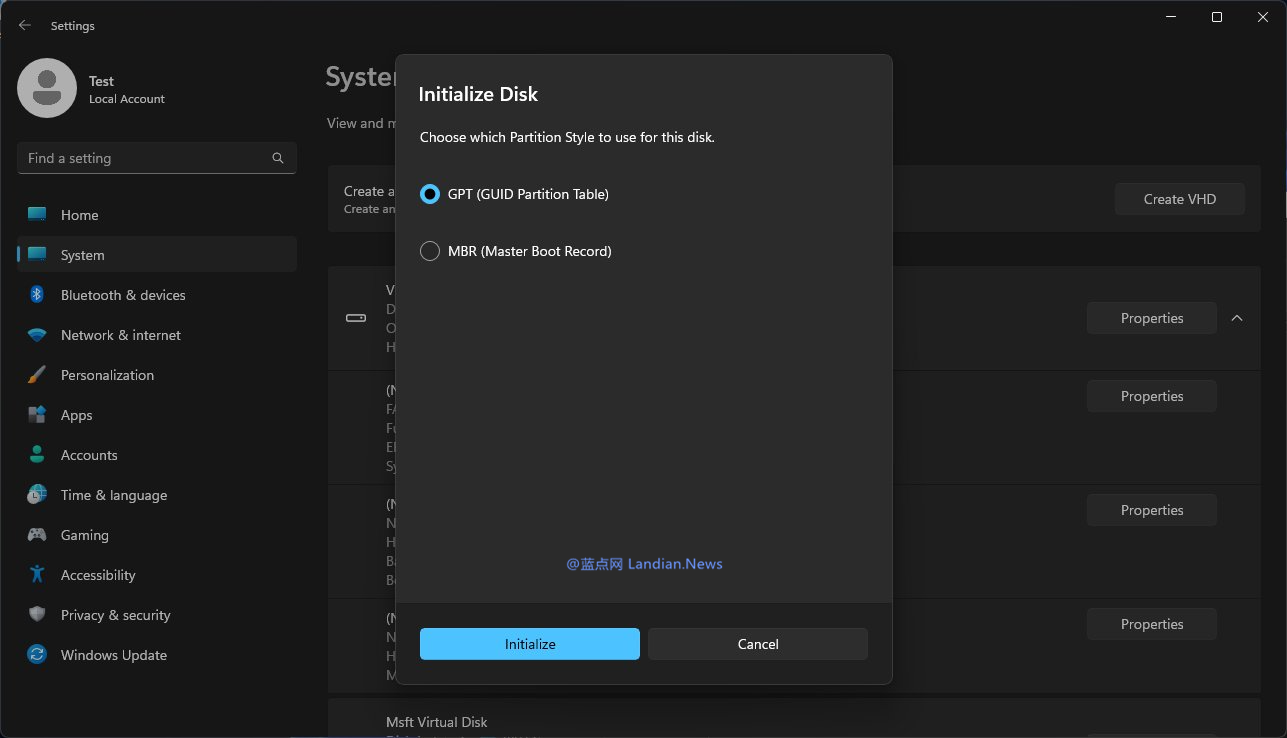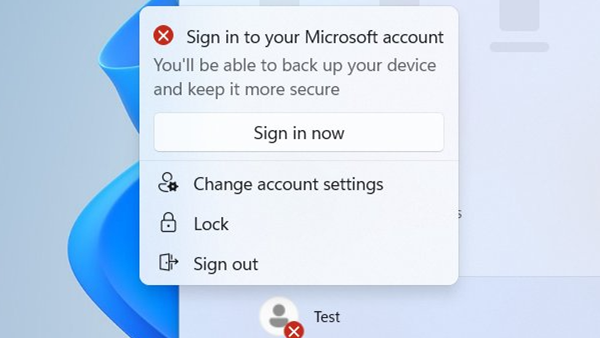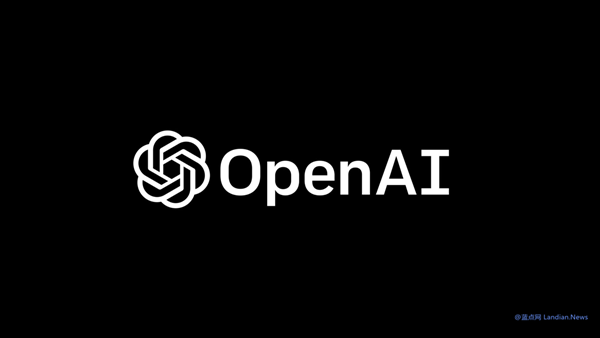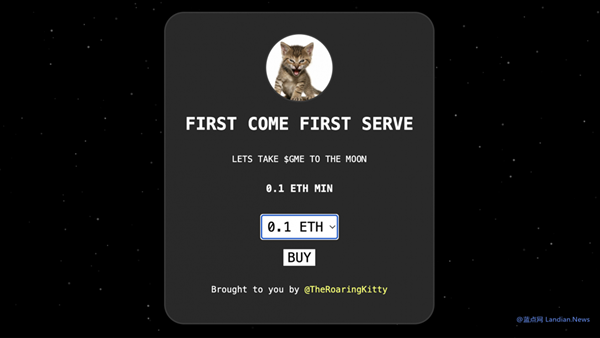It seems that Windows 11 will support virtual disk functionality, which can create VHD/VHDX disks
In Windows 11 Dev Build 25300, Microsoft hasn't introduced many new features, but several new features have been uncovered one after another.
For example, the latest uncovered feature is the virtual disk function, which can create VHD and VHDX virtual disks directly in the storage settings.
VHD/VHDX is a Microsoft virtual machine disk used mainly in conjunction with Microsoft Hyper-V and is essentially no different from a normal disk in terms of functionality.
Image from @Albacore
It is currently unclear what the system's direct support for creating virtual disks is for, as users can select to create a disk when creating a virtual machine if needed.
It is also possible that Microsoft hopes to manage virtual disks directly through the host machine, saving users the need to manually mount the disk.
The created virtual disk needs to be attached to a physical disk, for example, creating a 1024GB virtual disk in the C drive and then occupying the corresponding space according to actual usage.
This feature should also allow the creation of virtual disks on SMB disks or iSCSI disks, mainly making it slightly more convenient for users.
The system's built-in virtual disk function directly allows for manual creation, selection of virtual disk location, specification of space, specification of VHD or VHDX, and minimization of usage.
Minimizing usage refers to the actual occupied amount of the virtual disk, with fixed sizes occupying a fixed amount of space upon creation, even if the disk is empty.
Dynamic expansion functionality allows the physical disk to be occupied according to how much the virtual machine actually uses, reducing unnecessary space waste, among other things.
In addition, the created virtual disk also supports manually specifying whether to use a GPT partition table or an MBR, depending on the virtual machine system used by the user.