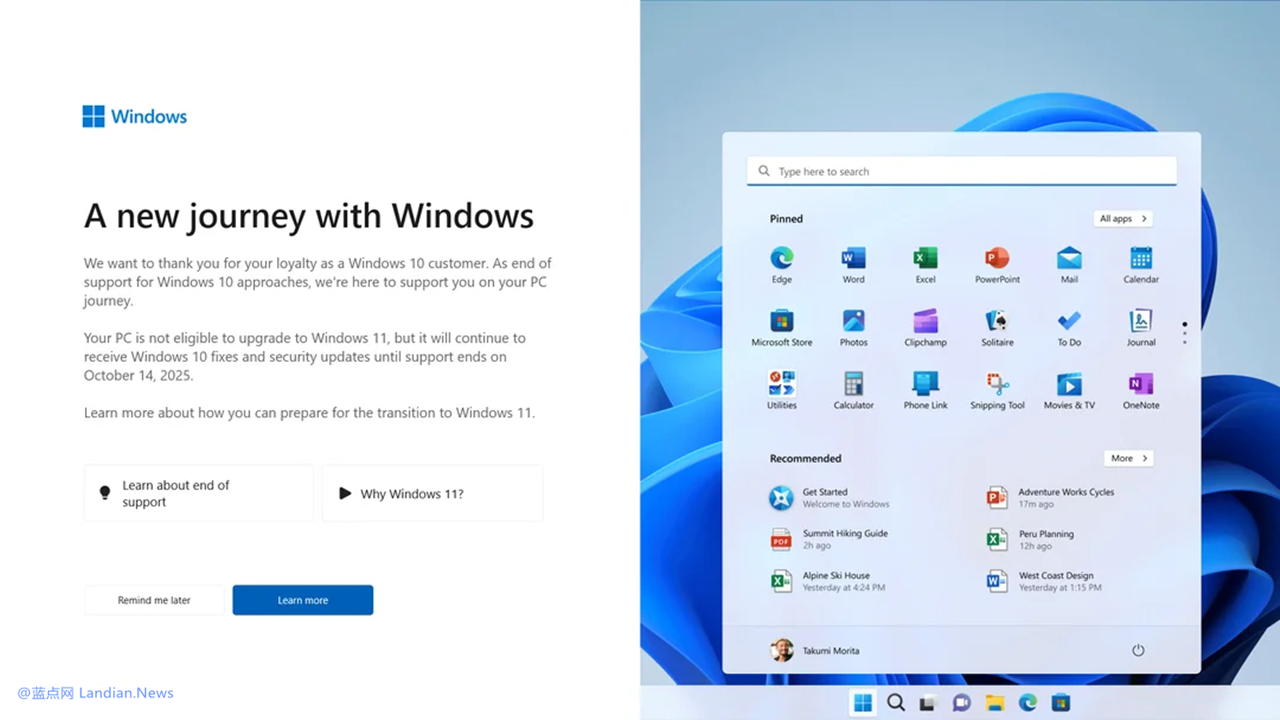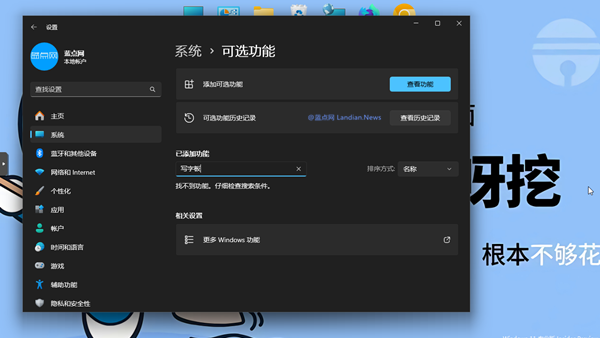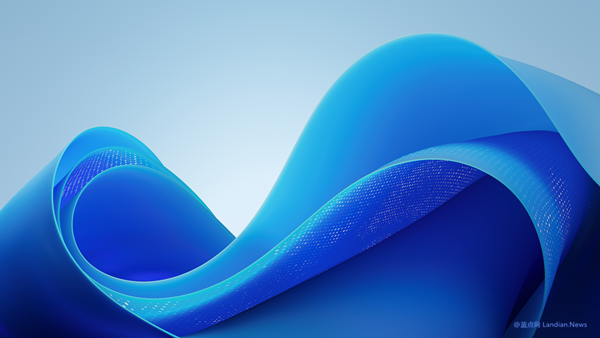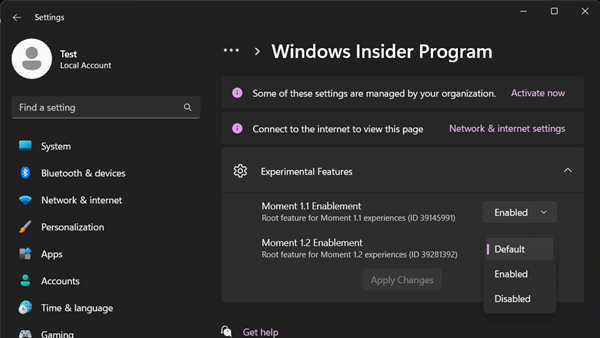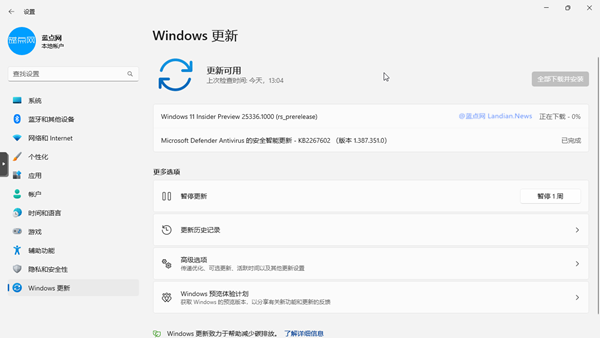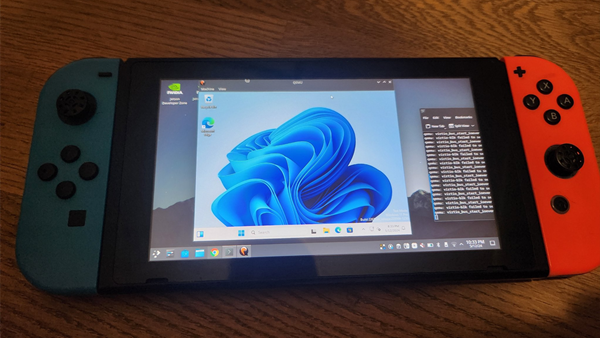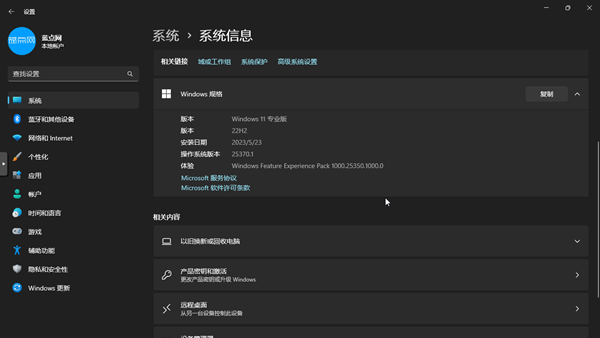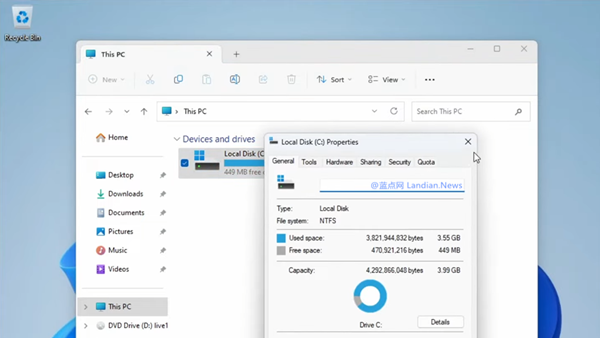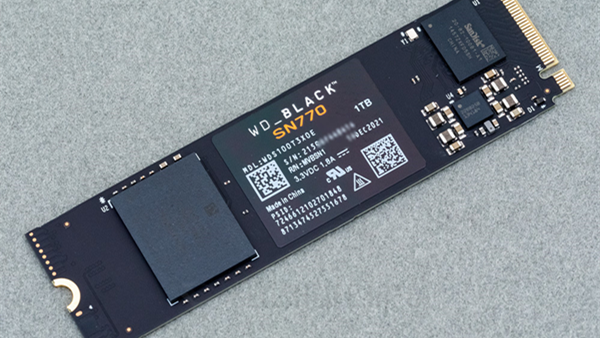Microsoft's Annual Task: Pushing Patches to Older Versions of Windows 10/11 Followed by Full-Screen Upgrade Prompts
It's a routine operation for Microsoft: to discreetly roll out system updates with patches and then, on operating systems nearing the end of support (EOL), display full-screen messages detailing the EOL lifecycle and recommending upgrades.
The latest update to be repeatedly pushed is KB5001716, a process that will undoubtedly continue to remind users to upgrade their systems.
According to Microsoft's support documents, this update applies to the following versions:
- Windows 11 21H2: Consumer edition support has ended
- Windows 10 22H2: Consumer edition support ending in October 2025
- Windows 10 21H2: Consumer edition support has ended
- Windows 10 20H2: Consumer edition support has ended
- Windows 10 Version 2004: Consumer edition support has ended
After the system automatically installs this update, if it has reached or is about to reach the end of its support lifecycle, the system will attempt to download and automatically install the latest feature update to complete the upgrade.
If the update cannot be downloaded, the system will notify users that Windows Update cannot keep the device in optimal condition due to some reasons. Additionally, a full-screen prompt will appear, indicating that the current version's lifecycle has ended and an upgrade is necessary.
For users on Windows 10 22H2, this new patch will attempt an update to Windows 11. However, if the PC does not meet the requirements, a notification will explain this.
For those who find the frequent notifications bothersome, there's an option to remove them directly from the update history:
- For Windows 10: Go to Control Panel, Programs and Features, Installed Updates, and uninstall KB5001716.
- For Windows 11: Go to the Settings app, Windows Update, Update History, and uninstall KB5001716.