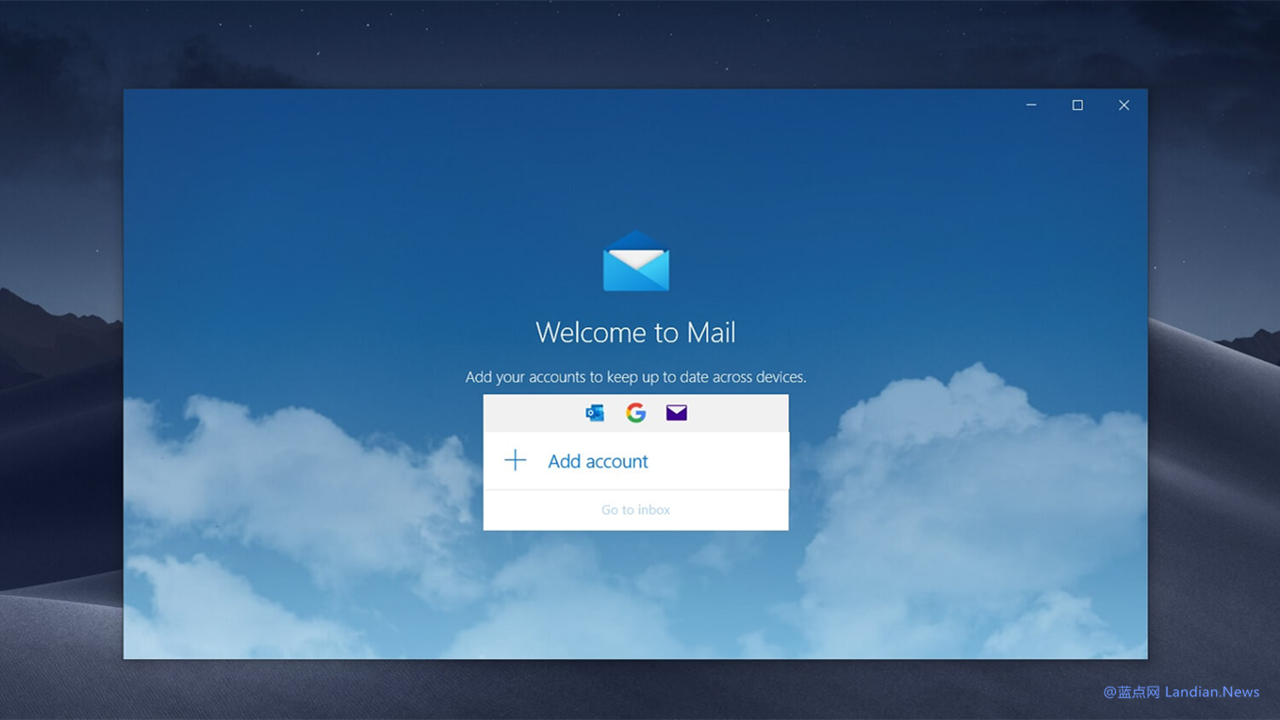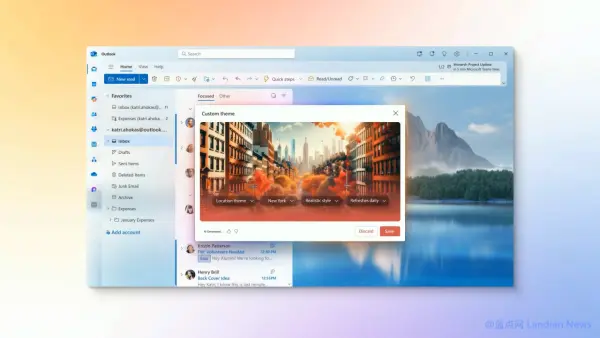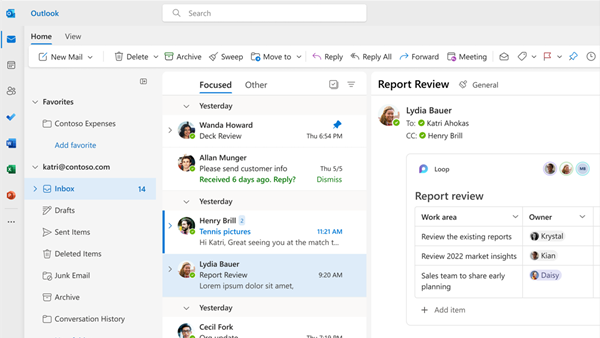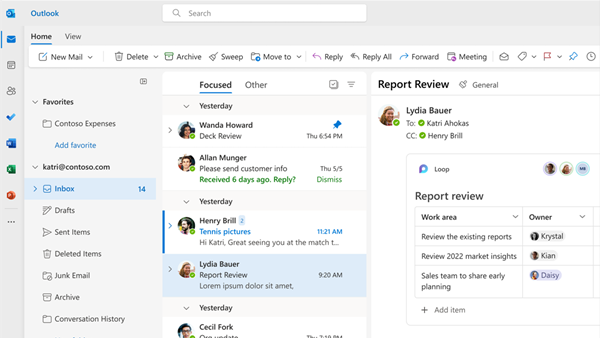Whether You Like It or Not, UWP Mail Will Automatically Download and Switch to the New Outlook Without an Option to Switch Back
According to Microsoft, the usage rate of the new Outlook version developed based on WebView2 has now caught up with the UWP version of Mail and Calendar. Microsoft is trying to use data to prove that more users have accepted the new Outlook.
However, this data is somewhat "fabricated" by Microsoft because when users utilize the UWP version of Mail, the system will automatically download and install the new Outlook and prompt users to switch to it.
For now, users can still continue to use the UWP version of the Mail app, but this situation is not expected to last long. In the latest notification, Microsoft stated that there will no longer be an option to return to the UWP version of Mail, meaning users will only be able to use the new Outlook.
The new prompt reads as follows:
Title: Outlook Has Replaced Windows Mail and Calendar
Content: The switch to return to Windows Mail and Calendar will be moved to Settings, General, About. You can temporarily switch back, but the next time you try to open Mail and Calendar, the new Outlook will open.
It's still unclear when Microsoft will completely remove the switch button, but Microsoft seems to be troubled by the current situation. In a support document, Microsoft suggests that if users really do not like the new version of Outlook, they should stop using their product and look for a third-party client.
The good news is that the traditional desktop version, i.e., the Win32 version of Outlook, can still be used. This version's primary users are enterprises, and although there is a button to switch to the new Outlook, it's not mandatory. Users can continue using the Win32 version of Outlook.
As for the UWP version of Mail and Calendar apps, their eventual removal is just a matter of time. So, as Microsoft suggests, if users really don't like it, they might as well switch to a third-party client.