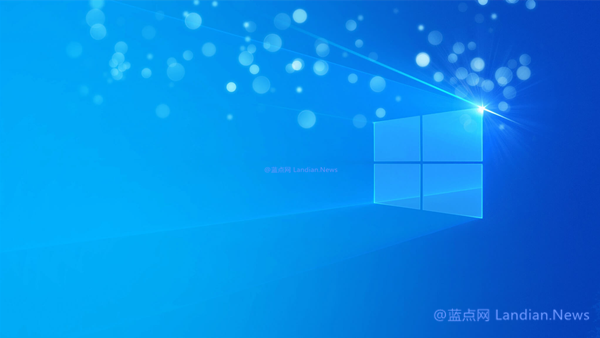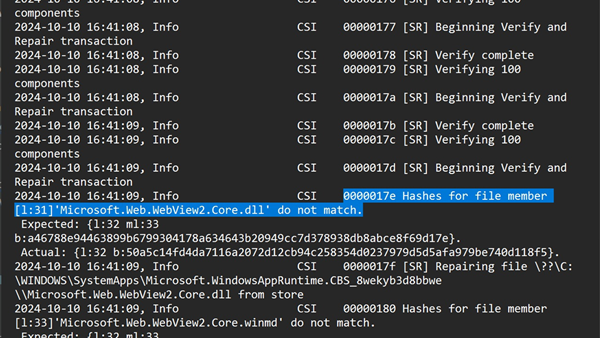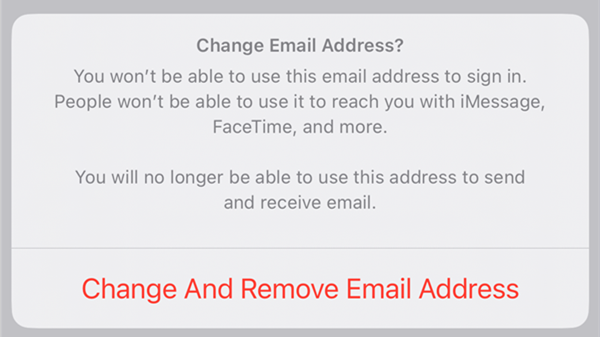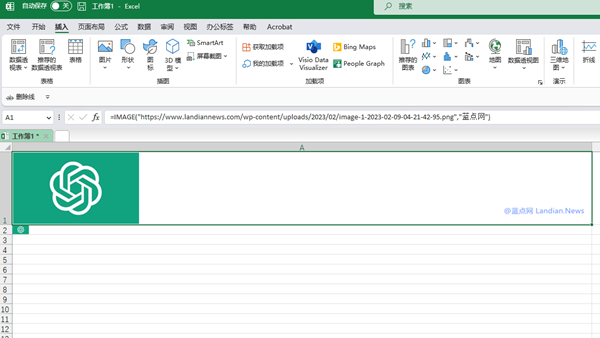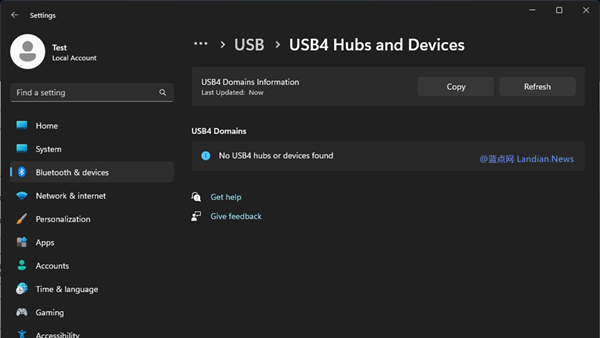Microsoft Confirms Classic Outlook Crashes After Opening More Than 60 Emails, Offers Temporary Fix
According to a support document released by Microsoft, the classic version of Outlook will crash when more than 60 emails are opened simultaneously. Importantly, this issue is not due to a genuine lack of memory resources.
Normally, opening an email consumes some memory resources by using subprocesses. Hence, opening more emails results in higher memory usage.
However, this should not lead to crashes, especially on devices with ample memory, where such memory consumption is relatively insignificant. Microsoft plans to adjust settings in future updates to resolve this issue.
Users encountering the following message can apply a temporary fix:
"Sorry, we're unable to open this item. This might be temporary, but if you see it again, you might need to restart Outlook. Not enough memory or system resources. Close some windows or programs and try again."
"Insufficient memory or system resources. Close some windows or programs and try again."
Temporary Solution:
Open the Registry Editor and navigate to the following path:
HKEY_LOCAL_MACHINE\SOFTWARE\Microsoft\Windows NT\CurrentVersion\Windows
Modify the USERProcessHandleQuota value. The default value is 10000. Change it to 18000 and save.
Microsoft states that this modification allows Outlook to use more system resources, i.e., open more emails. However, this could cause lag and instability on devices with lower memory.
Microsoft will address this issue through other means in future updates, aiming to eliminate crashes when opening more emails, beyond the current limit of 60.