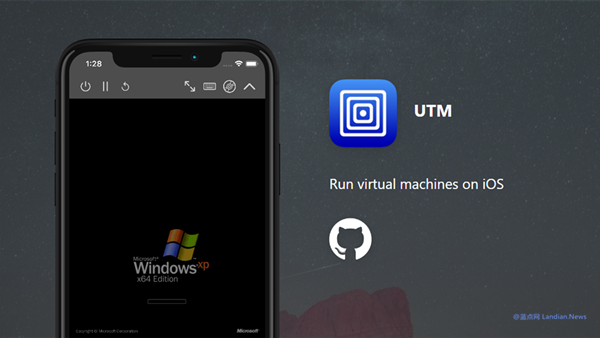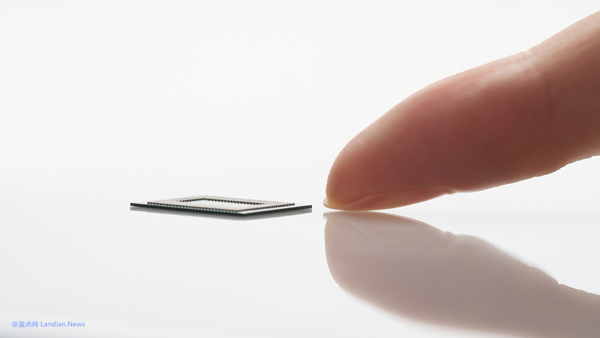Samsung Now Defaults to Blocking APK Sideloading in OneUI 6.0, Requires Disabling Feature in Settings
Starting with OneUI 6.0+, Samsung has begun to default to blocking the sideloading of APK files on its new Android devices, even if the REQUEST_INSTALL_PACKAGES permission has been granted.
Android has blocked the sideloading of APK files at the operating system level by default, wherein the permission required to install apps without user prompt, INSTALL_PACKAGES, is only granted to pre-installed app stores like Google Play.
The REQUEST_INSTALL_PACKAGES permission, commonly used by most third-party app stores, also requires user authorization to function, and Android will prompt the user for confirmation with each new app installation thereafter.
With OneUI 6.0+, Samsung introduced the Auto Blocker feature, which completely prevents the sideloading of apps from unauthorized sources, even if these sources have obtained the REQUEST_INSTALL_PACKAGES permission.
Samsung’s own app store, Galaxy Store, and Google Play are exempt from this, having been granted permissions to install without needing user confirmation by default.
For third-party app stores or users attempting to sideload APK files, it is necessary to disable the Auto Blocker feature in the OneUI settings. Even after disabling, installing apps from outside the Galaxy Store and Google Play will still require confirmation, but at least users can install APK files as usual.
Continuing to close off the Android system might not be a bad thing for most users. Samsung's rationale is likely aimed at enhancing security by preventing the installation of apps carrying viruses. However, the irony of the open-source Android system becoming increasingly closed off by OEMs is notable. This trend is not limited to Samsung; many Android OEMs are finding ways to prevent users from installing apps outside of pre-installed app stores.
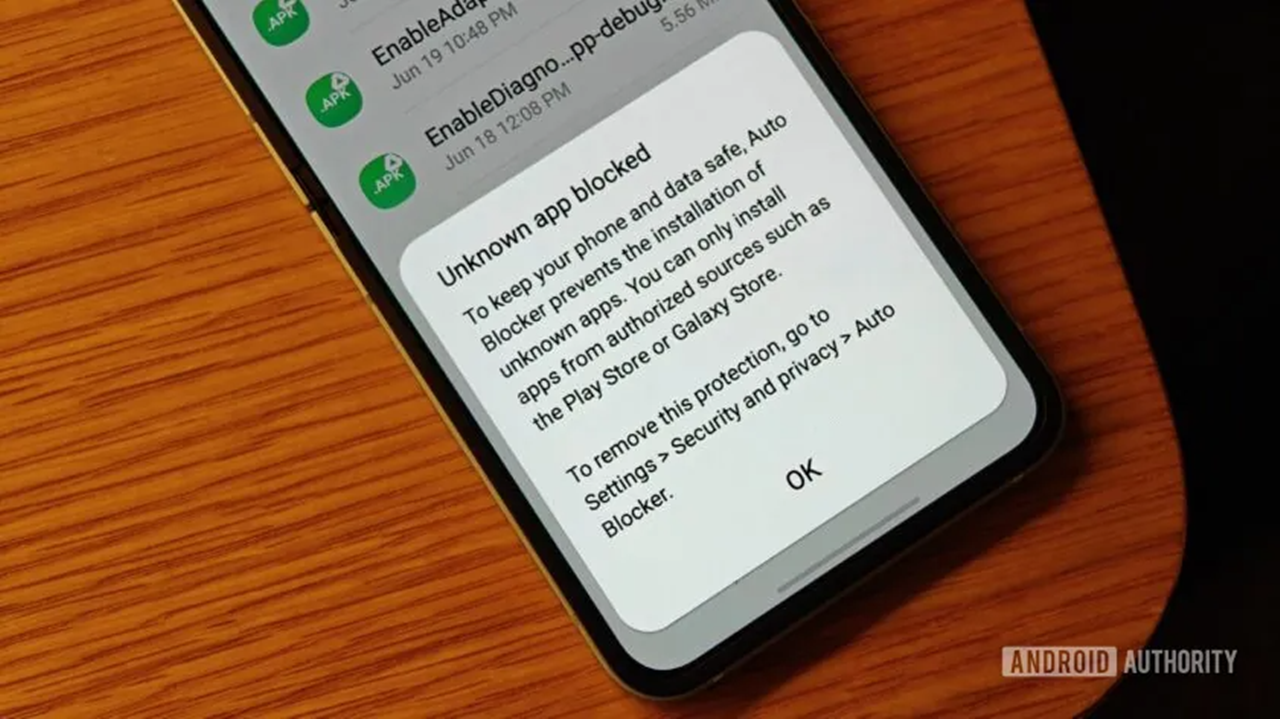
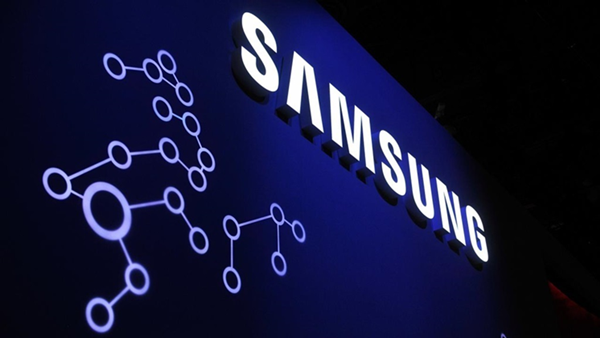



![[Guide] Installing Microsoft Store on Windows 11 LTSC 2024 for Accessing Various Apps](https://img.lancdn.co/news/2024/06/3799T.png)