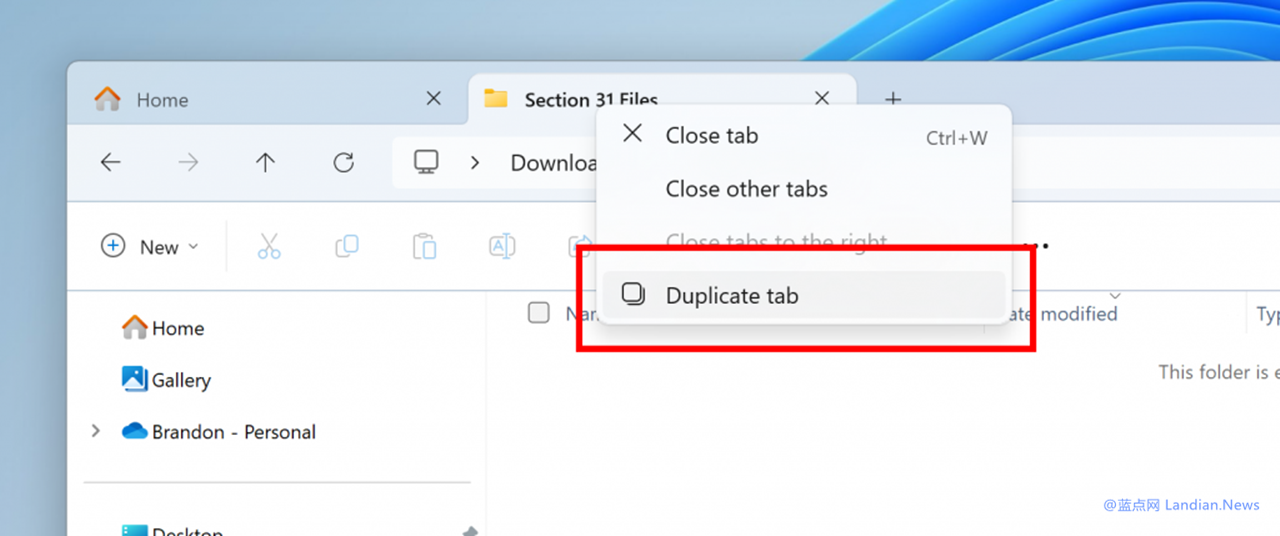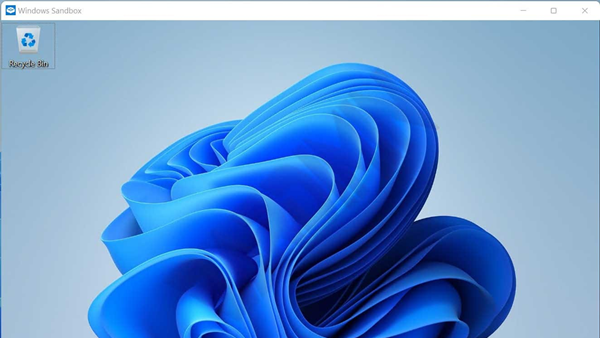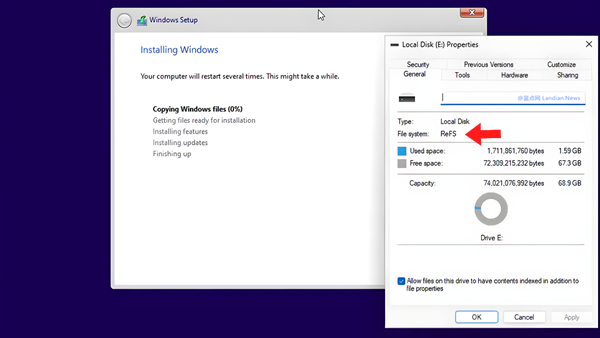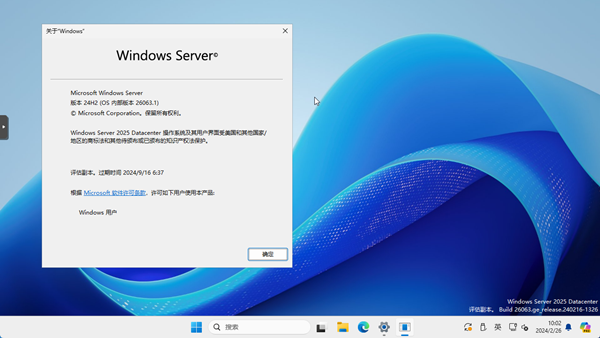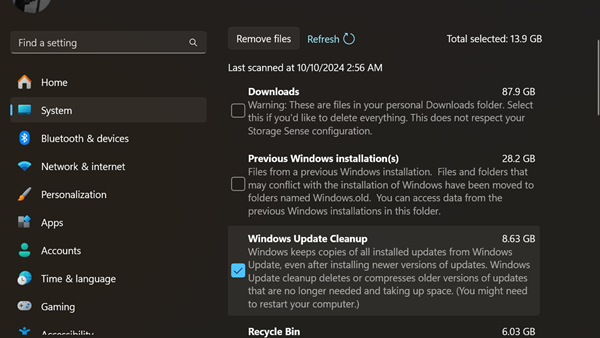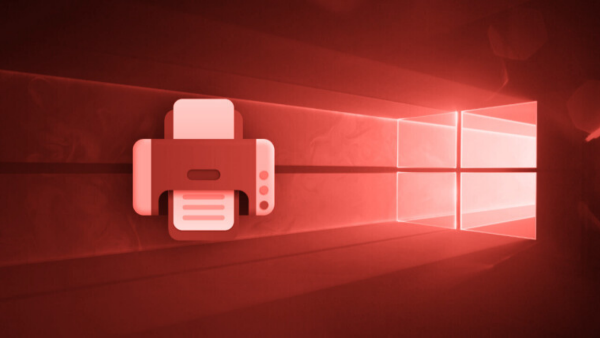Windows 11 File Explorer Tab Mode Adds Copy Function for Quickly Duplicating the Same Tab Path
A much-anticipated feature is now available in the Windows 11 test version: In this week's release of Windows 11 Canary Build 26257, Microsoft introduced a copy function for the File Explorer tab mode.
This feature is actually quite simple. When we open a folder path, the tab corresponds to this path. If we need to organize a large number of files, such as moving them to a subfolder or moving them from a subfolder to another folder, we need to create a new tab and then reopen this path.
Previously, the operation recommended by Landian.news was to first copy the path from the original tab's address bar, then paste it into the new tab's path. This way, there's no need to open each sub-path one by one, but this operation indeed wastes some time.
Therefore, the tab copy function now introduced by Microsoft perfectly solves this problem. Subsequent operations simply require quickly copying the tab to open the same path, and then organizing files can be done by splitting the two tabs into two windows, easily moving files or folders left and right.
If you often have the need to organize a large number of files, it's worth paying attention to this feature. Currently, this function is only available to the Windows Insider Canary Channel and has not yet been pushed to the official version of Windows 11.
The actual operation is also very simple. Right-click on the tab title area and select copy, and the File Explorer will open a tab with the same path to the right of the current tab.