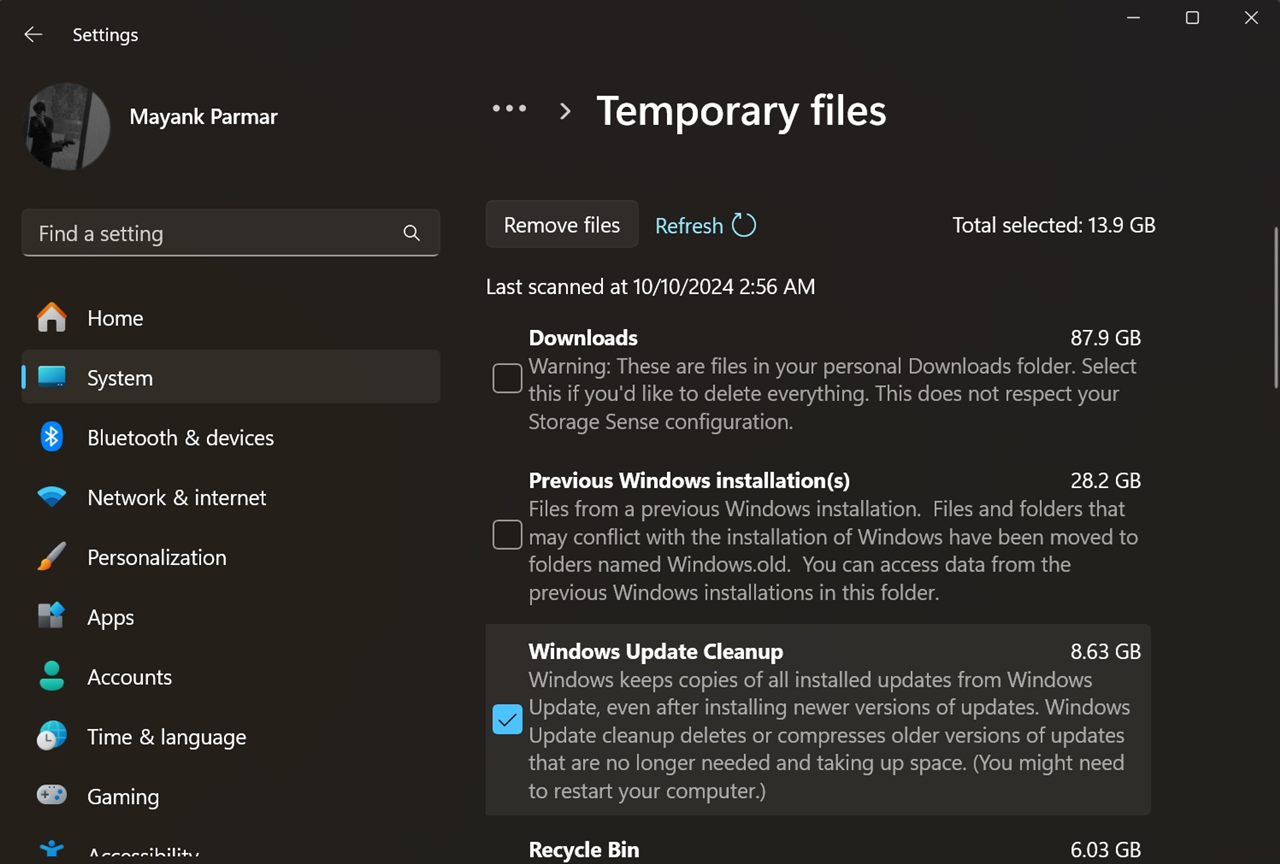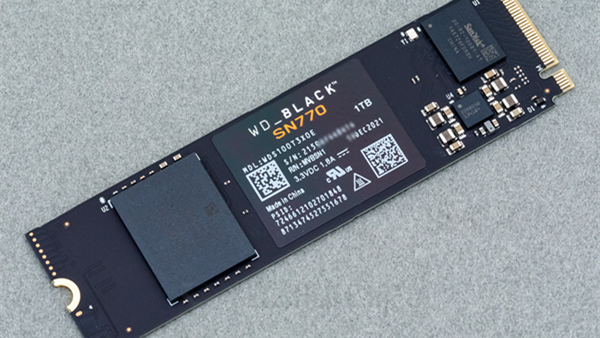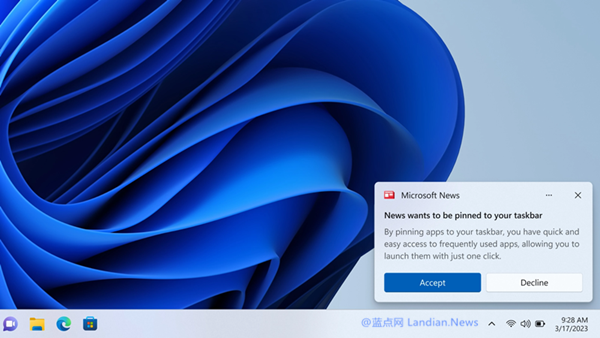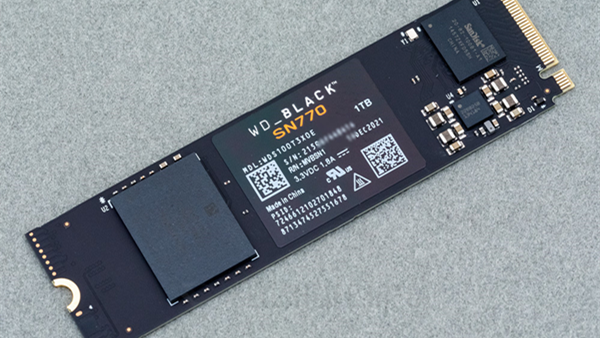Microsoft Responds to the Issue of 8.63GB Update Cache Not Clearing After Upgrading to Windows 11 24H2: Merely a Display Error
"Is it just a display error?"
Earlier, Landian.news reported that several users, after upgrading to Windows 11 24H2 version, noticed an 8.63GB update cache when using Storage Sense or the Disk Cleanup tool.
Having an update cache isn't an issue; the problem arises when neither Storage Sense nor Disk Cleanup can remove this cache, continuing to display the 8.63GB update cache after attempted deletion.
Some users speculated that this might be due to a recent checkpoint cumulative update deployed by Microsoft. However, Microsoft has today issued a response, stating that this issue is neither caused by the checkpoint update nor is there a problem with the cleaning tools.
In their response, Microsoft clearly stated that this was merely a display error, and the actual files had already been cleaned:
"After using the Windows Disk Cleanup tool, it may erroneously display the amount of disk space that can be freed up in the Windows Update Cleanup category.
Please note, this is a reporting error. When selecting Windows Update Cleanup and running the cleanup for the first time, this portion of cache data has already been correctly cleaned, and the relevant disk space has been released as expected.
However, after the initial cleanup run, the cleanup tool may erroneously report that there is still storage space that can be cleaned, such as 8.63GB/17GB/88GB, even though it has been properly cleared."
Microsoft is investigating the cause of this issue and has not provided a temporary solution yet, mainly because this problem does not impact most users, as long as the cache data can be correctly cleared.
Microsoft will address this issue in an upcoming cumulative update for Windows 11 24H2, which is expected to be released in November.