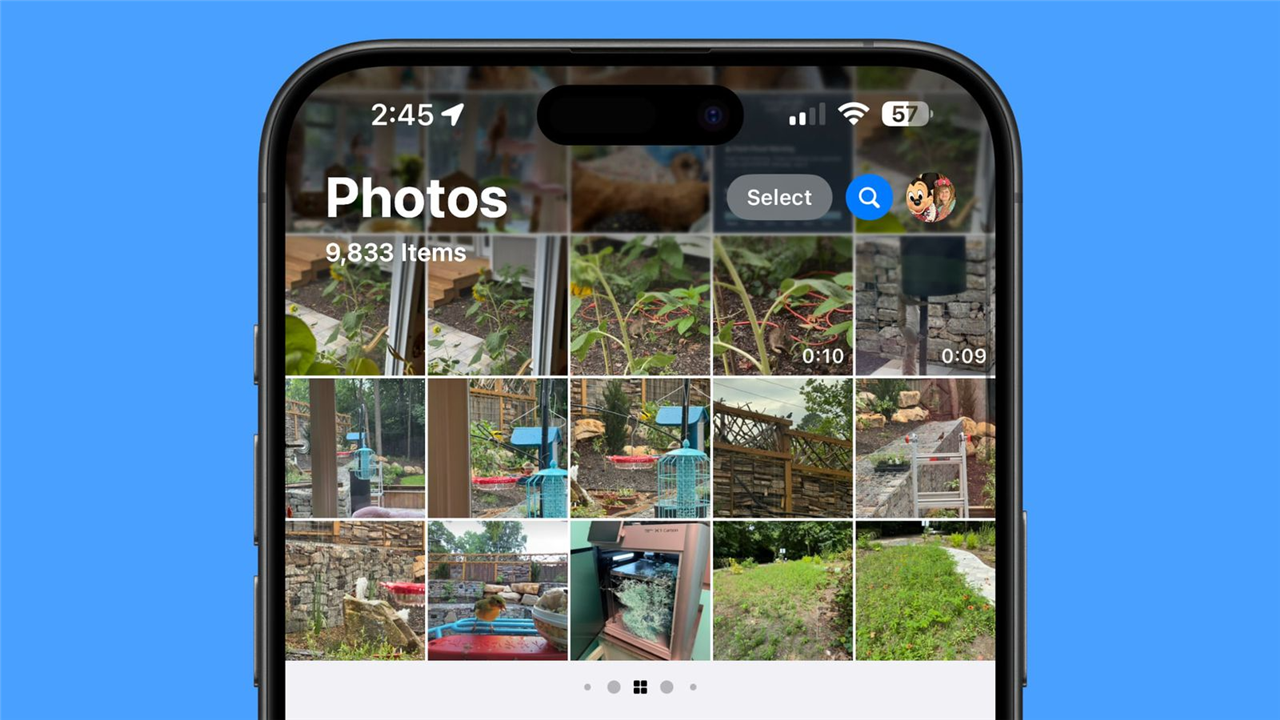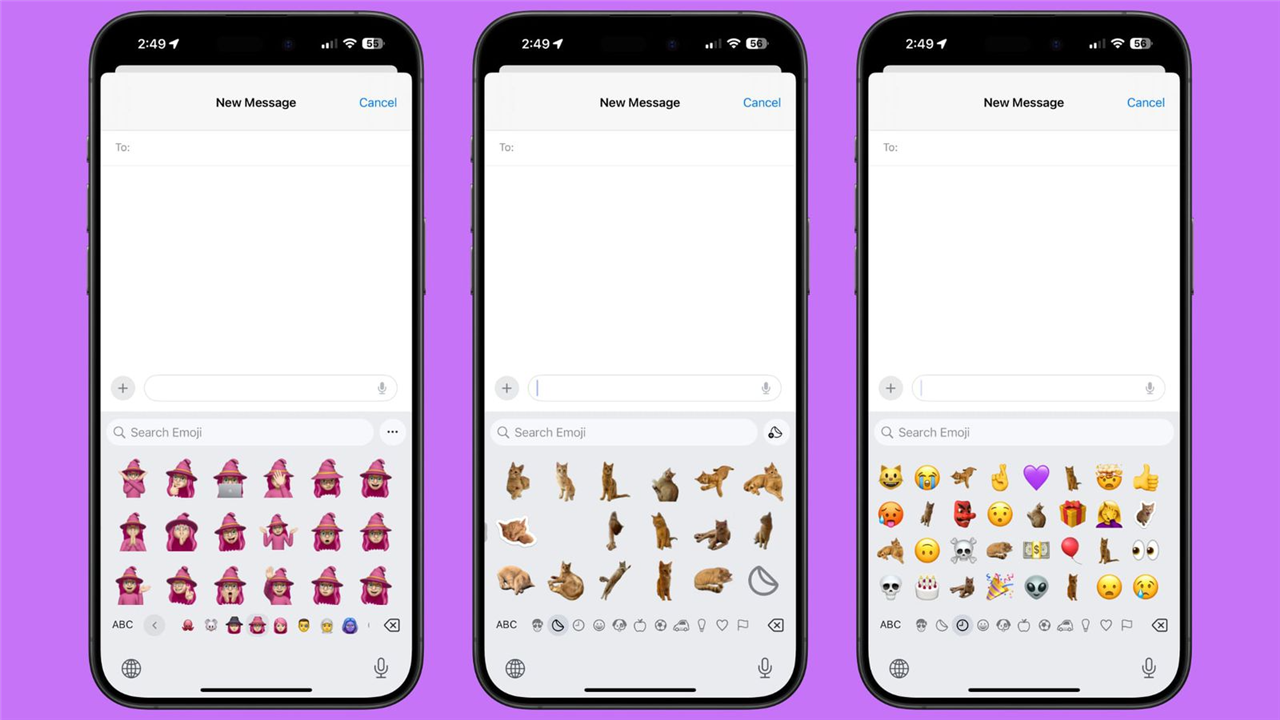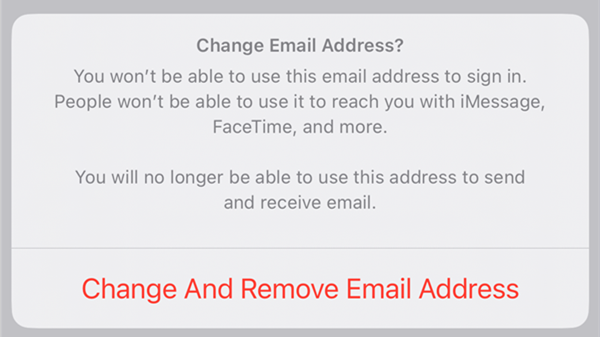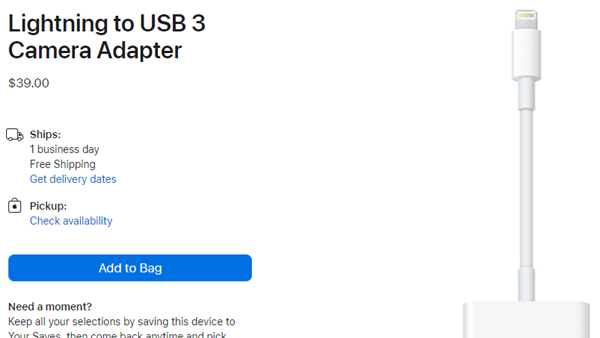Apple Rolls Out iOS 18 Dev Beta 5 Update: Enhances Photo App and Introduces Distraction Control for Browsers
Today, apple released iOS 18 Beta 5 to developers. As the official release date approaches, the current beta version mainly improves existing functions, but I didn’t expect that Apple would also launch new features for the Safari browser this time.
This new feature, named Distraction Control, allows users to hide certain specific elements on websites, such as pop-ups asking for Cookie consent. Once hidden, these elements will not reappear during subsequent visits to the site.
Here are the feature improvements in iOS 18 Beta 5:
- Improvements to the Photos App: Based on user feedback, Apple continues to enhance the Photos app, including removing the carousel interface to make album access more convenient and making it easier to see all photos in a grid.
- New Feature for Safari Browser: A Distraction Control has been added to the toolbar, allowing the hiding of specific elements on web pages, such as Cookie consent or login pop-ups.
- Improvements to Dark Mode: The Find My app and Apple Maps icons now support Dark Mode.
- Improvements to Control Center: The much-criticized Control Center finally changes the collapsing of cellular data options. Now, users can add a separate cellular data option for quick toggling.
- Improvements to the Home Screen: Long pressing on screen icons now presents a new Edit Pages option, enabling users to enter a multi-page view and select or hide chosen Home screen pages.
These are the improvements discovered so far, as Apple has not released a complete update log. Therefore, there might be other new features or improvements that have not yet been discovered. Interested users can install this version to experience it.
Furthermore, iOS 18 Beta 4 was criticized for its significant battery drain. It's uncertain if this new version has addressed the issue, but if you've already updated to Beta 4, it might be worth upgrading to Beta 5 to see if the situation improves.