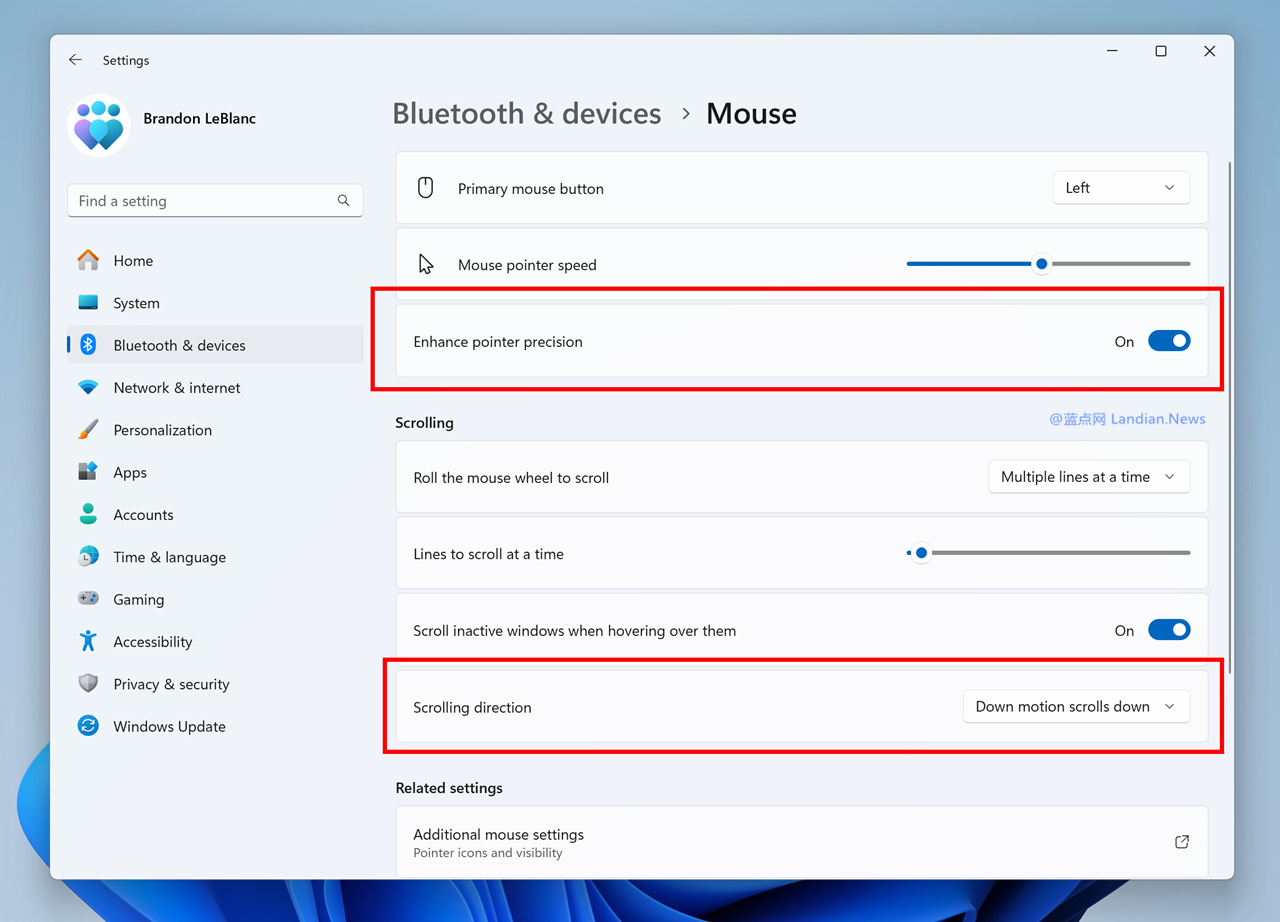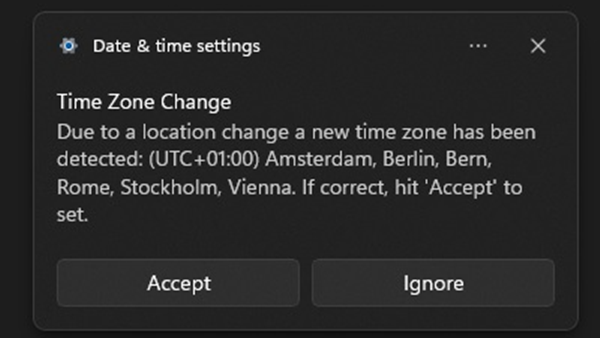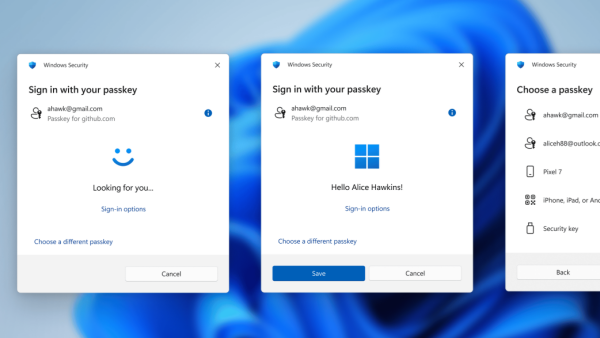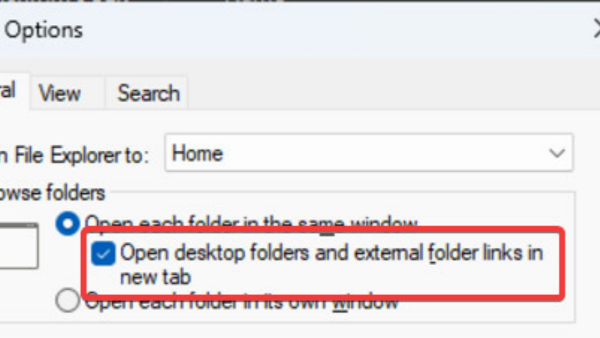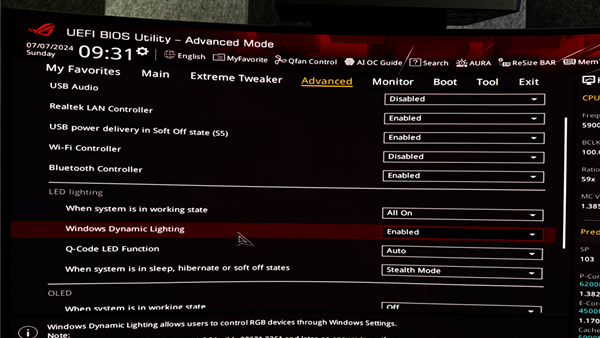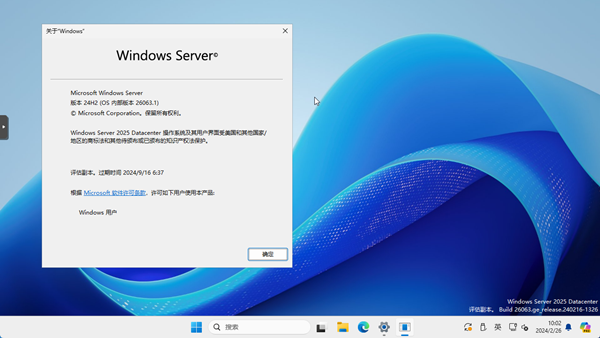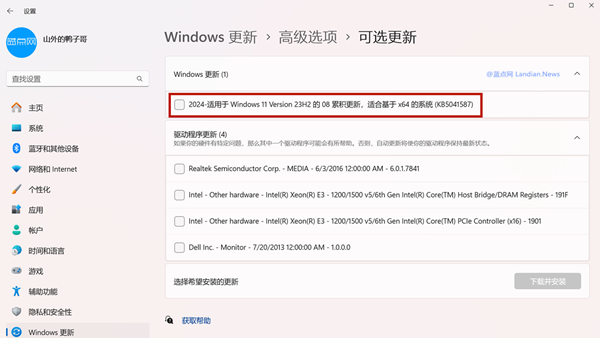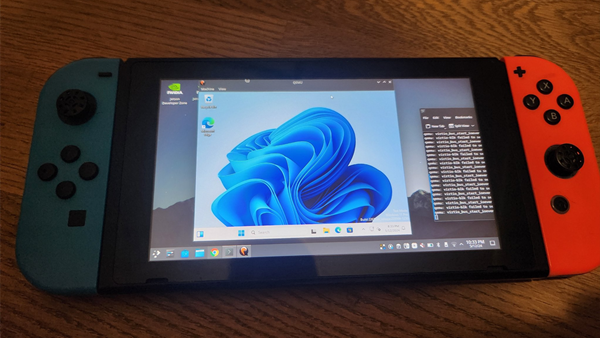Microsoft Releases Windows 11 Dev Build 26120.1340 with Enhanced Mouse Control and Energy-Saving Options
Microsoft typically releases new versions of Windows Insider on Thursdays or Fridays, making today's release quite unexpected. The company highlighted the unusual Monday release on X/Twitter.
The latest version, Windows 11 Dev Build 26120.1340, is updated through the cumulative update KB5040557. This update includes some new features and improvements that are currently being tested.
Update Log:
- Mouse Control in Settings: In Settings, under Bluetooth & devices, on the Mouse settings page, there's now an option to disable enhanced mouse pointer precision. This can be turned off if users prefer not to use this feature. Additionally, there's a new option to change the scroll direction of the mouse wheel.
- Improvements to Voice Access: Microsoft continues to enhance the spelling correction experience within Voice Access. Users can now experience spelling corrections throughout Voice Access.
- Energy Saving Settings: For laptops using battery power, if the battery level reaches 20% and the energy-saving setting is set to always on, the system will automatically prompt for charging.
- Energy Saving Recommendations: Under Settings, Power & battery, and Energy recommendations, there's a new recommendation to turn off HDR to save energy.
Fixed Issues:
- Microsoft has fixed an issue in Settings, Privacy & security, Location, and Allow desktop apps to access your location page, where some options might flicker abnormally.
Known Issues:
-
- PCs running Windows 11 24H2 Build 26100.xxxx and joining the Windows Insider Dev Channel will now show a "fix" version, indicating the system can be upgraded, not that there are other issues.
- Adding other languages or optional features to this version may fail with error code 0x800f081f.
- Windows Sandbox may not start correctly in this version, with error code 0x80370106.
- Switching between different pages in Task Manager may cause it to crash.
- Microsoft is addressing color display issues in the performance page of Task Manager in dark mode.