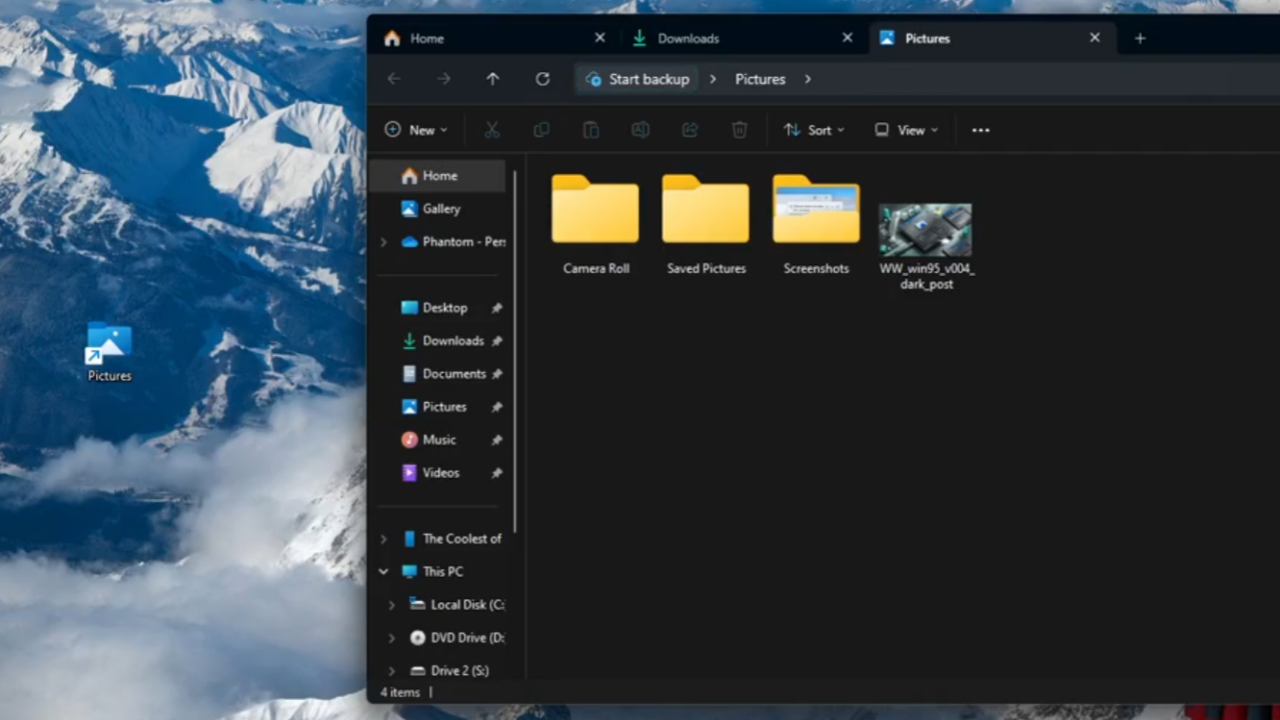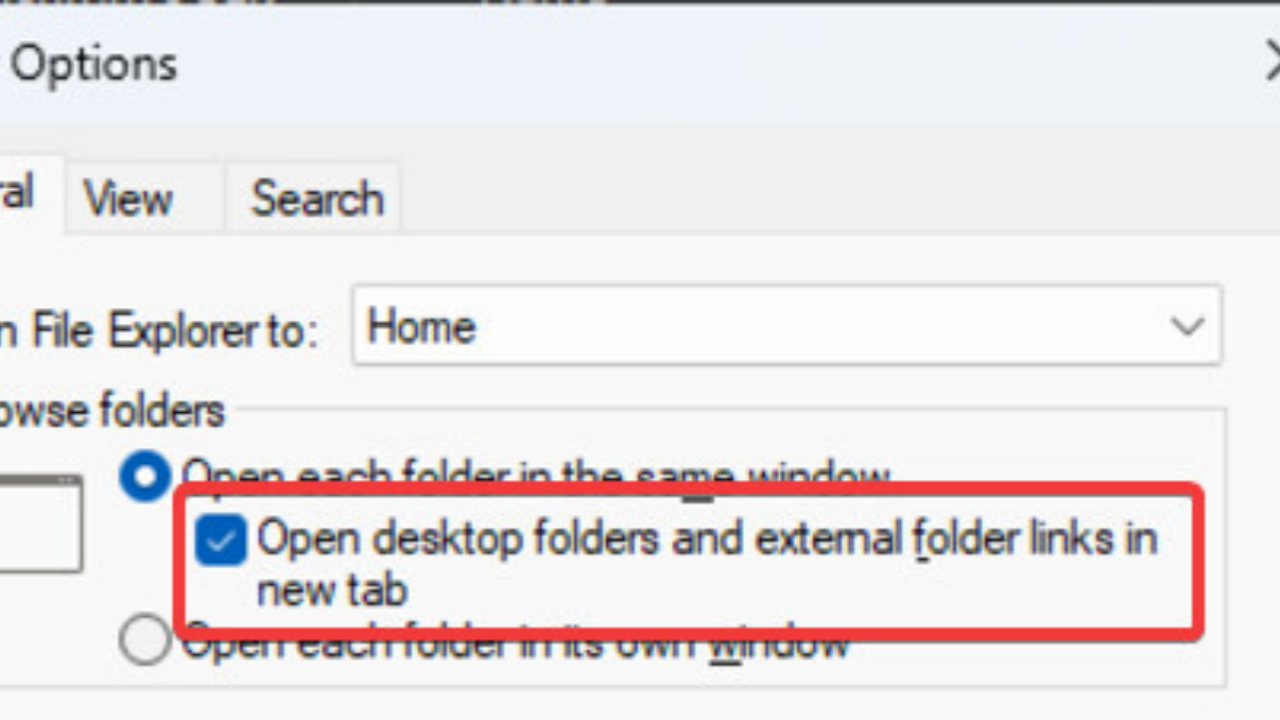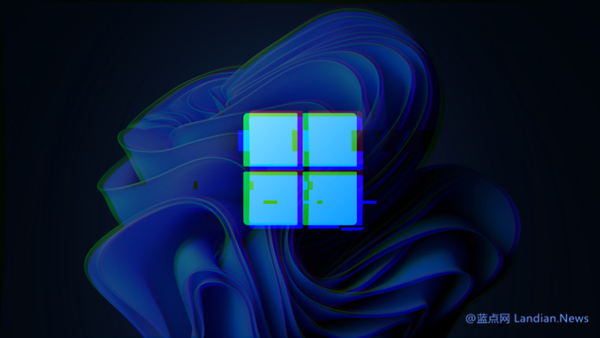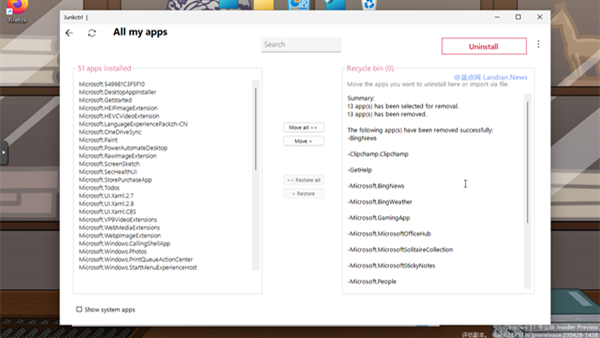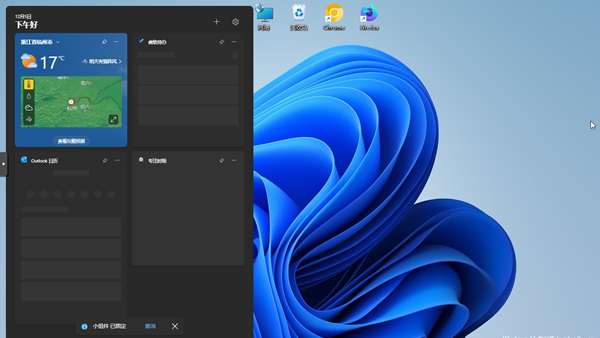Microsoft Adds New Option to Windows 11 Allowing Any Folder to Open in New Tabs
Microsoft is progressively addressing some peculiar issues within Windows 11, such as the problem where opening a new folder in File Explorer's tabbed mode would always result in a new window rather than in a new tab within the existing window.
The tabbed mode in File Explorer is quite practical. Users can open any folder and then, within the same window, use the mouse or keyboard shortcuts to open new tabs for other folders, avoiding the clutter of multiple windows.
The bug lay in the fact that if a folder window was already open, attempting to open a new folder from the desktop or elsewhere would open a new window instead of a new tab in the existing window.
Now, Microsoft is finally addressing this issue. In Windows 11 Beta Build 22635.4515, Microsoft has introduced a new option in File Explorer that, when enabled, always opens folders in new tabs.
However, this option is not enabled by default, possibly considering that some users still prefer to operate with multiple different windows. But with the new tabbed mode, simply dragging a tab with the mouse allows for splitting the window; similarly, multiple different windows can be merged by dragging and dropping them. Thus, once accustomed to it, the operation is quite convenient.
Currently, the feature of always opening folders in a single window is still under testing. If you're interested in trying out this feature, you can manually enable it using ViveTool, and it's expected that this improvement will soon reach the official version of Windows 11.
Here's how to enable it:
- Requirements: Windows 11 Beta Build 22635.4515 or higher
- Download and learn how to use ViveTool: [Tutorial] Essential Tool for Windows 11 Dev Builds: How to Use ViveTool? It's Actually Quite Simple
- Execute the following command to enable the feature:
vivetool /enable/id:49143212,52081114,48433719
4. Restart the system, then check the option in Folder Options > General to open desktop and external folder links in new tabs.