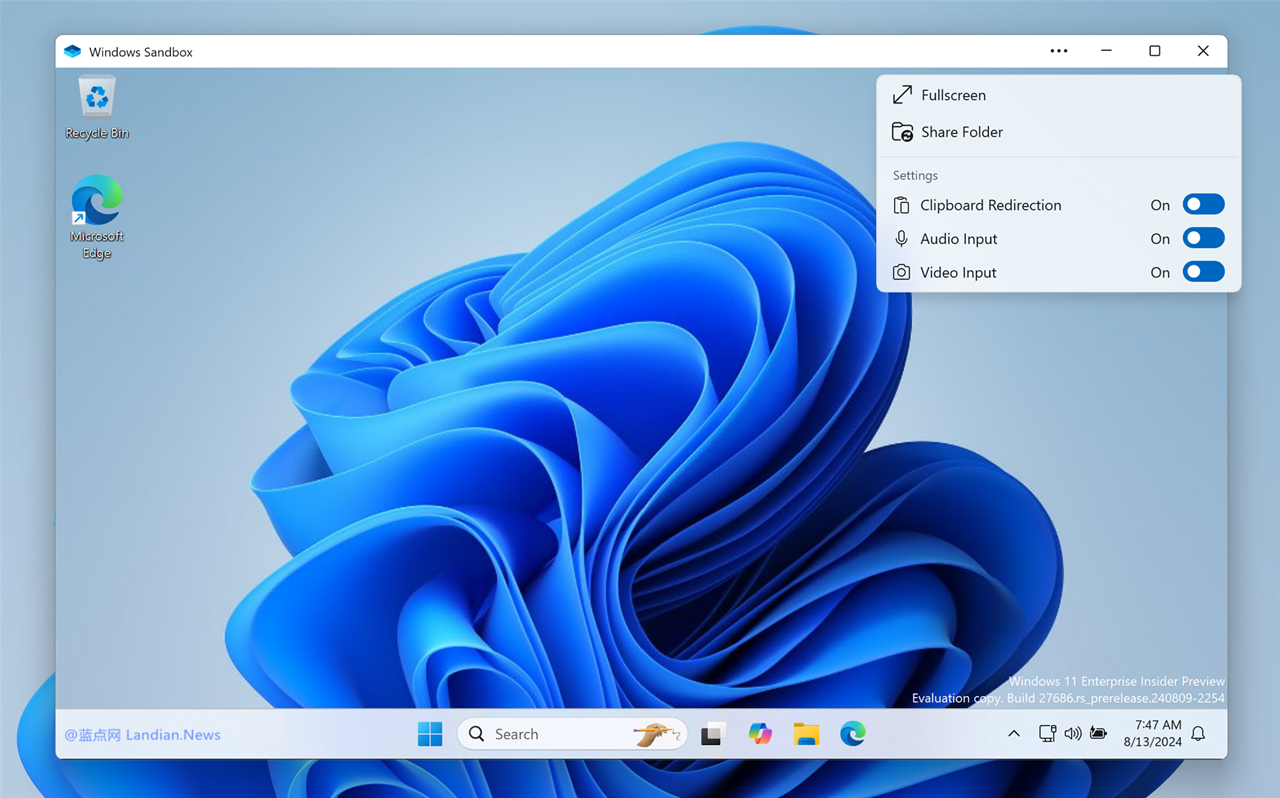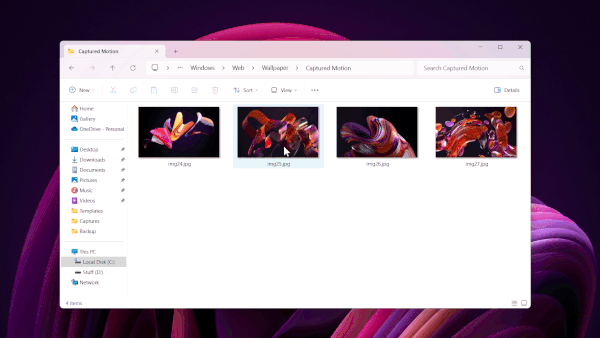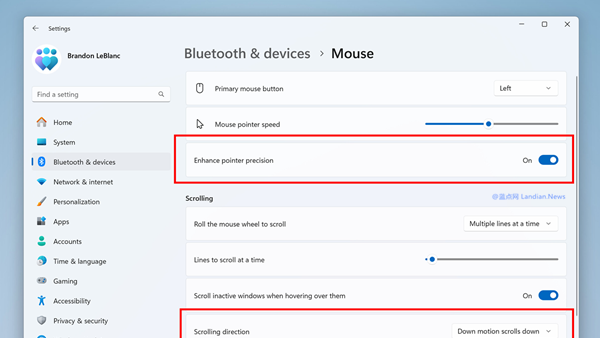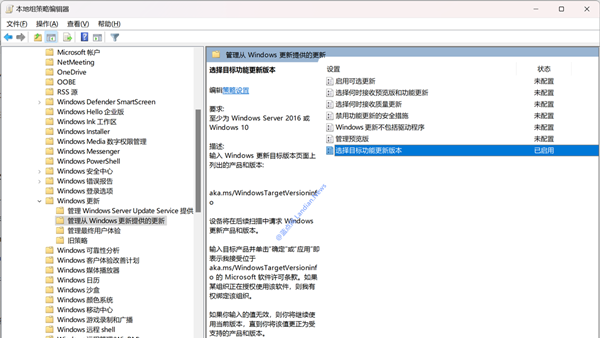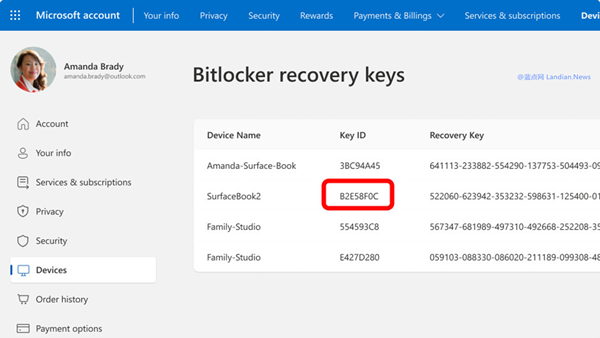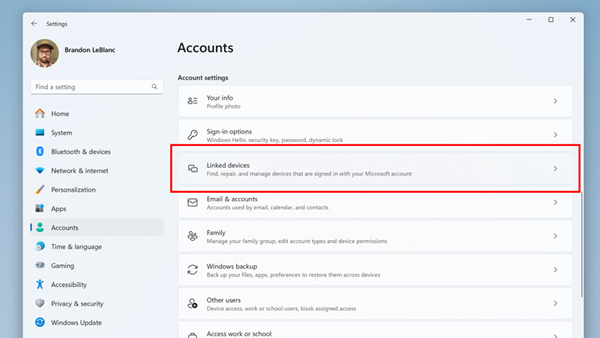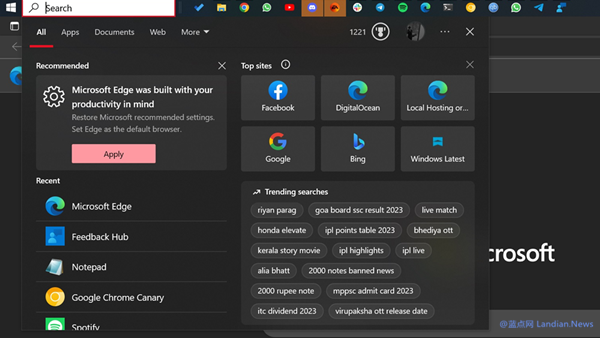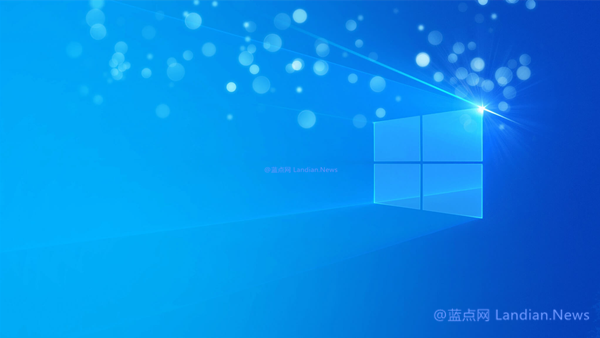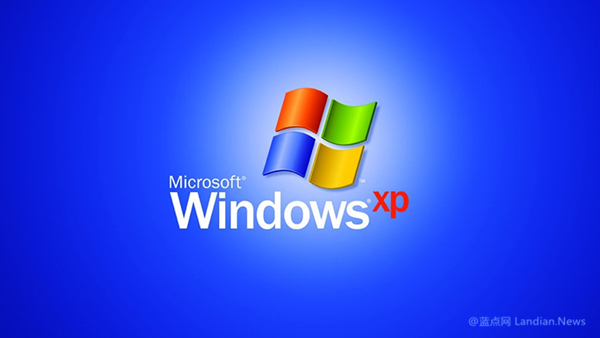New Branch Version! Microsoft Releases Windows 11 Canary Build 27686
It has been a while since we've seen a brand new branch version of Windows 11. Today, Microsoft launched a new version of Windows 11 Canary, transitioning to Build 27xxx, with the first release being Build 27686.
This update brings several improvements, including the switch of the Windows Sandbox feature to Microsoft Store updates, changes to the size limit of FAT32 format, and updates to the mounting of VHD virtual disks.
Users on the Windows Insider Canary Channel should go to Windows Update to get the latest version. Copilot+PC users should update with caution, and see the known issues at the end of the document.
New Features: Sandbox Client Preview
With this update, Microsoft has moved the sandbox feature to the Microsoft Store for updates, allowing Microsoft to release sandbox updates more quickly in the future.
This update brings clipboard redirection, audio and video input control, and the ability to share folders with the host machine to the sandbox.
The sandbox feature now includes command-line control. You can use the command wsb.exe –help in the command prompt to see the supported commands.
Changes and Improvements:
- Battery Optimization: Microsoft has optimized the system to enhance battery life.
- Settings: A new button for detaching VHD/VHDX virtual disks has been added, making it easier for users to detach virtual disks. This option is located in Settings > System > Storage > Disks & Volumes.
- Network Assessment: To improve network performance, the system now runs background network tests periodically to collect assessment data, testing up to 10MB of data daily.
- Storage Features: When using the format command to format disks, the size limit for FAT32 has been increased from 32GB to 2TB.
Fix Log:
- Fixed an issue where the Dev Drive VHD would not automatically reinstall when the underlying volume was unmounted and came back online.
- Fixed an issue where the battery level displayed on the lock screen might not match the actual battery level.
- Fixed an issue in Windows Security Center, where navigating under Firewall & network protection would show a corrupted rectangle icon.
- Fixed an issue where there was no space between the buttons for creating and attaching VHD in Disk and Volume settings.
- Fixed an issue where the dropdown menu for power mode in Settings > System > Power & battery was blank.
- Fixed an issue with Registry Editor where pasting key values behaved abnormally, such as automatically converting hexadecimal 0x1 to 0x411.
Known Issues:
- After updating to this version with Copilot+PC, Windows Hello will be disabled, and PIN login will not be available. If you encounter this issue, please reset your PIN.
- Microsoft is working on fixing an issue where the emoji panel crashes when attempting to switch to emoticons or select emoji characters.