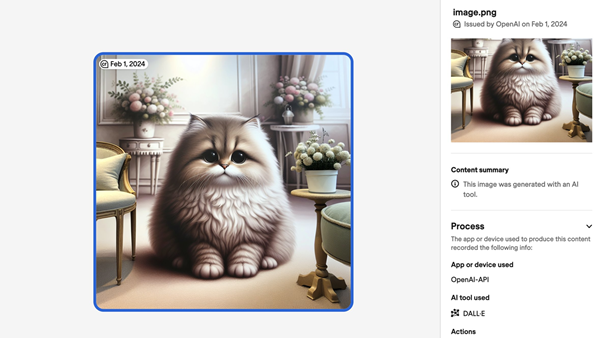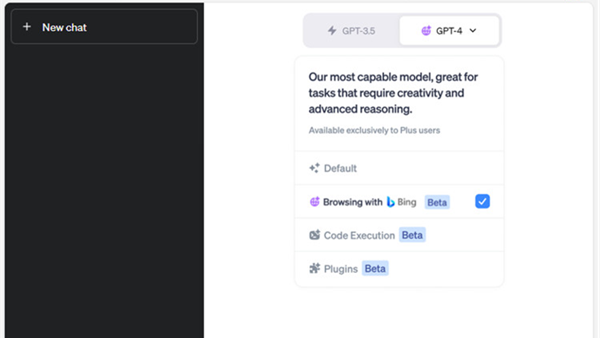Microsoft Refutes Rumors of Using Word and Excel User Data to Train AI
Recently, a blogger claimed that Microsoft collects user data from Microsoft Word and Microsoft Excel to train artificial intelligence models, stating that opting out requires navigating through complex settings.
According to the blogger, the path to opt out is as follows: Office > File > Options > Trust Center > Trust Center Settings > Privacy Options > Privacy Settings > Optional Connected Experiences. Users need to disable Optional Connected Experiences to prevent data collection for AI training.
In reality, the mentioned settings do exist, but Microsoft prompts users with privacy settings upon the initial launch of Microsoft Office. If not manually configured by the user, Optional Connected Experiences remain enabled by default.
However, Optional Connected Experiences are not used for collecting data to train AI models. Given the rumor has amassed over 500,000 views on X/Twitter, Microsoft issued a statement to clarify and debunk this misinformation.
Microsoft explicitly stated in their official response that customer data is not used to train AI models within Microsoft 365 apps. The Optional Connected Experiences setting requires internet access for functionalities such as document collaboration.
For users who do not need such features, it's possible to deactivate Optional Connected Experiences through the privacy settings, with the complete steps as follows:
Open any Microsoft Office application, navigate to File > Options > Trust Center > Trust Center Settings > Privacy Settings. Users will find several options:
- Optional Diagnostic Data: No actual functionality, recommended to turn off
- Connected Experiences That Analyze Your Content: For online search, spell check, etc., can be turned off if not needed
- Connected Experiences That Download Online Content: For downloading templates/images/videos, not necessarily to be turned off
- All Connected Experiences: For analysis/download of content/online storage, no need to turn off
- Personalized Offers for Microsoft Products: For promotional information, recommended to turn off
While the path to these settings may be somewhat hidden, Microsoft does indeed prompt users with an alert for setting this up at the first launch of Microsoft 365, which leads directly to the settings page. However, most users may not click on the alert to actively configure these settings.
Therefore, if you are concerned about privacy, it's advisable to adjust your privacy settings accordingly. These changes only need to be made once in Word or Excel and do not require individual adjustments in each application.