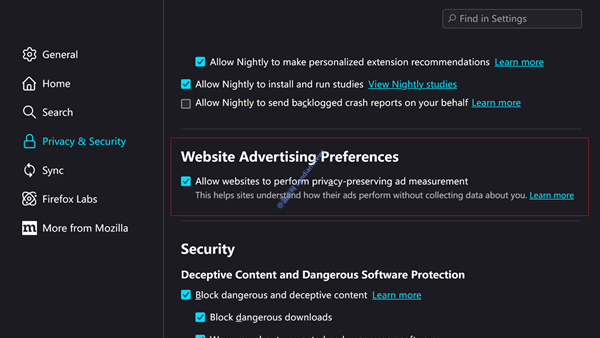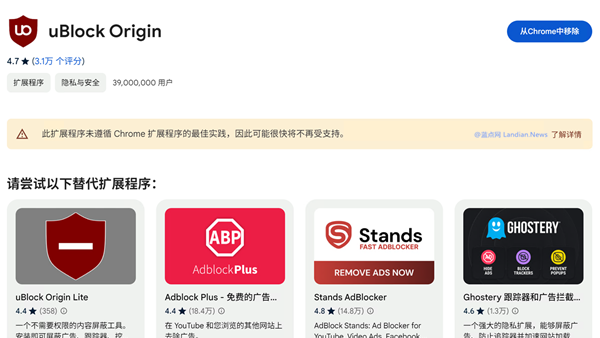Firefox Browser Employs New Interface to Prompt Users for Default Setting and Data Import from Other Browsers
Recent market statistics have shown that Chrome's market share on desktop platforms continues to rise, while Microsoft Edge has seen its market share fall below 13%. However, these shifts seem to have little impact on Mozilla Firefox, as its current desktop market share hovers only around 6% to 7%, with a trend that points towards further decline.
This trend is clearly not favorable for Firefox, leading the browser to explore more aggressive strategies to encourage users to set it as their default system browser. Importantly, this does not require users to manually make changes within Windows 10/11.
Presently, Firefox Beta is testing a new onboarding page (also available in the stable version but likely on a rollout basis and not to all users). This page automatically checks three options by default: pinning Firefox to the taskbar, setting Firefox as the default browser, and importing data from other browsers.
These options are notably aggressive, mirroring tactics Microsoft employs with Edge to set it as the default browser and import private data from Chrome. Firefox has now adopted a similar approach.
When users click “Save and Continue” on this guidance interface, Firefox will set itself as the default browser and import data from other browsers in one click (unlike Microsoft’s direct import, Firefox provides a subsequent step allowing users to choose which browser's data to import). On the positive side, this means users can instantly access bookmarks, history records, and even saved account passwords from Microsoft Edge or Chrome directly in Firefox without the manual hassle of data importation.
But there's more to it; this new onboarding interface is part of a larger experiment:
The experiment involves promoting Firefox as the default browser on its official website or social media channels. When users click on these promotional campaigns, the downloaded Firefox will automatically include an attribution campaign ID.
Upon installation, Firefox reads this ID, and if successfully detected, it sets itself as the default browser without further prompts from the user (since clicking on the campaign is considered consent to make Firefox the default).
Faced with declining market shares, Firefox is evidently striving to innovate beyond previous limitations, adopting strategies once used by competitors like Microsoft Edge to hopefully boost its market presence.
PS: The default selection in the onboarding interface is crucial, as most average users tend to proceed with the default options without closely examining each one. Thus, the choice of default selections marks a pivotal moment of change.
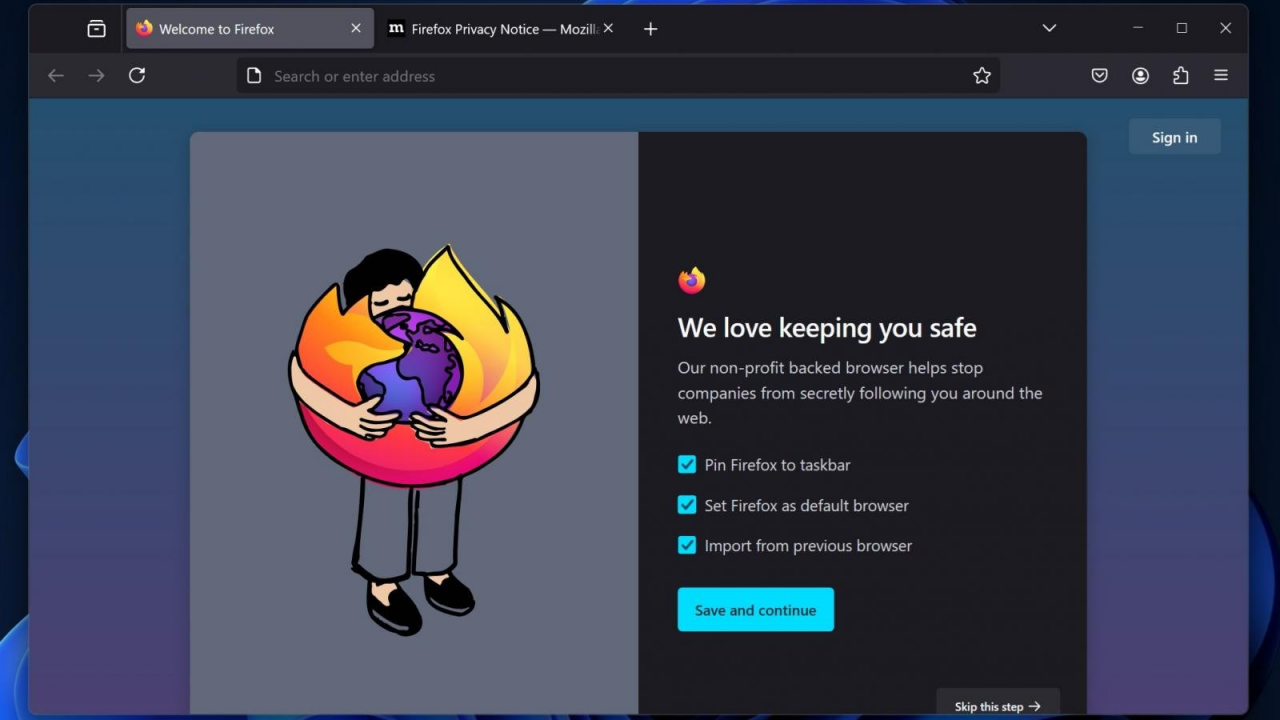

![[Download ] Mozilla Firefox v133.0 Official Release: Enhanced Privacy with New Bounce Tracking Protection](https://img.lancdn.co/news/2024/06/4261T.png)