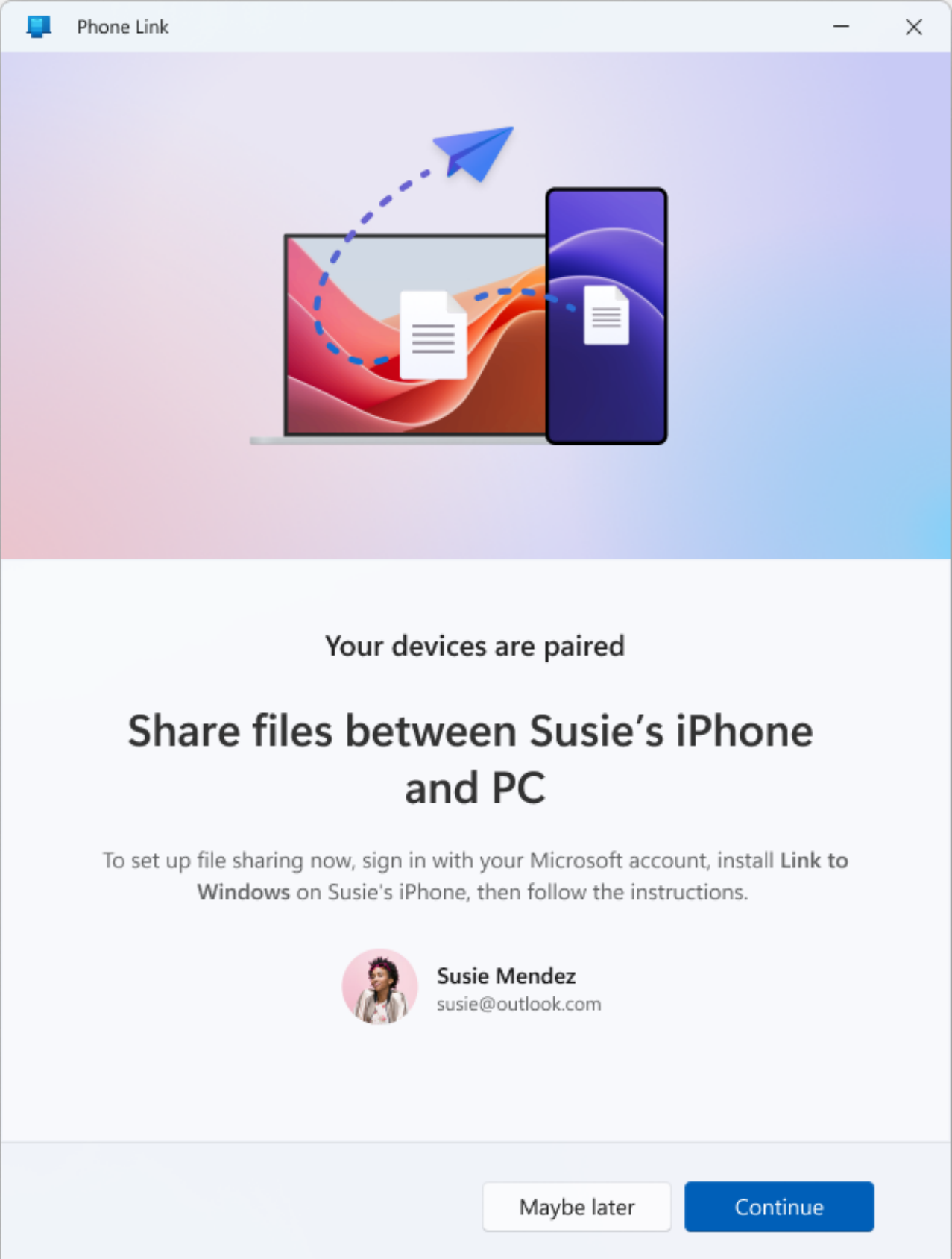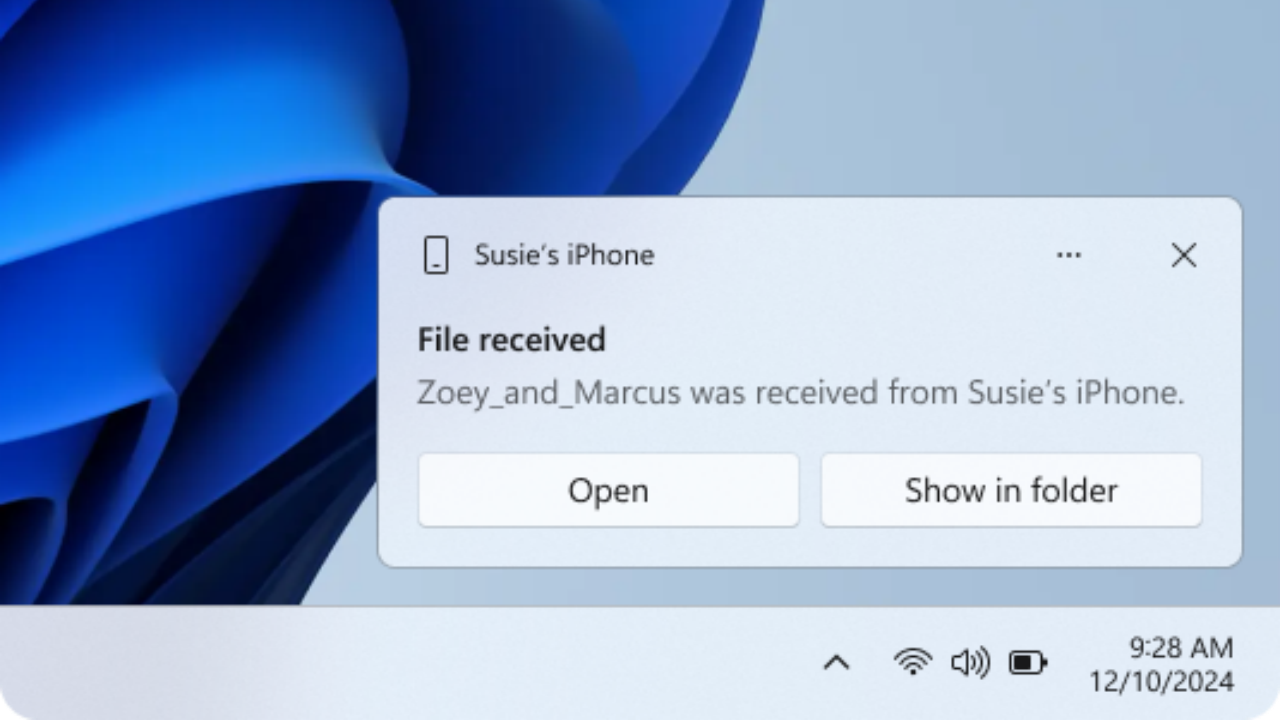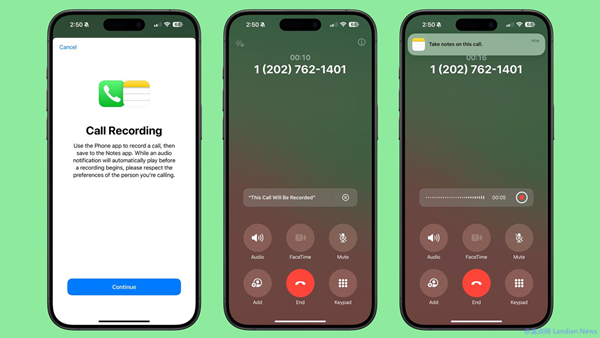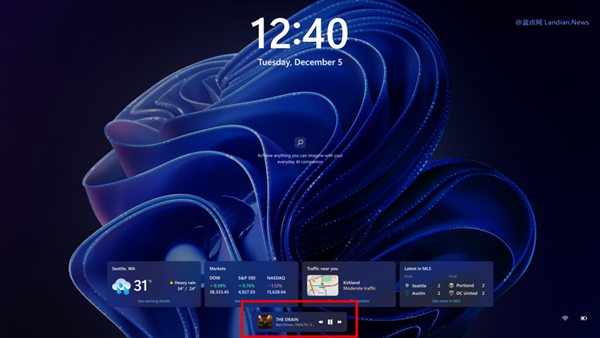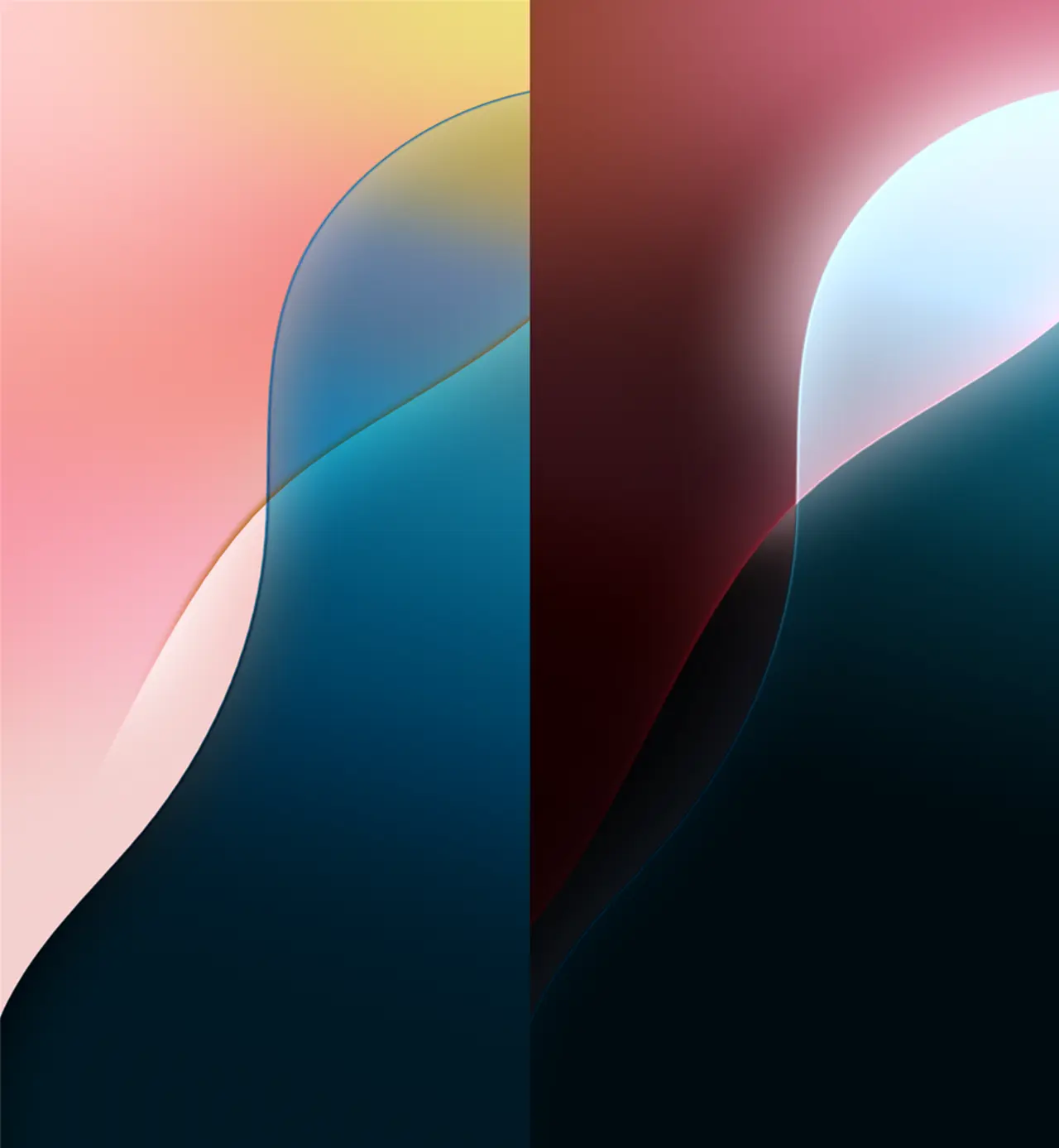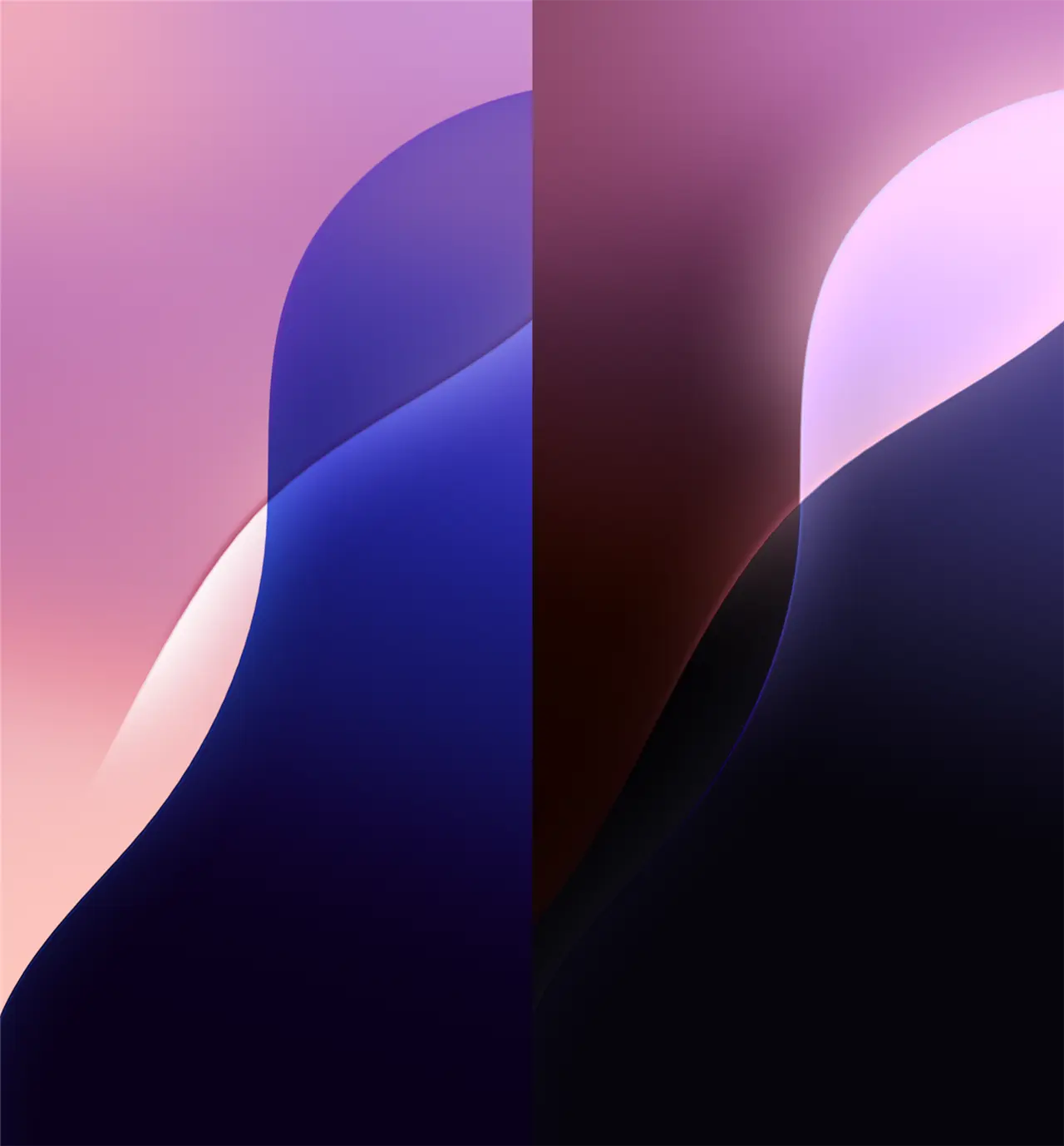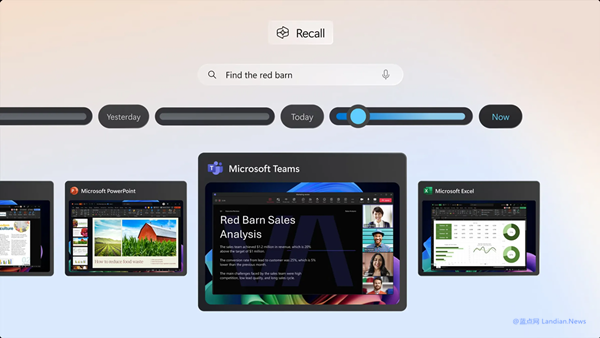Microsoft Launches New Phone Link Version for Windows 10/11 Test Users, Enabling File Sharing with iPhones
Microsoft's Phone Link app has long facilitated file sharing and quick file browsing between Android devices and Windows 11. However, due to various restrictions, the functionality for iOS devices has been significantly limited.
Today, Microsoft announced the release of a new version of the Phone Link app for iOS devices to Windows 10/11 test users. This update primarily enables quick file sharing between iOS and Windows after establishing a connection.
Once successfully paired and connected, users can easily share photos or other files from their iOS devices to Windows 10/11, and vice versa, from Windows 10/11 to iOS devices.
Hardware and Software Requirements:
- iPhone must run iOS 16 or higher.
- Link to Windows for iOS must be updated to version 1.24112.72 or higher (available through the App Store).
- The Phone Link app must be updated to version 1.24112.89.0 (users will receive a push notification).
- Windows 10/11 users must be registered with the Windows Insider Program.
How to Use:
- Install the Phone Link app on both your PC and iOS device. The first-time setup involves pairing, including signing into your Microsoft account. Once paired, the file sharing functionality is available.
- On the iPhone, users can tap the share icon on any file or photo, select Link to Windows, then choose the paired device to send it. Once sent, Windows will receive a notification of the incoming file.
- On Windows, right-click on any file, select Share, then choose "My Phone" to send the file to the iPhone.