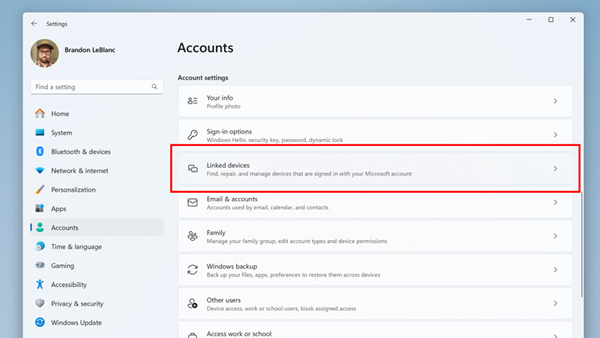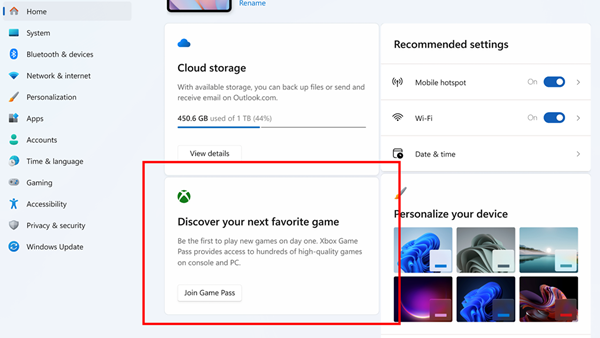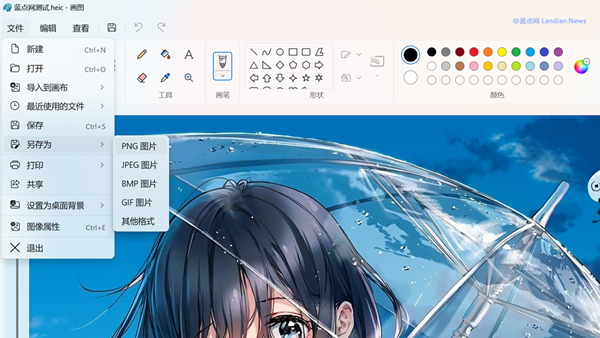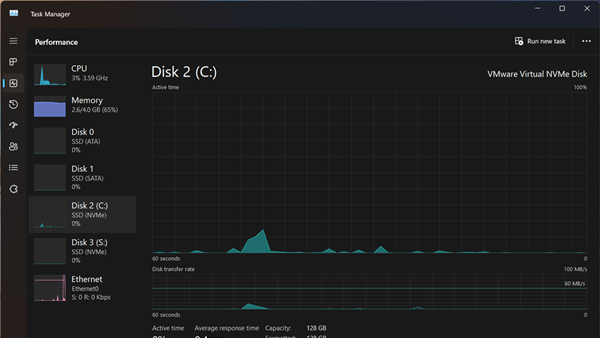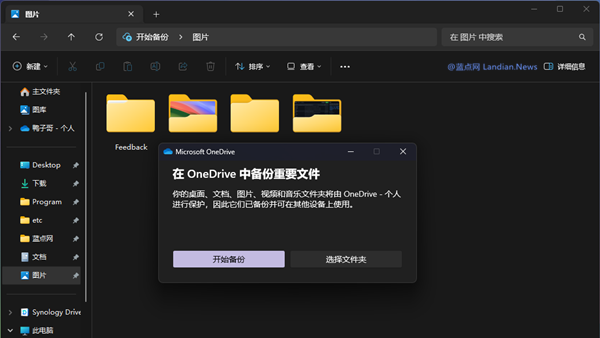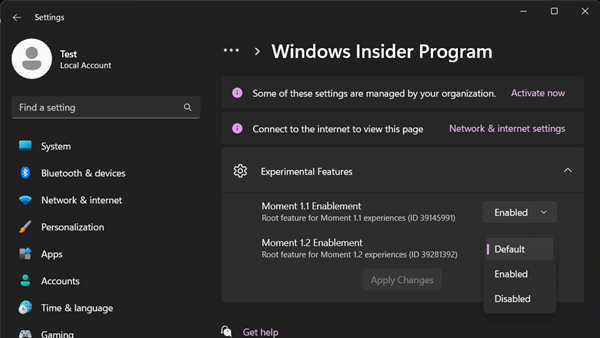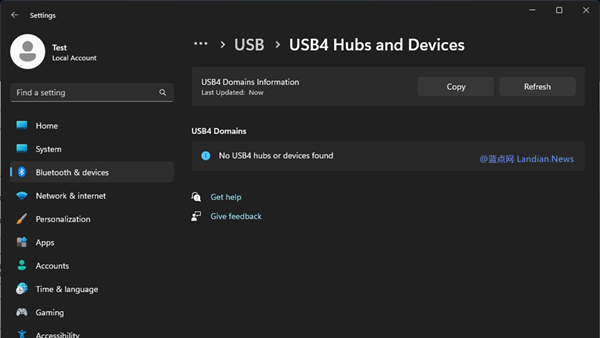Streamlining Windows 11: An In-Depth Look at JunkCtrl, the Tool to Efficiently Uninstall Unwanted Preinstalled Apps
The newly unveiled Windows 11 comes bundled with a raft of preinstalled applications right out of the box. This automatic bundling of apps, a feature tied to the user's geographic location, includes both pre-installed software and shortcut additions to the Start menu. A range of UWP and Win32 applications, as well as Progressive Web Apps (PWAs), are all part of this bundled software suite.
In addition to a selection of third-party applications, Microsoft has also loaded Windows 11 with a bevy of its in-house software. The list of preinstalled apps includes MSN News, Bing Weather, a video-editing tool, Clipchamp, Xbox, People, OfficeHub, and others.
However, not every user might find all of these applications useful or necessary. Manual uninstallation of these apps can be time-consuming and frustrating, as some pre-installed apps don't offer the option of a direct right-click uninstall. They require the usage of PowerShell command-line tools for removal, adding an extra layer of complexity.
Addressing this issue, developers have released JunkCtrl, a lightweight tool under 100KB, on GitHub. This utility allows users to quickly and efficiently uninstall various pre-installed applications in bulk according to their needs.
A word of caution to users: JunkCtrl also lists system-level apps that can be uninstalled, which is generally not recommended as it might affect the functioning of certain features. For instance, pre-installed extensions such as HEVC and HEIF should not be removed.
Download link: https://dl.lancdn.com/landian/soft/junkctrl/0.22.0 https://github.com/builtbybel/JunkCtrl
For usage instructions, please refer to the following steps:
![[下载] JunkCtrl - 快速/批量卸载Windows 11系统预装的各种推广应用](https://img.lancdn.com/landian/2023/05/98820-1.png)
![[下载] JunkCtrl - 快速/批量卸载Windows 11系统预装的各种推广应用](https://img.lancdn.com/landian/2023/05/98820-2.png)
![[下载] JunkCtrl - 快速/批量卸载Windows 11系统预装的各种推广应用](https://img.lancdn.com/landian/2023/05/98820-3.png)
![[下载] JunkCtrl - 快速/批量卸载Windows 11系统预装的各种推广应用](https://img.lancdn.com/landian/2023/05/98820-4.png)
![[下载] JunkCtrl - 快速/批量卸载Windows 11系统预装的各种推广应用](https://img.lancdn.com/landian/2023/05/98820-5.png)
![[下载] JunkCtrl - 快速/批量卸载Windows 11系统预装的各种推广应用](https://img.lancdn.com/landian/2023/05/98820-6.png)