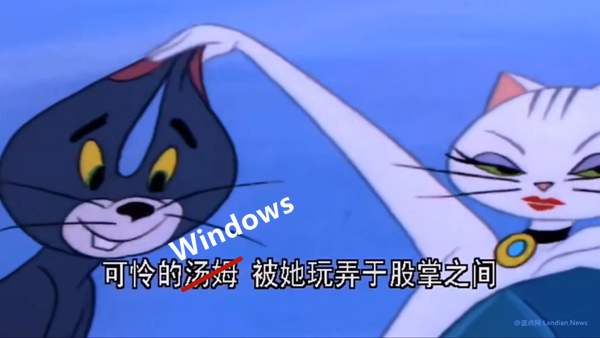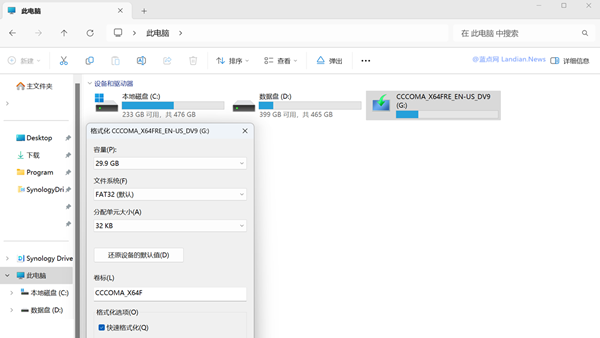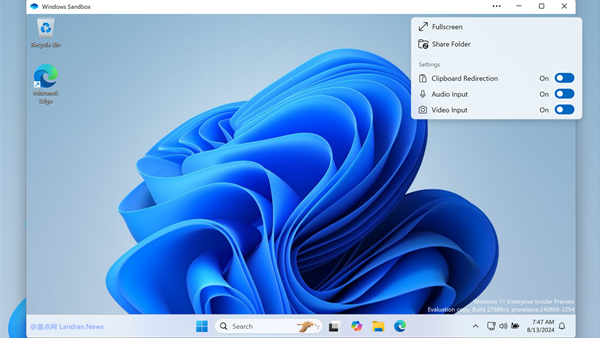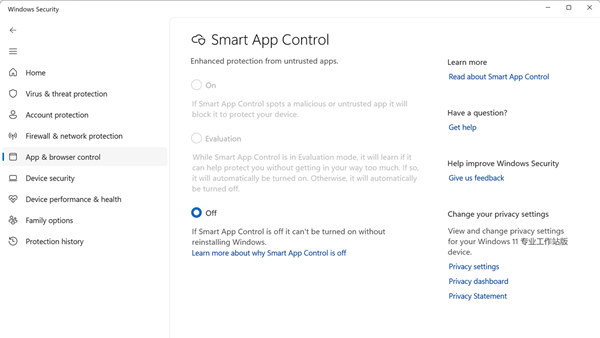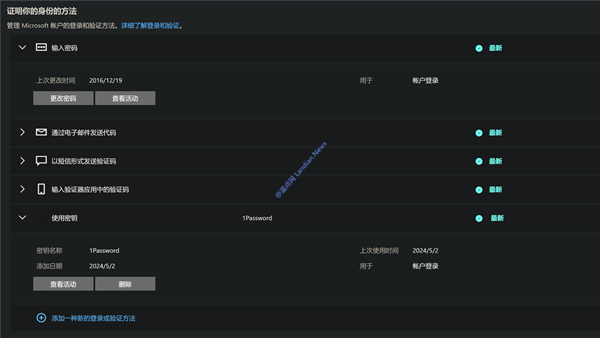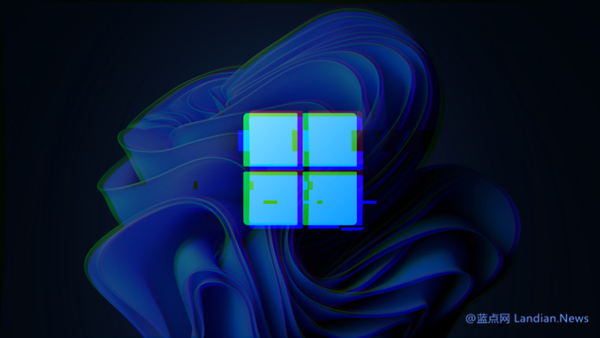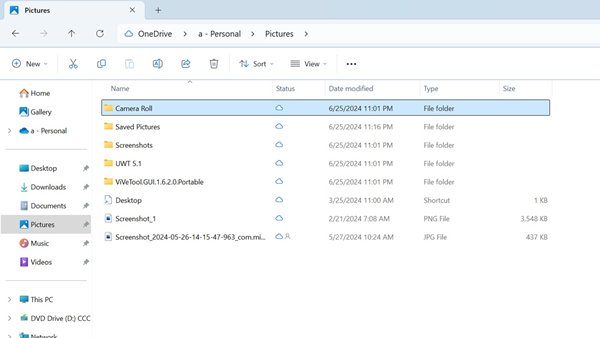Windows 11 Beta Update Adds Creation of 7Z and TAR Files, Official Version Expected Soon
The official version of Windows 11 has already supported the decompression of 7z, RAR, and TAR formats through the File Explorer, thanks to the integration of the outstanding open-source project libarchive. This integration allows Microsoft to provide support for decompressing various common compressed file formats.
However, when it comes to creating compressed files, users were limited to only the ZIP format. This limitation is set to change soon, as the compression functionality tested in the Windows Insider program has now reached the Beta version.
Given the pace of updates, these new features are expected to arrive in the official Windows 11 channel shortly. Users will then be able to choose different compression formats without the need for third-party compression software.
The supported formats will mainly include 7Z and TAR files. Users will be able to select ZIP, 7z, and TAR files through the "Compress to" option in the File Explorer's right-click menu, along with the addition of extra options.
These extra options include choosing the compression level and algorithm, depending on which format is selected for the compressed file. For example, for TAR files commonly used in Linux systems, different algorithms can be chosen; while for 7z files, different compression levels can be selected.
However, a reminder from us at LanDian News: if you are archiving files for personal use, any format will do. But if you plan to share files with others, it's still recommended to choose the ZIP format. Currently, the ZIP format is compatible across all platforms, allowing other users to decompress the files without any third-party compression manager, making it much more convenient.