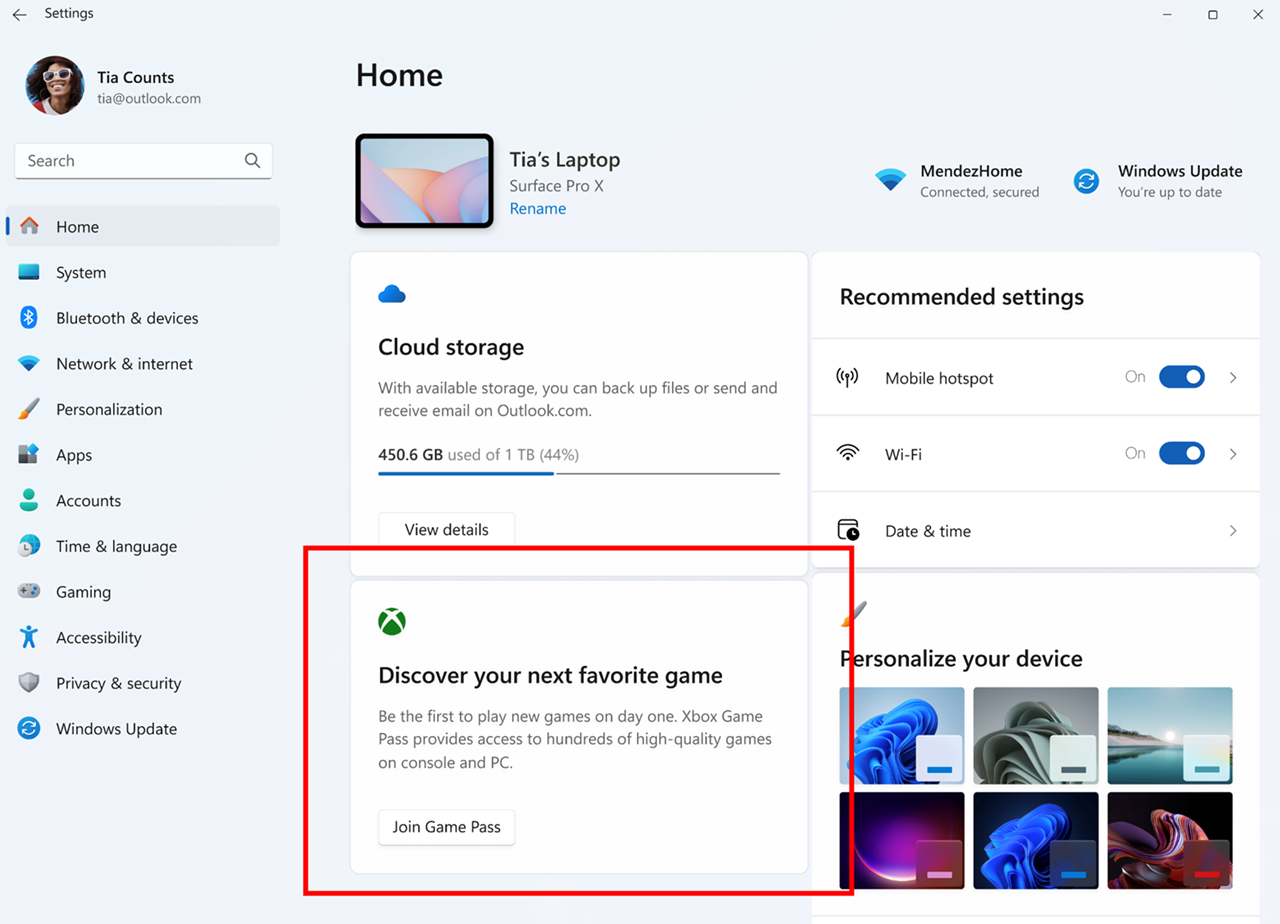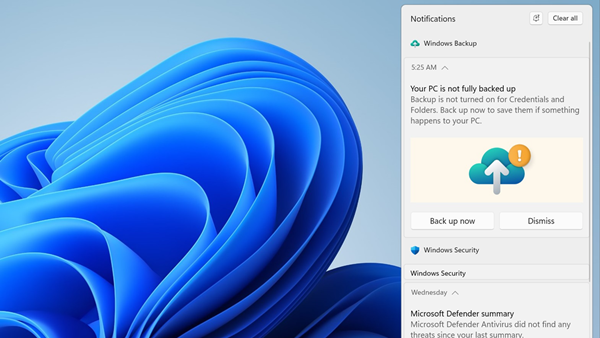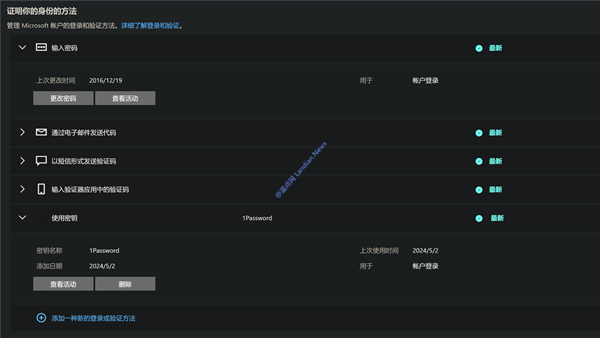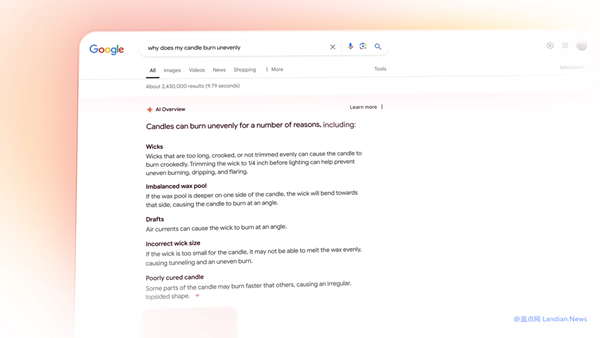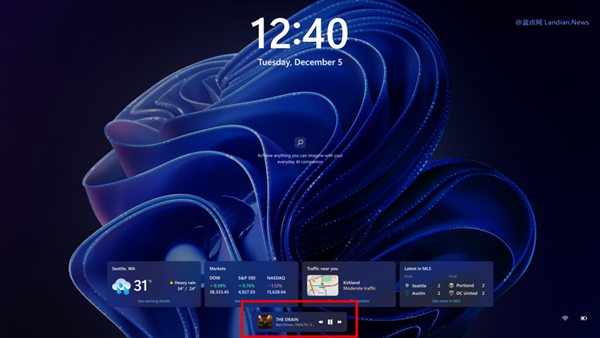Windows 11 Settings to Showcase Xbox Game Pass Game Recommendations Starting Next Month, with No Option to Disable
Starting in April, Microsoft initiated a trial to introduce Xbox Game Pass game recommendations on the Windows 11 settings homepage. After two months of testing, this new advertising module is now complete. Consequently, Microsoft plans to roll out this feature to all Windows 11 official version users in the upcoming July patch.
The game recommendation feature will suggest games based on the user's daily habits and potential interests, exclusively promoting games available on Xbox Game Pass. Users who wish to play these recommended games won't have to purchase them separately but will need to subscribe to the Xbox Game Pass service.
This feature is limited to Windows 11 Home and Professional versions logged in with a Microsoft online account. Unfortunately, those using a local account will not be able to see these game recommendations.
Additionally, any enterprise system, including Windows 11 Enterprise, Education versions for enterprise branches, Long-Term Servicing Channel (LTSC), and Server 2025, will not feature this advertisement-like functionality.
For users logged in with a Microsoft online account who frequently play games on their PC, Microsoft will add a Game Pass recommendation card at the bottom of the settings homepage to suggest new games.
Xbox Game Pass, a gaming subscription service launched by Microsoft's Xbox team, essentially serves the same purpose as the Microsoft 365 OneDrive subscription recommendations previously added to the settings homepage - promoting Microsoft's paid subscription services.
Similar to the Microsoft 365 storage subscription cards, the Xbox Game Pass recommendation card cannot be disabled. Consequently, users accessing the Windows 11 settings will continuously encounter this recommendation card along with various game suggestions.