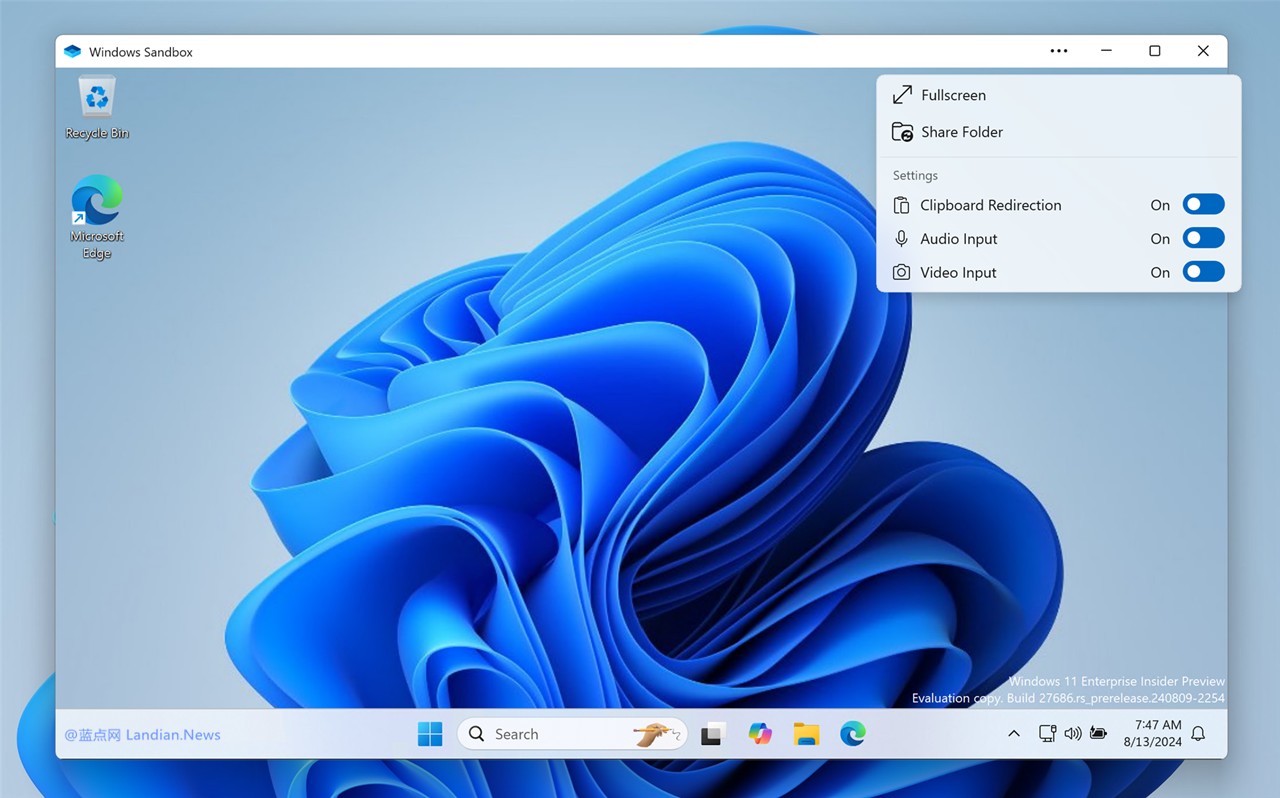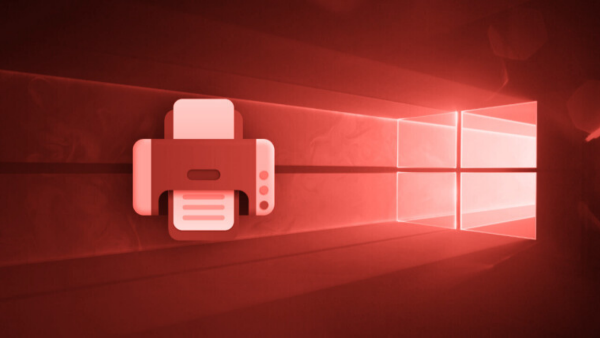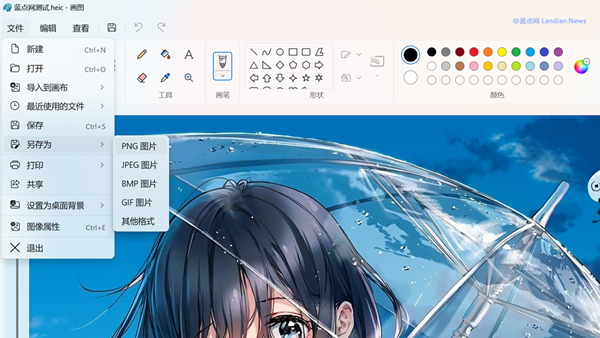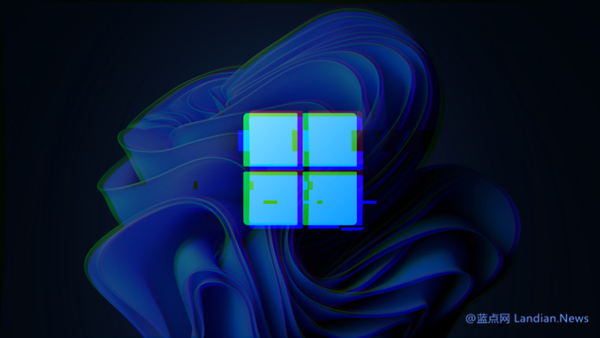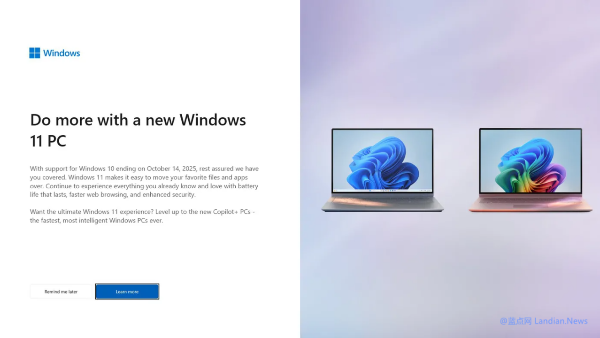Microsoft Significantly Enhances Windows Sandbox Functionality: Clipboard and File System Sharing Now Possible
Windows Sandbox, an integrated application within Windows 11, allows users to test content in a secure environment. This sandbox application deletes all data upon closure, making it an ideal tool for testing potentially harmful software, including spyware and Trojans.
In the newly released Windows 11 Canary Build 27686, Microsoft has made significant improvements to the Sandbox, introducing features such as clipboard sharing and even file system sharing.
Users who frequently utilize Windows Sandbox might want to explore the new features and improvements available in Build 27686. Following successful testing, this updated version of the Sandbox application will be rolled out to all Windows 11 users.
Updates Through Microsoft Store:
With this update, Microsoft has migrated the Sandbox application to the Microsoft Store for updates. This change means that future updates to the Sandbox application will no longer depend on Windows system updates, allowing Microsoft to release new versions and push them to users at any time.
The move to the Microsoft Store also hints at potential future enhancements and optimizations to the Sandbox application, so regular users should stay tuned for further developments.
Multiple New Features Added:
- Clipboard: To facilitate ease of use, the Sandbox now allows for clipboard sharing with the host machine, enabling easy copy and paste.
- Audio and Video Input Control: The virtual system within the Sandbox can now access the host machine's audio and video input interfaces.
- Shared Folders: Users can also share folders between the Sandbox and the host machine, simplifying file transfers between the two.
All these features require the latest preview version of Windows Sandbox. After updating, these settings, including fullscreen, folder sharing, clipboard redirection, audio input, and video input, can be found in the menu at the top right corner of the Sandbox window.
New Command Line Tool:
Starting with this version, Microsoft has also added command line options to Windows Sandbox. The command line program for the Sandbox application is named wsb.exe, and users can view supported commands by entering wsb.exe –help in the command prompt window.