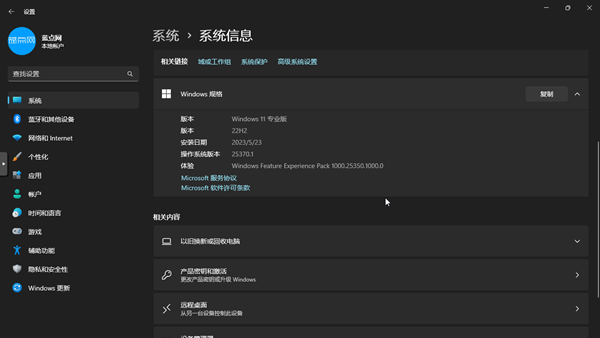Microsoft Backtracks on Controversial Office Toolbar Update After User Backlash
Last July, Microsoft introduced a visual update to Microsoft 365, enabling desktop Office to automatically configure and adopt the Windows 11 style. While this change seemed relatively benign, Microsoft also made the controversial decision to remove the Quick Access Toolbar from Office components.

As it turns out, this decision has been widely criticized. Long-time Office users have had to adjust their habits, resulting in a noticeable decrease in productivity. Microsoft has been accused of making "arbitrary" changes without considering the muscle memory of its users, especially when it comes to productivity tools like Office, where significant functional changes can cause issues for users.
After enduring complaints for more than half a year, Microsoft has announced that it will listen to user feedback and reintroduce frequently used commands to the Quick Access Toolbar. The toolbar will now be displayed by default, with options such as undo, save, and redo found in the title bar. Users can customize the Quick Access Toolbar to meet their individual needs.
Following subsequent updates, the Quick Access Toolbar will appear at the top of Office suite applications in a drop-down menu format by default. Users can choose to position the toolbar below the ribbon if they prefer, and add desired functions, such as strikethrough. Some users have adapted to Microsoft's changes by learning keyboard shortcuts, like Ctrl+5 for strikethrough, as a way to stay productive in spite of the alterations.
As for version updates, this feature is currently only available in the Office Insider version. In the coming months, Microsoft plans to gradually roll out the update to all channels.

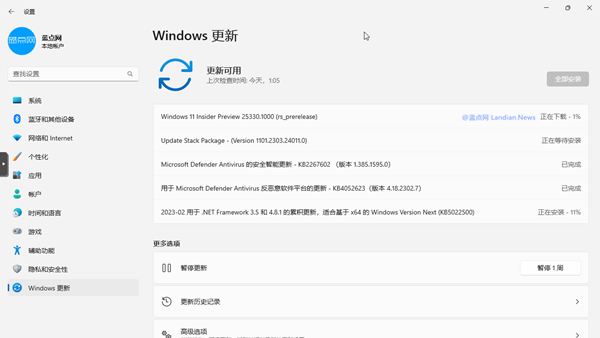
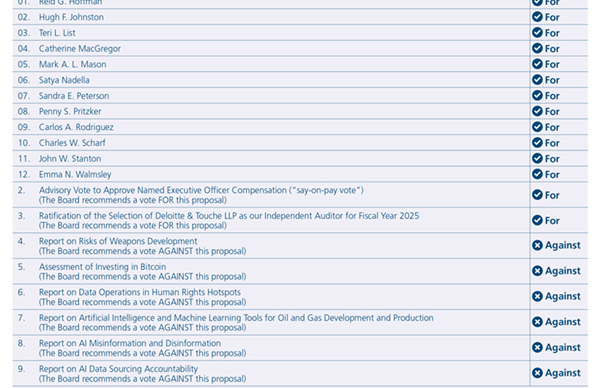
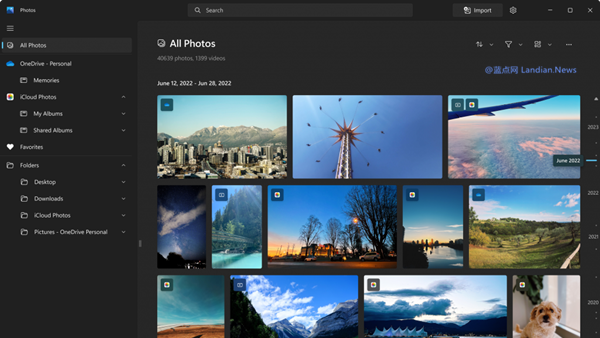
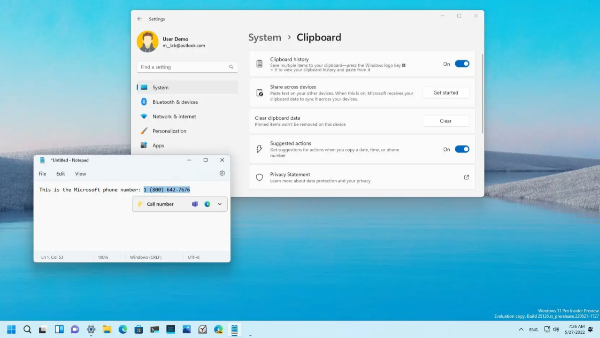


![[Tips] Four ways to switch the style of the taskbar search box after installing the March update of Windows 11](https://img.lancdn.com/landian/2023/03/97863-1.png)
![[Tips] Four ways to switch the style of the taskbar search box after installing the March update of Windows 11](https://img.lancdn.com/landian/2023/03/97863-2.png)
![[Tips] Four ways to switch the style of the taskbar search box after installing the March update of Windows 11](https://img.lancdn.com/landian/2023/03/97863-3.png)
![[Tips] Four ways to switch the style of the taskbar search box after installing the March update of Windows 11](https://img.lancdn.com/landian/2023/03/97863-4.png)