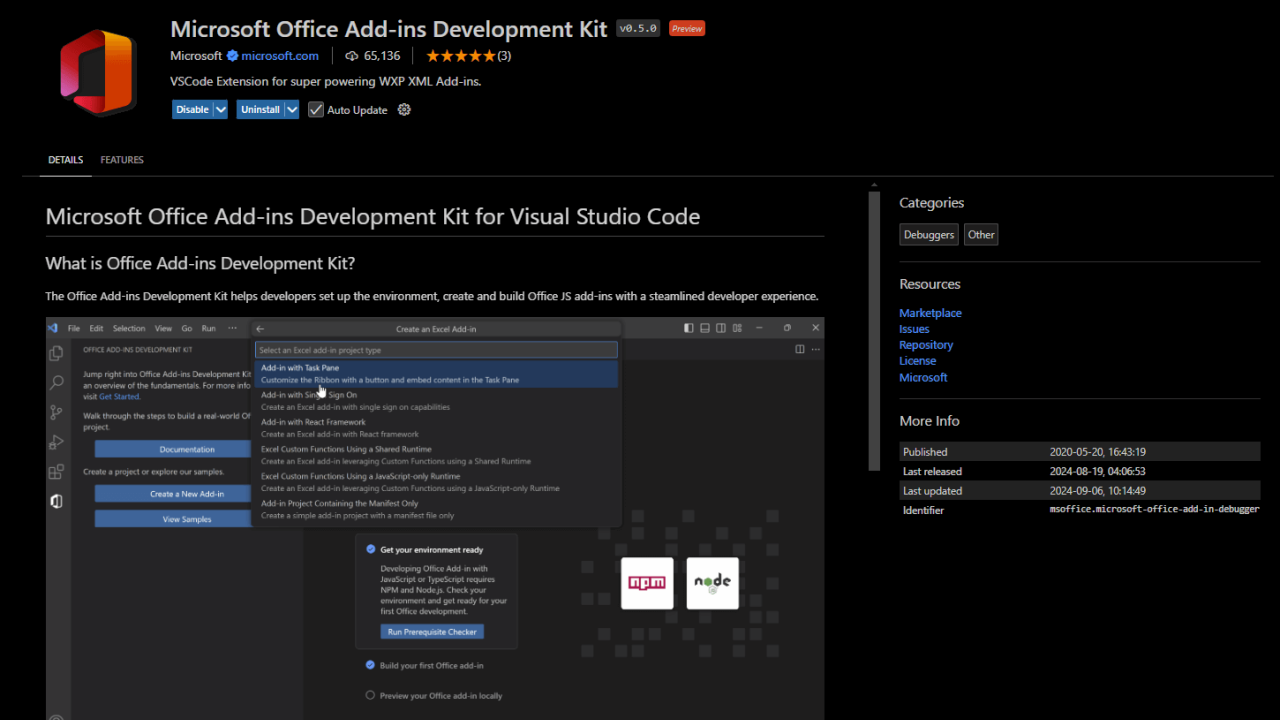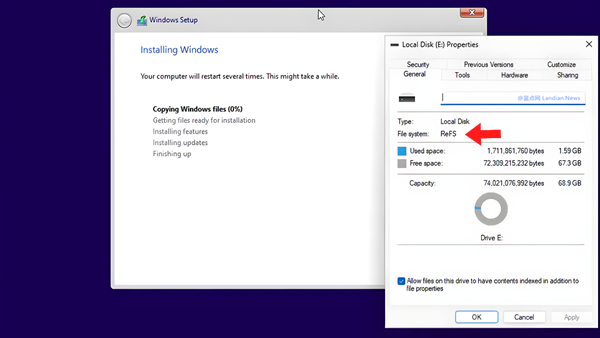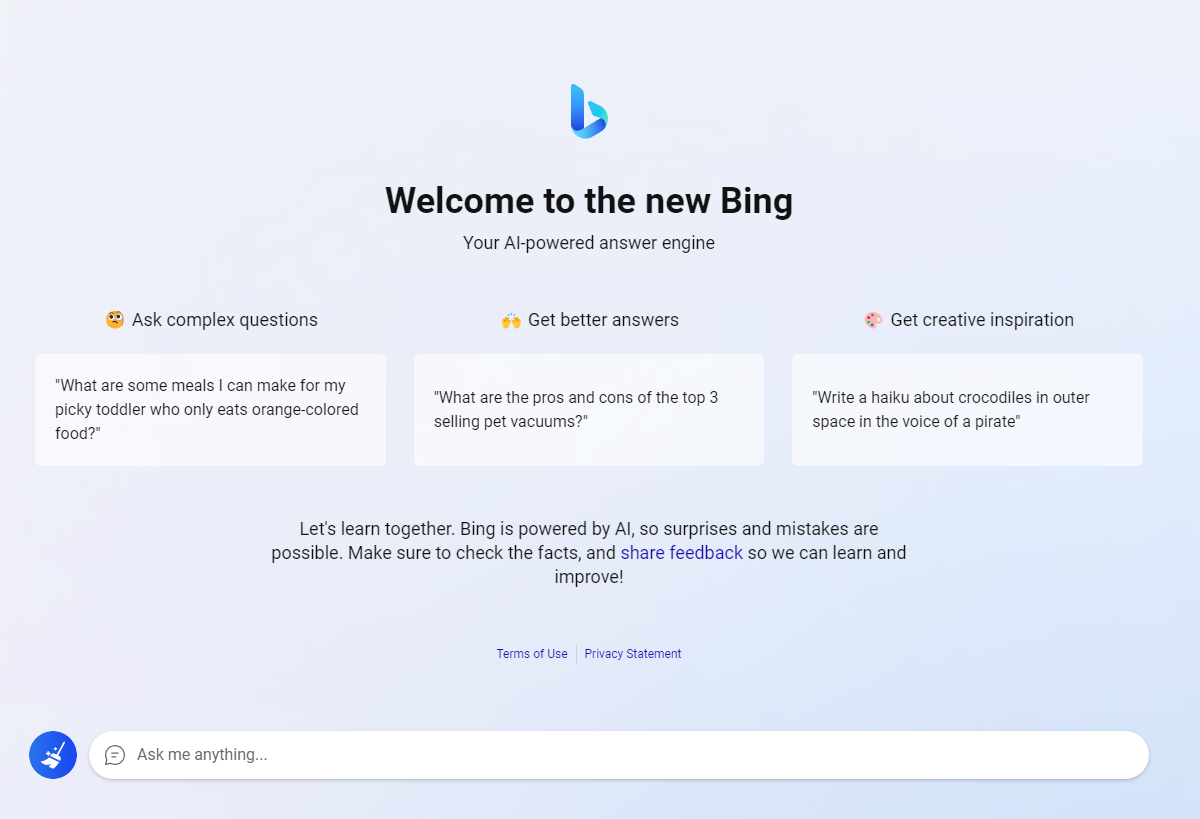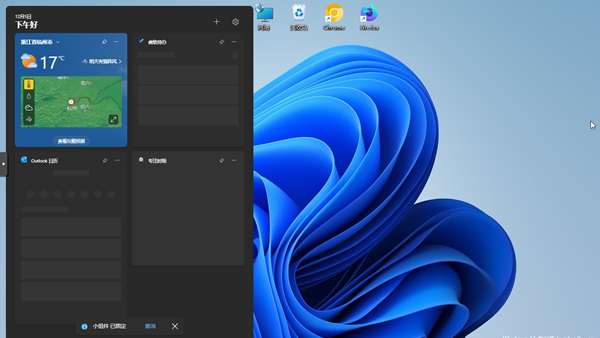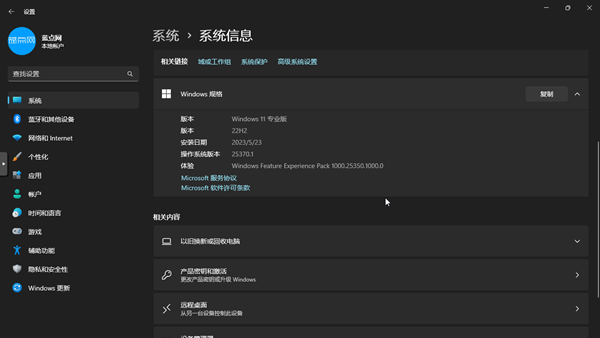Microsoft Launches Office Add-in Development Toolkit (VS Code Edition) to Simplify Add-in Development for Developers
Today, Microsoft released the public preview of the Office Add-in Development Toolkit on the Visual Studio Code marketplace. This toolkit is designed to accelerate the development of add-ins/extensions for Office applications.
For developers looking to create add-ins for Office, the Office Add-in Development Toolkit offers two options. The first is a template option, allowing developers to select which Office application they wish to develop an add-in for and choose their programming language. The second option is a sight option, where developers can use examples to see a more complete Office application integration.
Microsoft stated in a blog post:
This new toolkit is primarily aimed at developers who want to "create Office add-ins using an XML manifest format". To use this new toolkit, simply go to Extensions in Visual Studio Code and search for the Office Add-ins Development Kit to install. Once installed, the toolkit will provide necessary introductions to help developers quickly get started.
Key features of the Office Add-in Development Toolkit include:
- Quick Start: Initialize an Office add-in project with a UI click.
- Automatic Dependency Installation: Detect and automatically install necessary npm package dependencies.
- Easy Preview: Side-load and immediately preview the developing add-in within Office with a single click.
- Live Updates: See changes in the side-loaded add-in immediately after code updates.
- Example Library: Access a library showcasing various functionalities and scenarios for Office add-ins.
Currently, this toolkit is only available for creating add-ins for Microsoft Excel, Microsoft PowerPoint, and Microsoft Word, with ongoing development to support additional Office applications in the future.