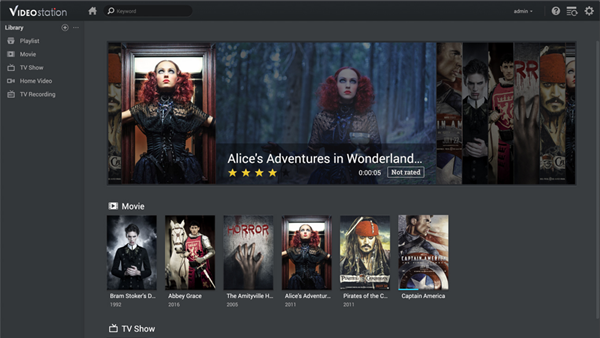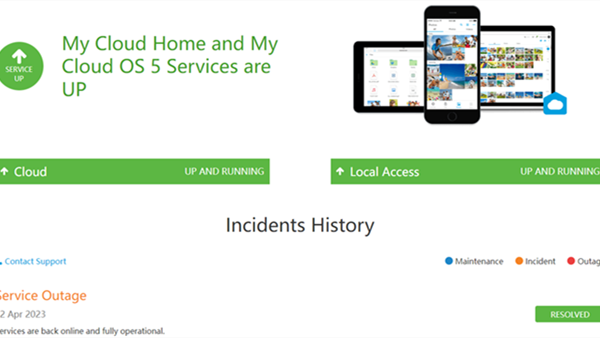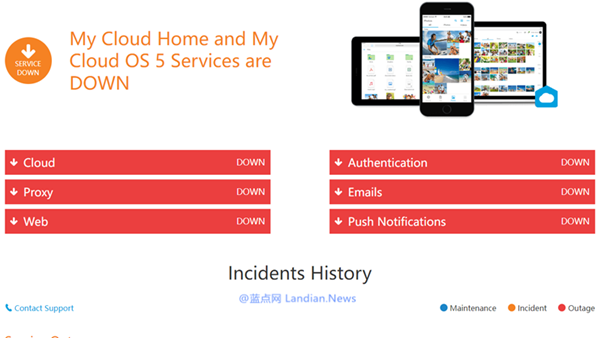UGREEN Announces Upgrade for Older NAS Systems, But Warns Data Will Be Lost Without Prior Backup
Previously, UGREEN faced criticism over numerous issues with the new version of their UGOS operating system, which was only available for newer NAS models. Now, the company has finally opened up the upgrade for older NAS models.
Upgrading the system might seem straightforward, but due to architectural differences between the old and new systems—or rather, because the new NAS system was developed from scratch—the upgrade is incompatible with previous versions.
Therefore, after the upgrade, all the user's application data, including cloud music playlists, created albums, and cloud cinema film and television libraries, will be lost, and even the existing hard drive can only be used as an external hard drive.
So, how can users utilize their existing hard drives? Essentially, all data will be lost. Users must back up all data to another device or the cloud before upgrading to UGOS Pro. After the upgrade, they can rebuild the storage pool and import their data back in, allowing the hard drive to function as internal storage rather than an external device.
Other data, like photo albums, cannot be recovered due to the incompatibility between the new and old architectures. The account system will also be removed, requiring users to set up new accounts and rebind devices post-upgrade.
Moreover, UGOS Pro requires a minimum of 8GB RAM. Models like the DH2600 come with just 4GB RAM, so users will need to purchase and install additional memory to meet the 8GB requirement before upgrading.
Given the myriad issues with this upgrade, UGREEN advises users to thoroughly read through their guide and FAQs, ensuring all data is backed up before attempting the upgrade: https://help.ugnas.com/web/#/p/413a7d8ab871e16a089fe1fd8553613e
Upgrade Request Process:
Existing users should visit the UGREEN NAS website or their official WeChat account to submit an upgrade request. On WeChat, click on the product center menu, select "Switch System," or click on "System Software," then "System Switch" on the website. Enter the product serial number in the application link.
After approval, UGREEN will gradually roll out the firmware upgrade within seven working days. Therefore, it's advised to back up all necessary data beforehand to avoid any mishaps.