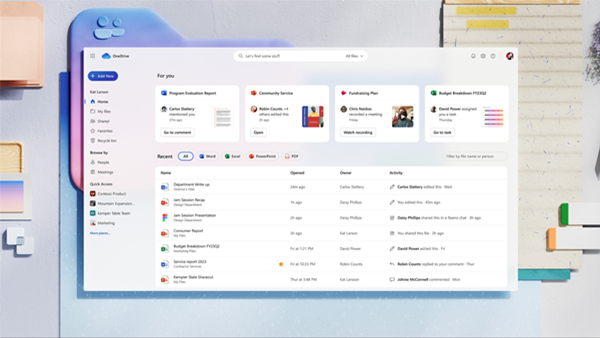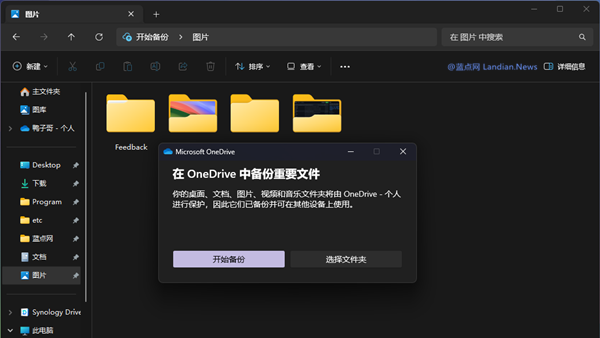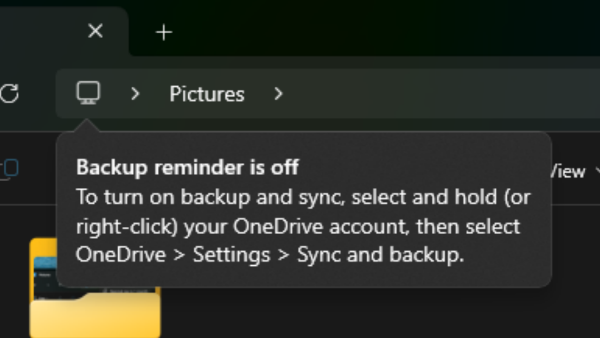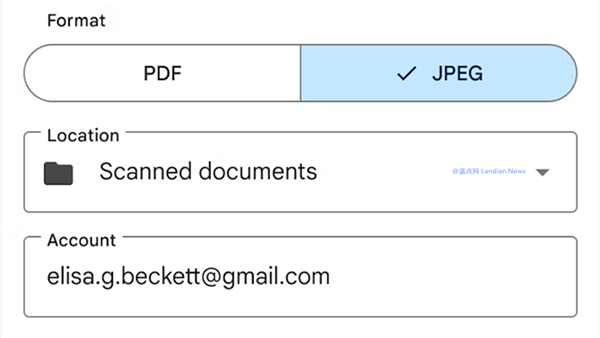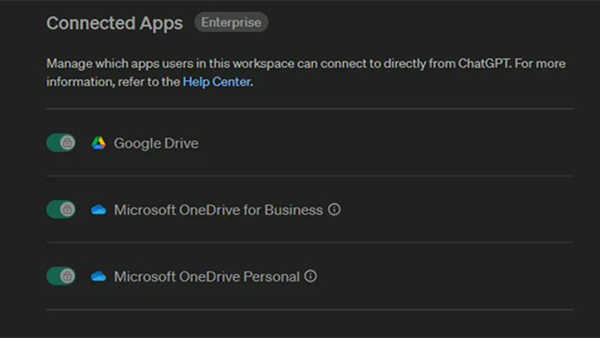Google Drive Now Supports Direct File Transfer from OneDrive, But Only for Business/Education Editions
Google has announced a new file transfer service for Google Workspace users in the business and education sectors, allowing administrators to bulk download files from OneDrive for up to 100 users directly into Google Drive.
The downside is that this feature is currently limited to business and education users. Google has not indicated whether it will be extended to personal users in the future. If made available to personal users, it would enable them to easily migrate files from OneDrive to Google Drive or use it as a backup option to regularly save copies of their OneDrive files.
Google states that this data migration feature will ensure that administrators and end-users can seamlessly transition between various tools and Google Drive. Previously, similar solutions were offered by third-party services, but now Google is providing a first-party solution.
This solution not only offers security but also simplifies the process for end-users, as the migration task is performed by IT administrators, requiring no effort from the end-users.
To use this feature, IT administrators need to go to the Google Workspace admin console (note: only super administrators can perform this action) and link the OneDrive accounts to be migrated with their Workspace accounts to initiate the migration.
Initially, the migration tool will default to downloading all files from OneDrive to Google Drive. However, administrators can later perform incremental updates to only download newly added files.
Launch Timeline:
This feature has been progressively rolling out since October 11, 2024, and is currently in a public beta phase that does not require registration to use.
Google plans to fully roll out this feature by early November 2024, at which point all IT administrators will be able to perform data migrations through the Workspace admin console.
Supported Workspace Editions:
For Business:
- Starter
- Standard
- Plus
For Enterprise:
- Standard
- Plus
For Education:
- Fundamentals
- Standard
- Plus
- The Teaching and Learning Upgrade
For Essentials:
- Essentials Starter
- Enterprise Essentials
- Enterprise Essentials Plus
For Non-Profits:
- All