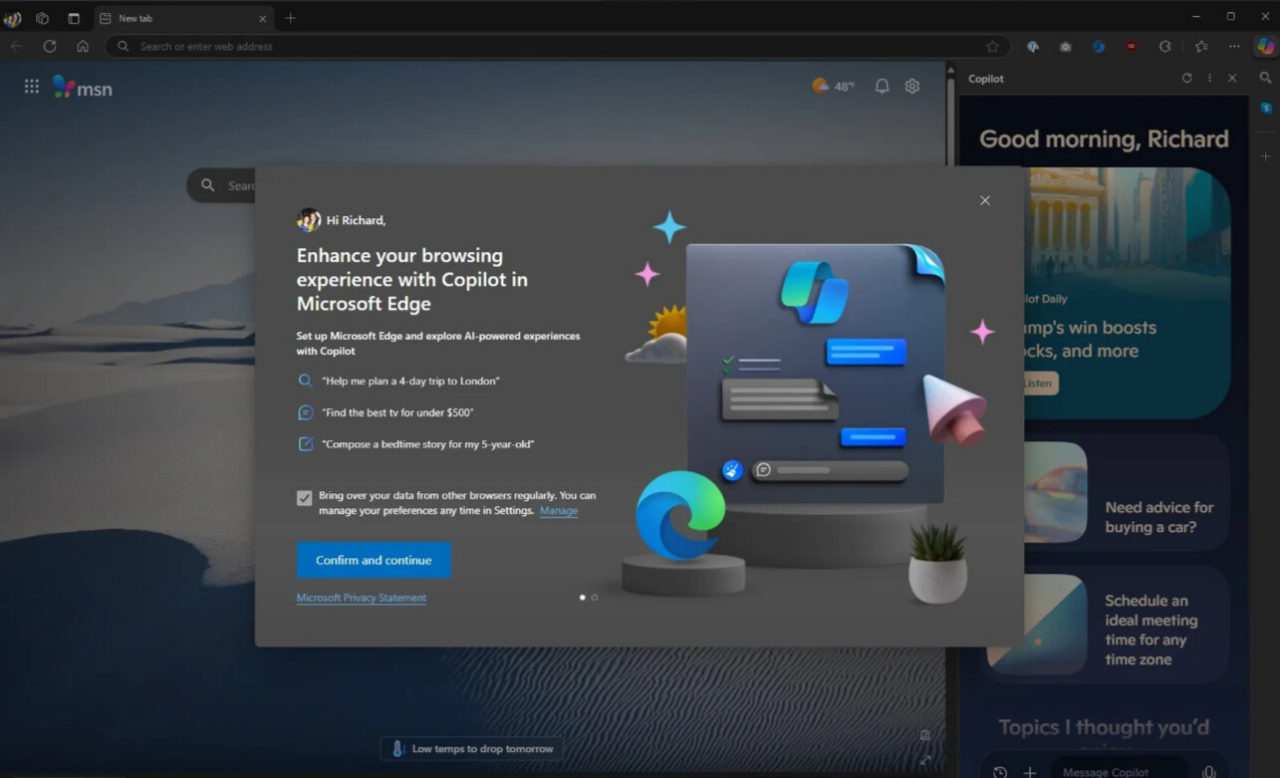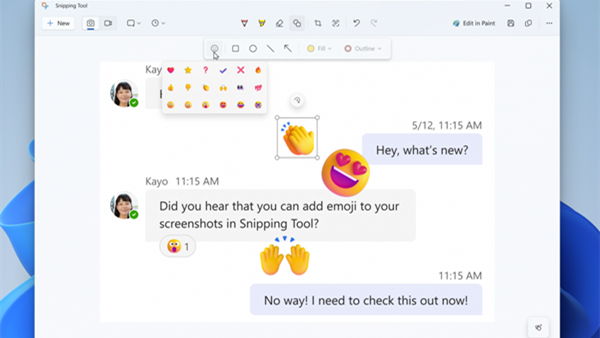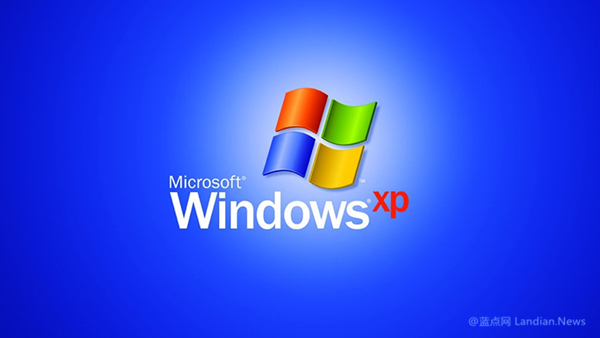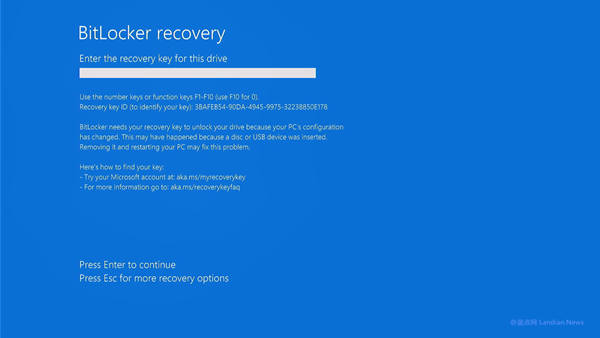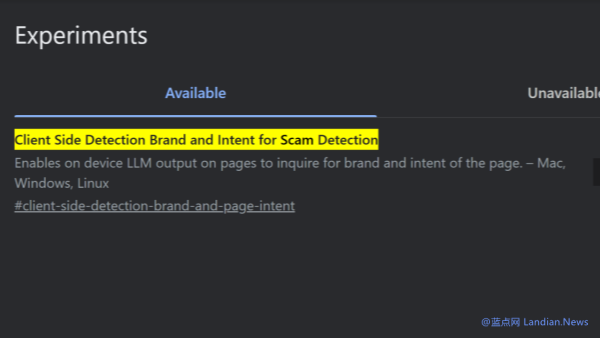After an update, Microsoft Edge now tries to 'steal' data from Chrome by automatically opening webpages
In an effort to boost Microsoft Edge's usage, Microsoft is employing various strategies to keep users on Edge, even if they have installed and are using browsers like Chrome.
Earlier this year, Microsoft attempted to automatically launch Microsoft Edge after system updates and import bookmarks, browsing history, and open webpages from Chrome.
As a result, users who inadvertently open Microsoft Edge might find that their data from Chrome has somehow been transferred to Edge.
Now, Microsoft is once again using this tactic through a popup that appears after the system has been updated. Microsoft sets Edge to automatically start when the computer boots up, and users will see a popup promoting Edge's enhanced browsing features upon reaching their desktop.
The fine print notes that it will import data from other browsers. If users hastily click confirm and continue, their Chrome data will be imported.
It's important to note that the import is an option, not a one-time action. This means that if users agree, this feature will be enabled, and Edge will attempt to import the latest data from Chrome every time it starts.
A Microsoft spokesperson has acknowledged this situation, stating in a response that this is a notification that allows people to choose to import data from other browsers, with an option to disable it.
If you have accidentally clicked confirm, you can go to Microsoft Edge settings, under Profiles/Import browser data, find the option to import data from Chrome, click on the small arrow menu, and turn off the option to import data from Chrome at every startup.