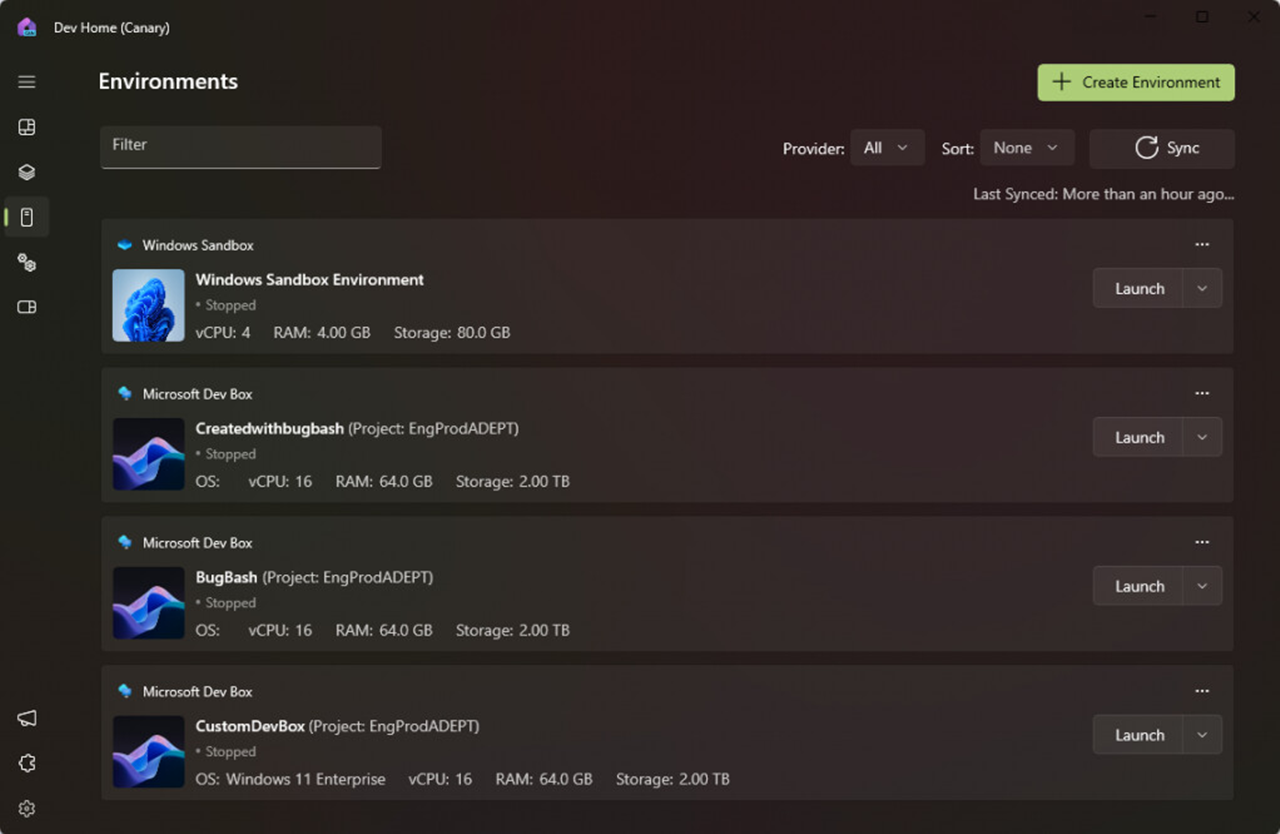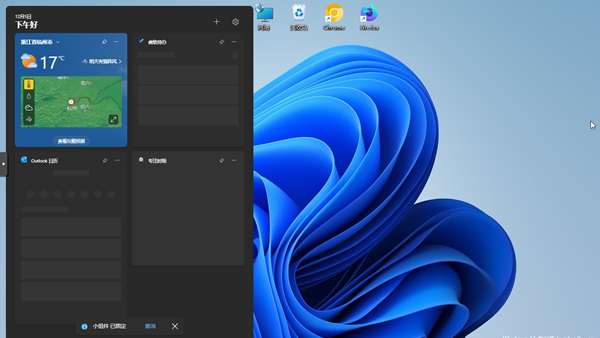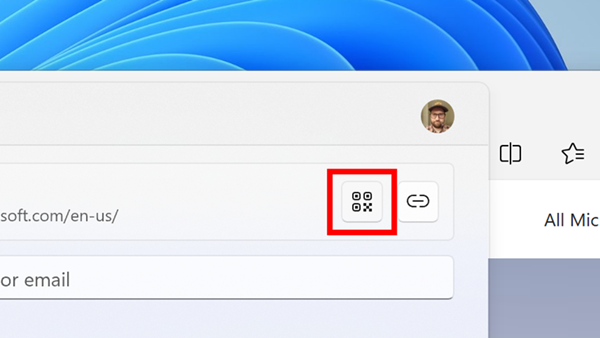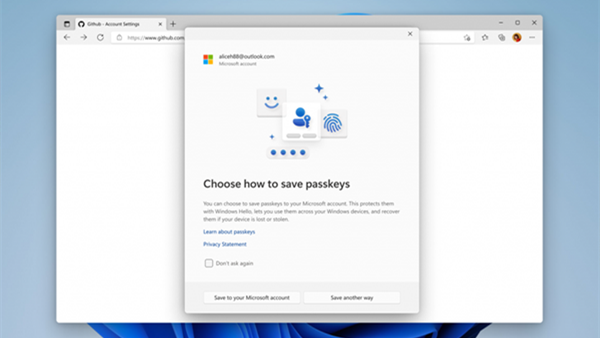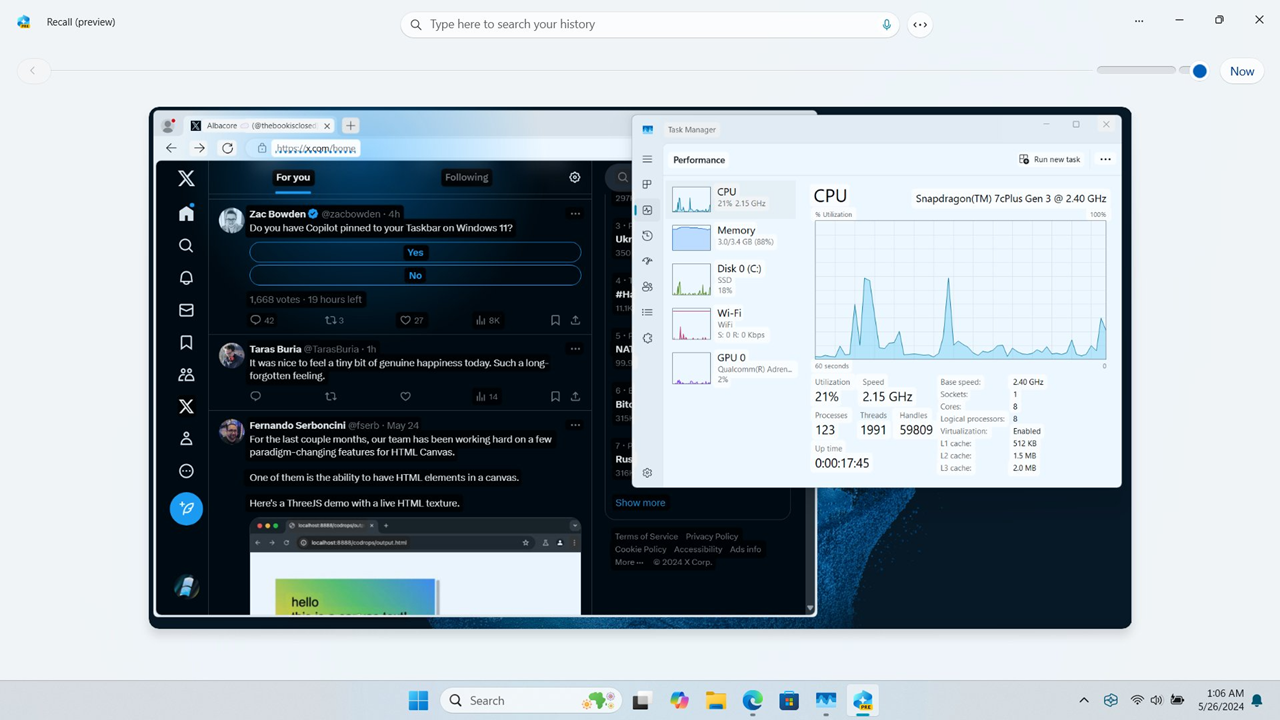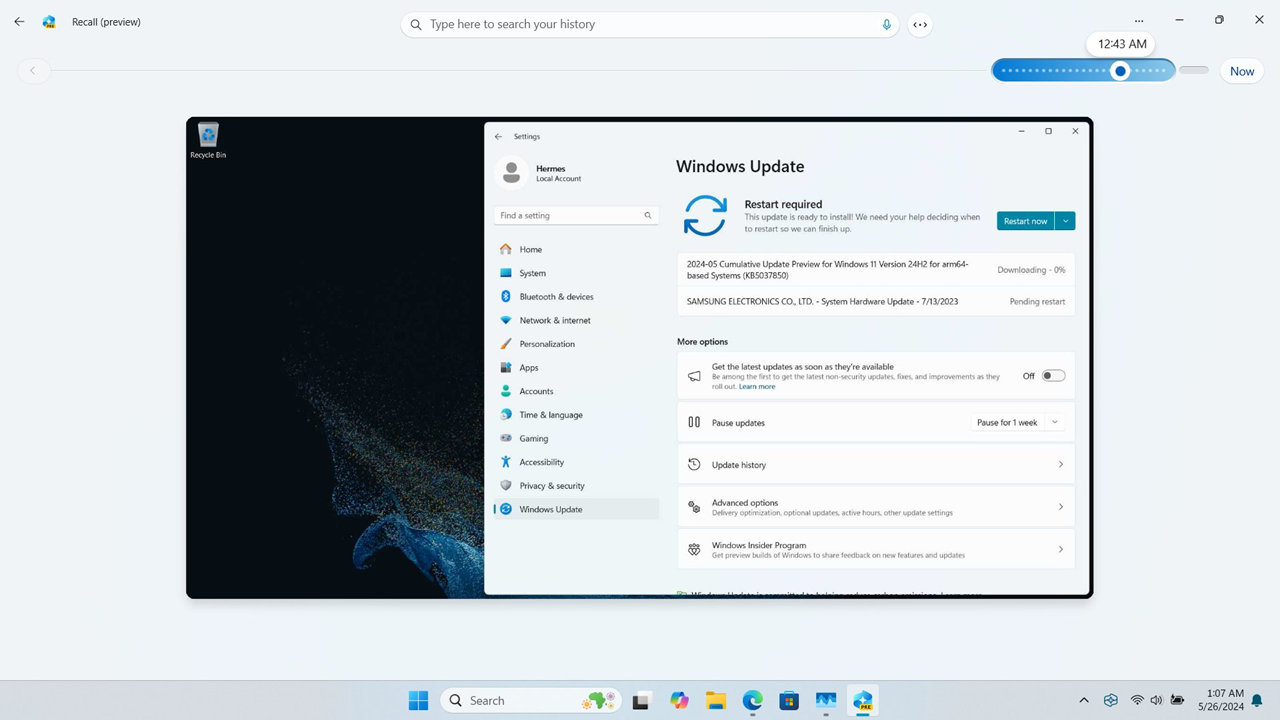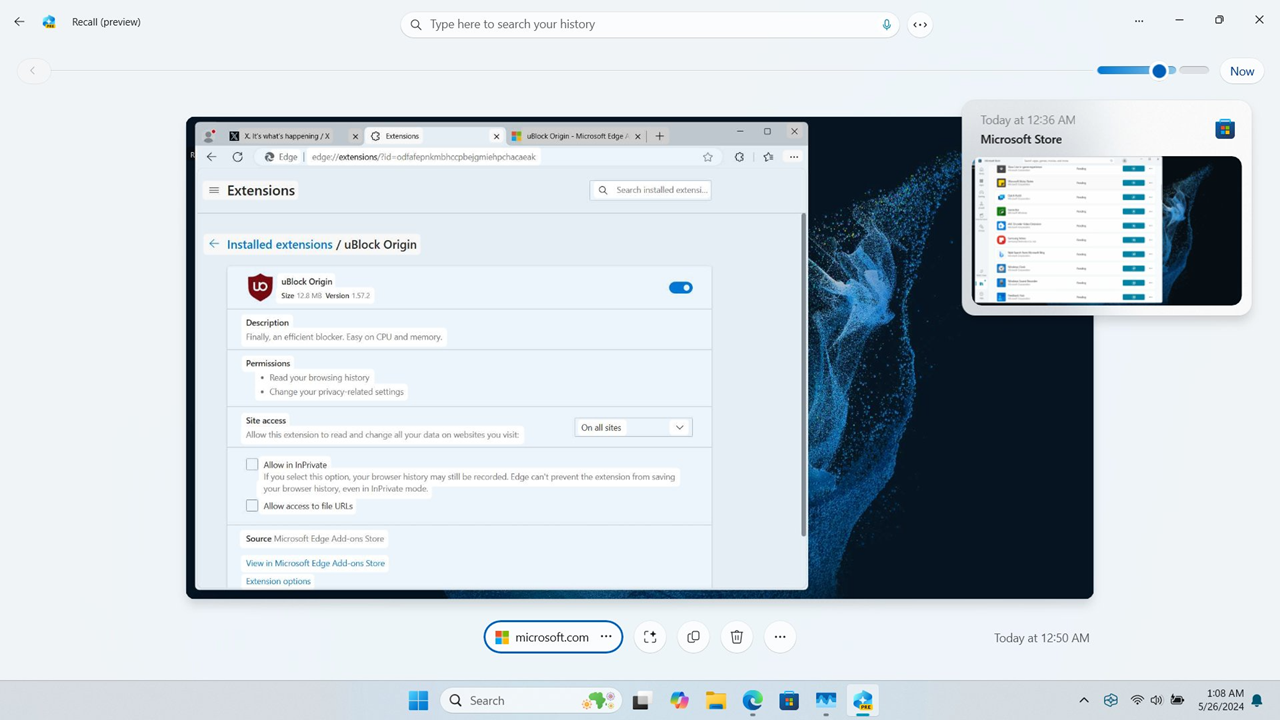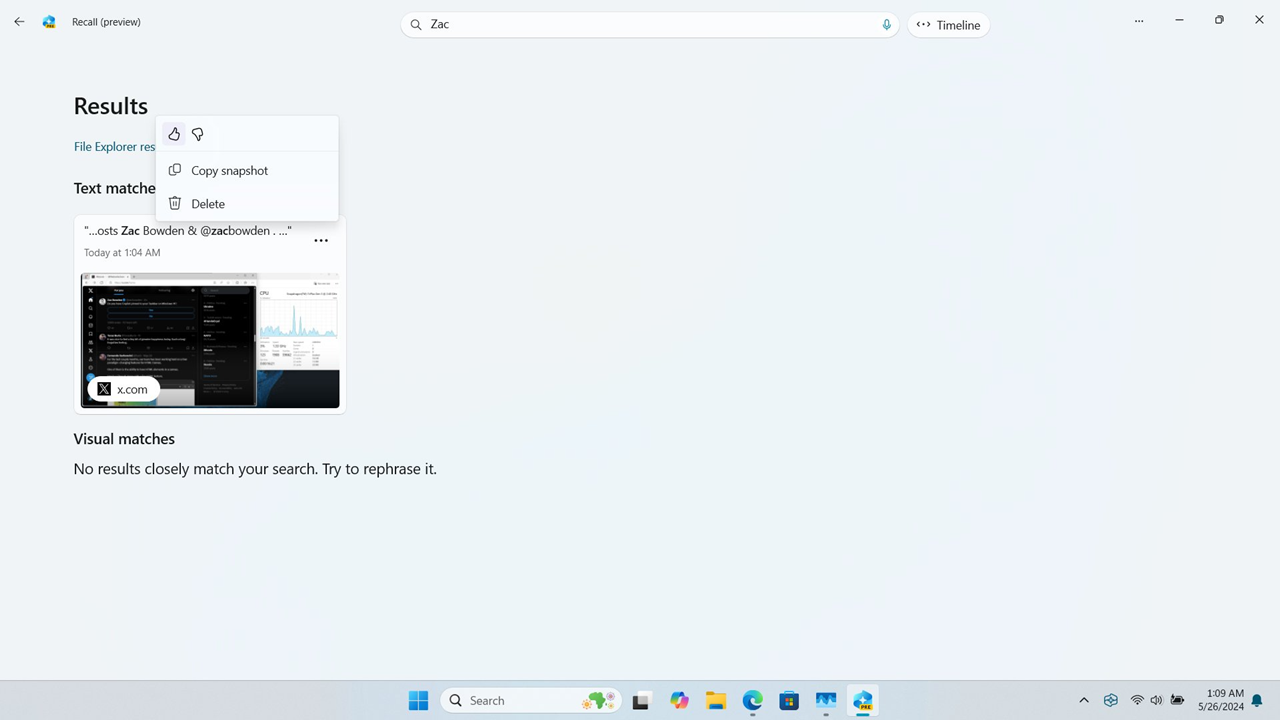Microsoft to Bring Block Cloning to Windows 11, Increasing Large File Copy Speed by 94%
At the Build 2024 developers conference, Microsoft announced significant improvements to Dev Drive, with the most notable being the new file system block cloning feature, which can greatly increase the copy speed of large files.
Dev Drive, introduced at Build 2023, is a new storage solution specifically designed for developers that improves file system performance and speeds up compilation among other benefits.
Although the Dev Drive has already improved performance when handling a large number of small files, the copy speed for large files remained an issue. Thus, Microsoft is introducing the block cloning feature, which will be available in the Windows 11 24H2 update.
Here's a comparison of block cloning with the conventional NTFS file system:
- Copying a 10GB file: NTFS takes 7.964 seconds, block cloning only needs 641 milliseconds.
- Copying a 1GB file: NTFS takes 681 milliseconds, block cloning only needs 38 milliseconds.
- Copying a 1MB file: NTFS takes 11 milliseconds, block cloning only needs 9 milliseconds.
- Copying an 18GB folder (containing 5800 files of various sizes): NTFS takes 30.867 seconds, block cloning only needs 6.306 seconds.
It’s clear that whether it's copying large files or large folders with many small files, the Dev Drive's block cloning function provides unparalleled performance. This can significantly reduce the time developers spend on daily operations, thus enhancing efficiency.
In addition to this update, Microsoft has also introduced a new environment section for Dev Drive. This new feature acts like a remote desktop client, allowing connections and management of network-based Hyper-V virtual machines and Microsoft Dev Box, among others.
After connecting these devices, developers can create development environments, take snapshots, start or stop virtual machines, pin them to the start menu and taskbar, and more.
For more details, developers can visit the official Microsoft blog: