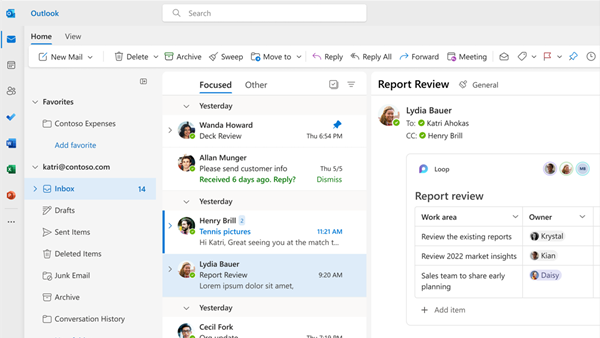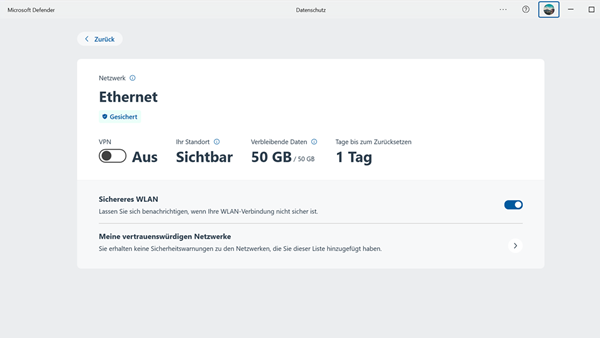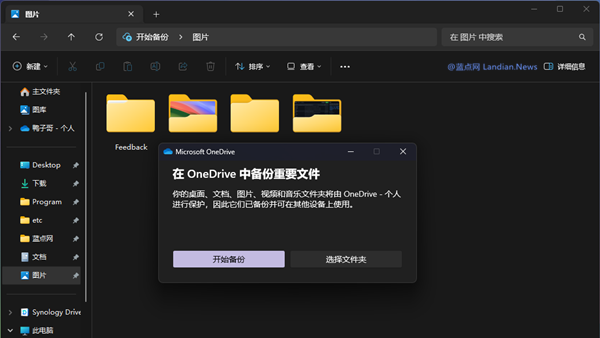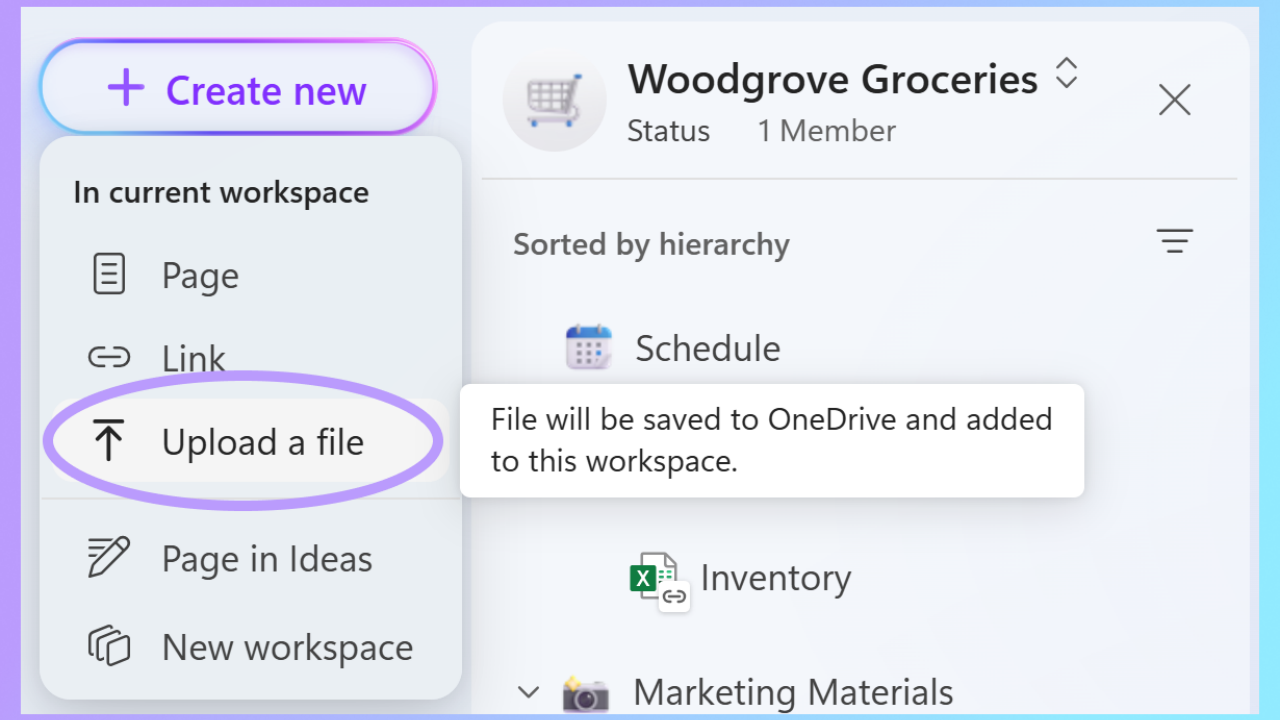Microsoft Introduces Built-in Python Code Editor for Excel Desktop Version, Enabling Direct Code Execution
In September 2023, the Microsoft 365 team announced the development of a Python code editor plugin for the desktop version of Excel. This plugin is designed to assist capable users in swiftly calculating, organizing, and outputting cell data through code. By June of this year, Microsoft launched the Python code editor as a plugin.
Today, the team declared the integration of the Python editor into Excel to facilitate direct use by users. The Excel version containing the code editor is currently undergoing testing with Microsoft 365 Insider users, with plans to roll it out to all official users after testing completion.
Microsoft has updated the Python code editor for Excel with a new user interface. Users can simply click on the Formula tab to see the option to insert Python code and begin operations.
Within the Python editor, users can view a list of all Python cells in Excel, with each cell treated as a code cell similar to those in Jupyter notebooks. In the Python editor pane, users can edit cells and execute code.
The output from Python cells is natively displayed in Excel spreadsheets, managing and outputting pure text content, numbers, formatting, or features like DataFrame.
This update also brings Intellisense, shaders, and functions to the Python editor, meaning users familiar with Python coding can utilize these features for quick and bulk data processing.
For official Excel users interested in this feature, it is currently available as a plugin during this phase. Users can install it from Excel Labs.
Following the completion of testing, the plugin version might be retired, as direct integration into Excel offers more convenience. However, it's important to note that executing Python code requires the use of Microsoft Azure, meaning not all features are completely free; some may require a paid subscription to use.
Microsoft 365 Insider users can update to Excel version 2406 Build 17726.20016 to try the built-in Python code editor, which supports Enterprise, Business, Education, and Consumer editions.