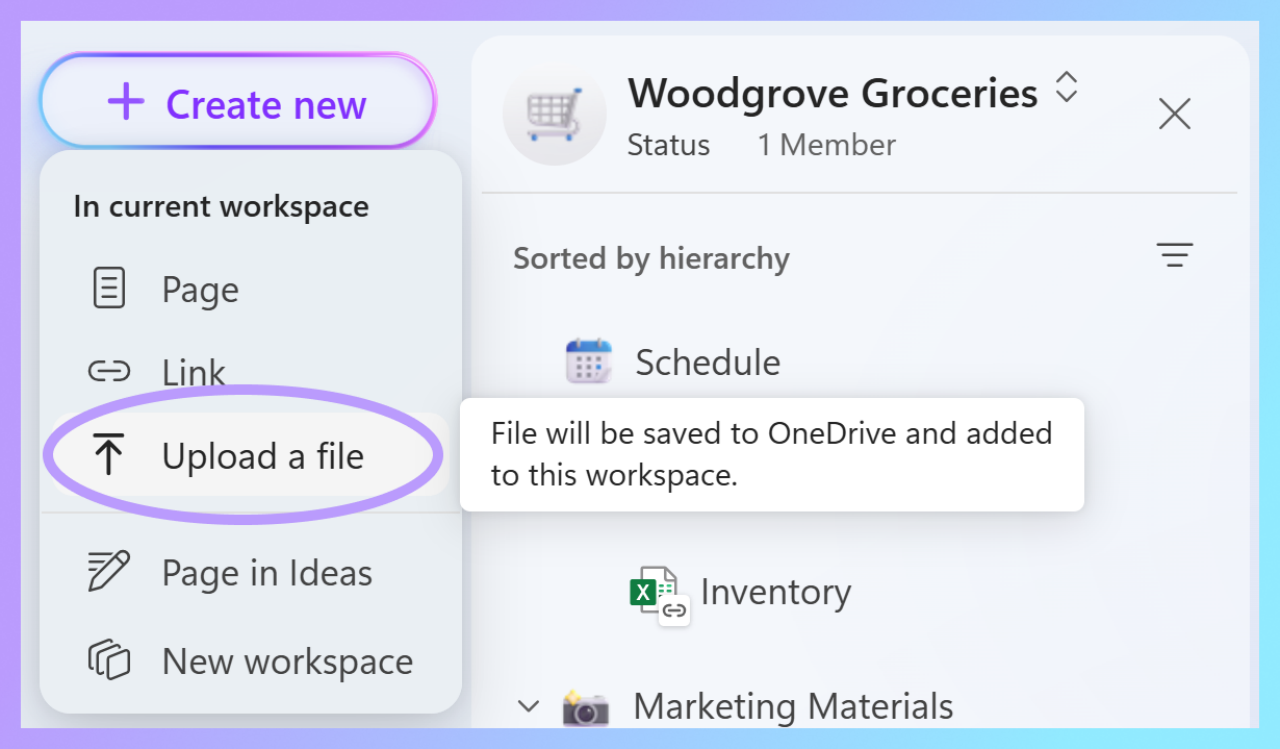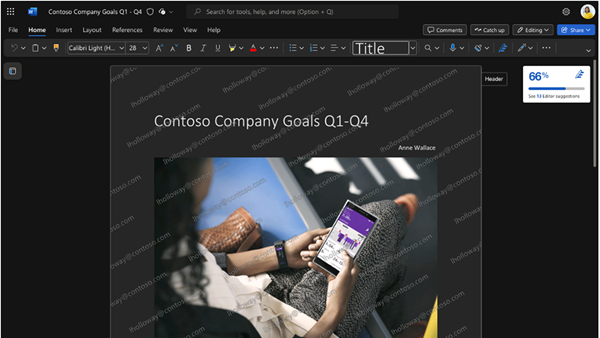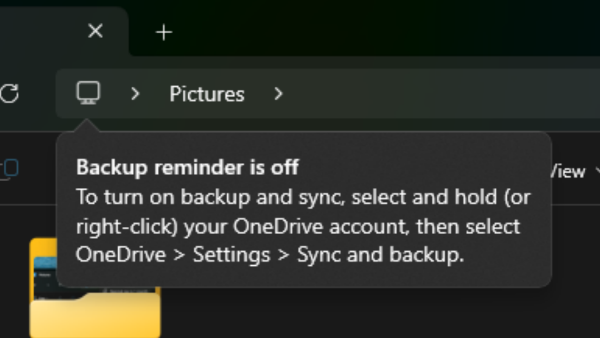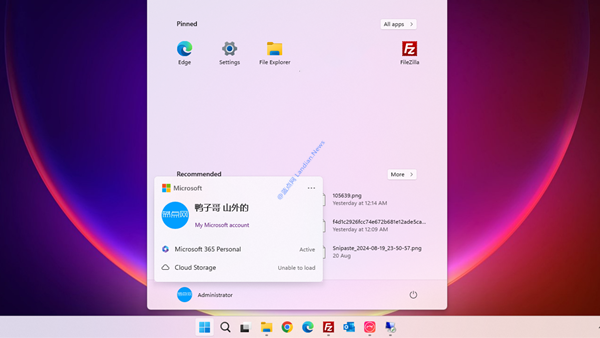Microsoft Loop Finally Supports Uploading PPTX/DOCX/XLSX/PDF Files
Microsoft Loop, Microsoft's note-taking and personal knowledge base software, which also facilitates content sharing and collaboration among users—essentially Microsoft’s version of Notion—has finally introduced support for uploading common office document formats including Word, Excel, PowerPoint, and PDF files, following numerous requests from users.
This feature is currently being tested in the Microsoft 365 Insider Preview version, allowing users to upload documents to the Loop workspace for viewing and downloading by other collaborators.
The Microsoft 365 team stated in a blog post:
"Based on your feedback, we understand that many of you collaborate with team members, manage projects, or simply gather knowledge on a topic using a variety of file types. Now, with the upload files option, you can centralize, manage, view, and share these files within your Loop workspace."
It's important to note that this feature is currently available only to Microsoft 365 commercial customers. Uploaded files are not hosted within Microsoft Loop but are stored in the OneDrive for Business account, under My Files, Loop, Workspace Uploads. This means that the uploaded files will consume the storage quota of your Microsoft OneDrive account. Microsoft claims that the maximum file size is 250GB, which should be sufficient for most users.
As for when the personal version of Microsoft Loop will support this feature, that remains to be seen. Microsoft Loop is free for personal users, whereas the OneDrive storage quota for non-Microsoft 365 personal or family versions is 5GB, which may still be adequate for storing office documents.
Currently, the testing of the upload feature is available on the Microsoft Loop web version, with plans to support other Microsoft Loop clients following the completion of testing.