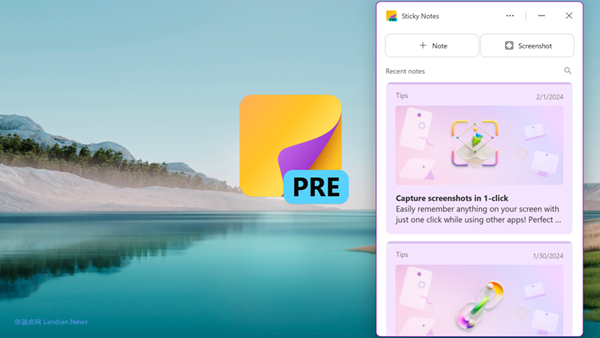Microsoft Launches New Microsoft 365 Preview, Introducing Support for Open Document Format ODF 1.4 Series
Microsoft has rolled out a new preview version for Microsoft 365 Insider users today, tagged as Microsoft 365 for Windows 2404 Build 17531.20078 and Microsoft 365 for Mac 16.84 Build 24041420.
The highlight of this update is the introduction of support for the Open Document Format (ODF) 1.4 series. ODF is the document format used by OpenDocuments software, including Open Document Text (ODT), Open Document Spreadsheet (ODS), and Open Document Presentation (ODP).
Microsoft noted that while older versions of Office software could open and save documents in the ODF 1.3 format as ODF 1.4, they did not allow users to utilize the new features included in ODF 1.4.
This issue has been addressed with the latest update, enabling new features contained in ODF 1.4 to be interoperable with Microsoft 365, thus enhancing compatibility between Microsoft 365 and OpenDocuments.
Word Update Log:
- Tables in Shapes: Support added for inserting tables within shapes. Previously, this was only possible in text boxes.
- Zero-based Lists: Support for lists starting from zero.
- Non-overlapping Images and Shapes: ODT files now support preventing images and shapes from overlapping with other images and shapes.
- Numerical List Formatting: Previously, ODT files supported only a subset of numerical list formats available in Word. Now, all formats are supported.
- Odd and Even Page Pagination: Sections specifying odd or even pages are now saved in ODT files.
- Additional Writing Modes: The ODT specification now includes new writing modes. If enabled for certain languages, these can be used in tables and paragraphs within .docx files (within supported scopes).
- Decorative Objects: Added an accessibility attribute to indicate that an object is purely decorative and can be ignored by assistive technologies.
Excel Update Log:
- Error Values: Minor adjustments made for error values persisted to ODS files.
- Filter by Color: Added support for saving color filter settings to ODS files (with some limitations).
- Text Direction: Slight improvements for text rotated 90° clockwise or counterclockwise.
- Decorative Objects: Added an accessibility attribute to indicate that an object is purely decorative and can be ignored by assistive technologies.
PowerPoint Update Log:
- Page Numbers: ODP files now support slide numbering starting from zero. Previously, only values starting from one were supported.
- Table Cell Text Direction: ODP files now support 90° and 270° text rotation within table cells.
- Decorative Objects: Added an accessibility attribute to indicate that an object is purely decorative and can be ignored by assistive technologies.