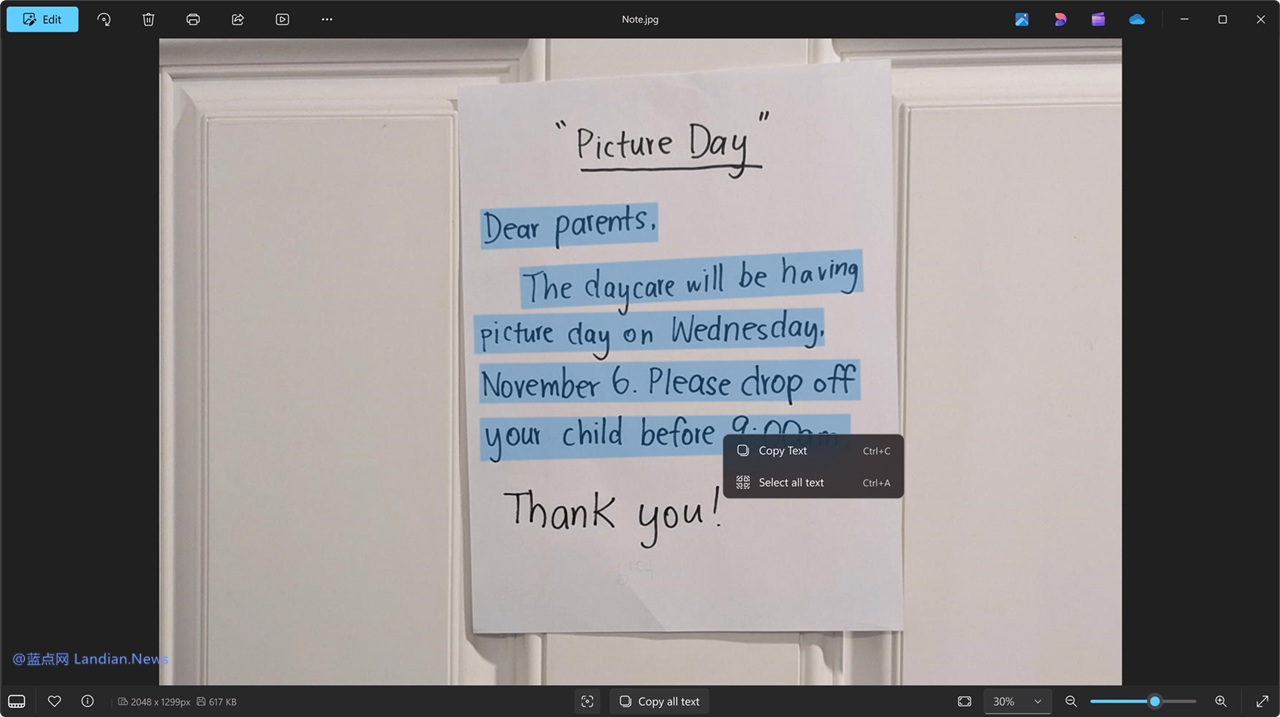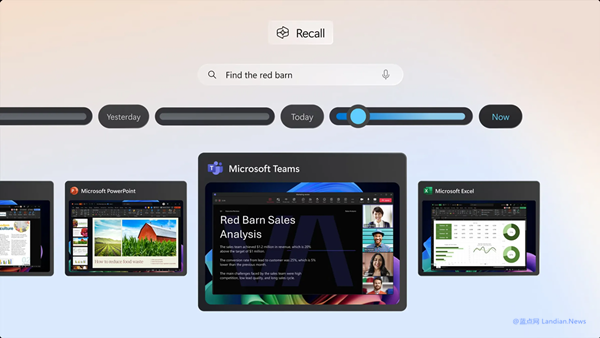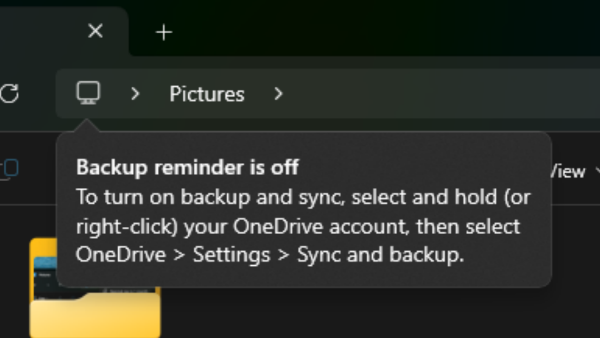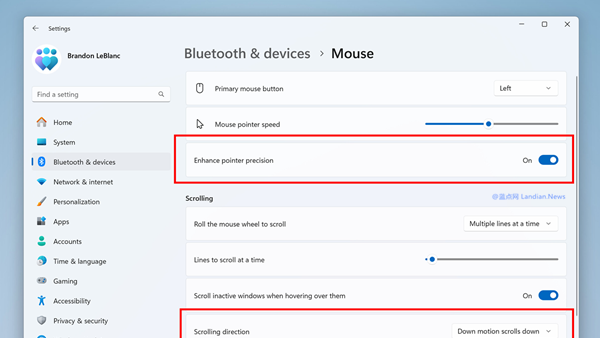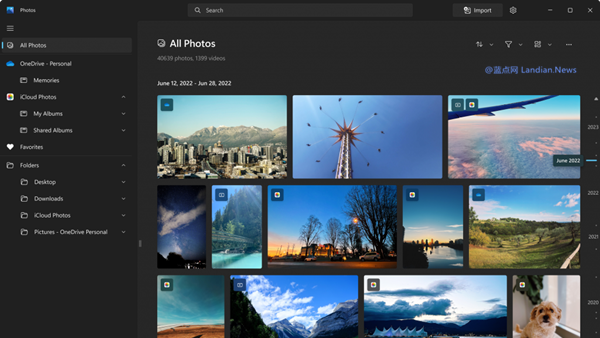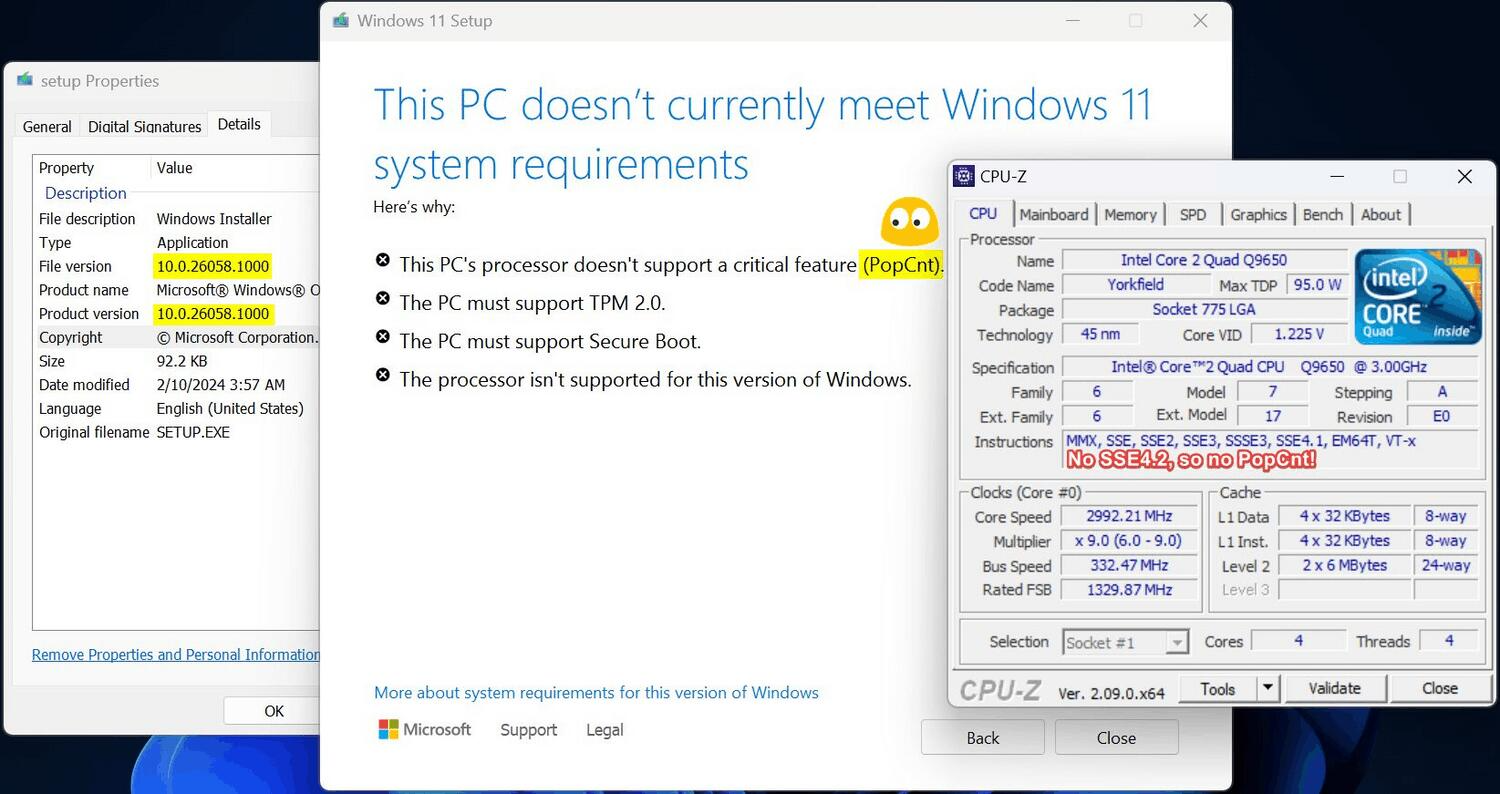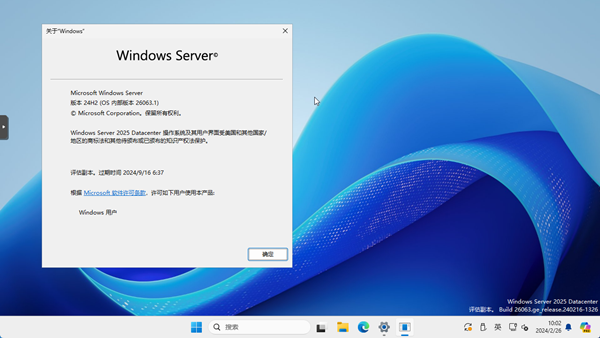OCR Becomes a Standard Feature: Optical Recognition Now Supported by Windows 10/11 Photos App
Optical Character Recognition (OCR) has become an essential and frequently used feature, allowing users to extract text content from images or PDF files based on images into editable text. With OCR functionality already available in the Windows 11 Snipping Tool, users can easily capture screenshots and extract their text content, including a newly added feature for recognizing table content.
To make OCR more accessible for everyday tasks that require content duplication, Microsoft has released a new preview version of the Microsoft Photos app, bringing OCR capabilities to both Windows 10 and Windows 11. This means users can now open images containing text with the Photos app and directly extract the text, offering a more convenient option compared to the Snipping Tool, especially considering the Photos app is the default image viewer on Windows 10/11.
Additional New Features in the Photos App Update:
- Single-Click to Open Images: Based on user feedback, Microsoft has introduced the ability to open images with a single click in the gallery, while retaining the option to double-click for those who prefer it.
- Enhanced Zoom Features: These include automatic image resizing to fit the viewing window, improved synchronization between the zoom slider and zoom selection display.
- Error Fixes for Image Creator and Redesigned Image Features: Specifically for Microsoft Copilot+PC, aiming to improve overall quality.
How to Get the Latest Version:
The version incorporating OCR is currently previewing in the Windows Insider Program and hasn't reached the official release yet. However, interested users can manually install it by downloading the offline package from https://store.rg-adguard.net/.
Use the code 9wzdncrfjbh4 on rg-adguard, selecting ProductID and Fast to locate the final appxbundle installation package.
Please ensure to download version 2024.11100.17007.0 or later, as earlier versions do not support OCR.
This update significantly enhances the functionality of the Windows Photos app, making it a more powerful tool for both professional and personal use. By integrating OCR directly into the Photos app, Microsoft simplifies the process of converting image-based text into editable documents, enhancing productivity and streamlining workflows.