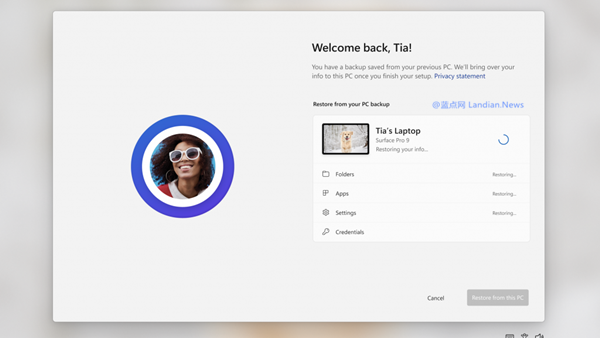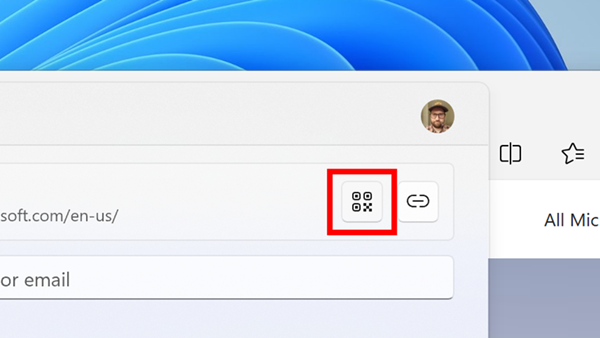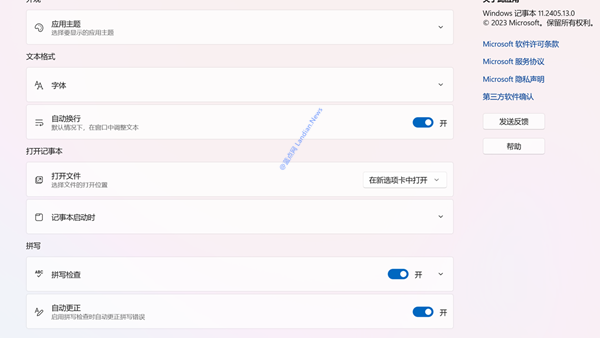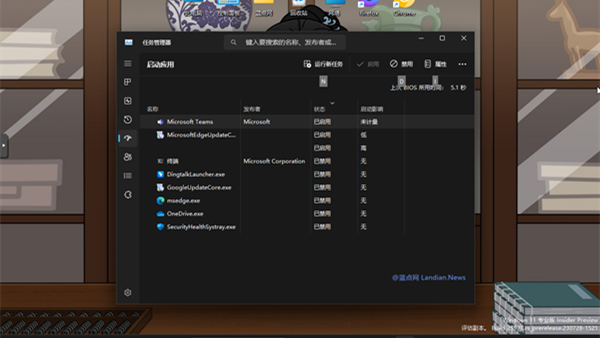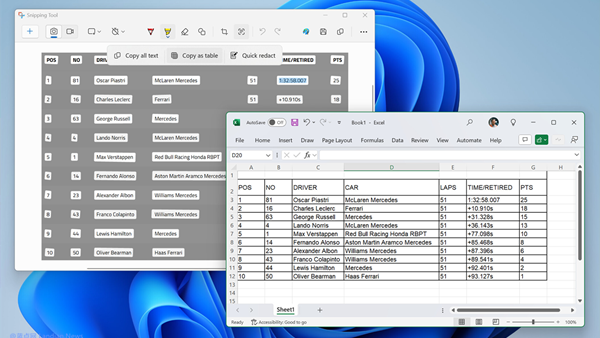[Tutorial] Western Digital SN580/SN770 Installation of Windows 11 24H2 Leads to Blue Screen Crashes: Here's How to Fix It
If you're using Western Digital's SN580 or SN770 solid-state drives, installing or upgrading to Windows 11 24H2 may lead to blue screen crashes.
Both SSD models lack a DRAM cache module, which acts as a data transfer station, allowing data to be written to a faster cache before being stored on the disk.
Although Microsoft has not yet released a detailed explanation or solution for this issue, investigations and tests by users have confirmed that the problem stems from an incorrect allocation of the host memory buffer size.
NVMe SSDs tend to allocate 64MB of space on Windows 10/11, but it's possible to allocate up to 100MB or even more. For the SN580 and SN770, the allocated space seems to have reached 200MB.
This allocation may conflict with some system settings, leading to frequent blue screen crashes. Modifying the buffer allocation through the registry can help solve the issue, at least temporarily.
Note: If you're using one of the affected SSDs and have already upgraded to Windows 11 24H2 without experiencing frequent blue screen crashes, it's advised not to adjust the registry as per the following method.
Here's a temporary solution:
- Type
regeditin the taskbar search box to open the Registry Editor. - Navigate to
HKEY_LOCAL_MACHINE\SYSTEM\CurrentControlSet\Control\StorPort. - Create a new DWORD 32-bit value and name it
HmbAllocationPolicy(if it already exists, no need to create a new one). - Double-click on
HmbAllocationPolicyand modify its value to 0, 1, or 3 for testing - 0 = Disable HMB space allocation
- 1 = Set HMB space allocation to minimum
- 2 = Set HMB space allocation to maximum
- 3 = Set HMB space allocation to appropriate
Restart the system to apply changes and conduct testing. If the blue screen crash issue persists, changing the value from 0 to 3 or from 3 to 0 can temporarily prevent frequent crashes. Once Microsoft releases an official solution, you can delete this registry key value to restore the system to its default settings.